Here's a Quick Guide on How to Send Mosaic to another NEM Nano Wallet
Start by logging in to your NEM Nano Wallet.
As shown below click on "Send" to enter the sending page where you will enter details.
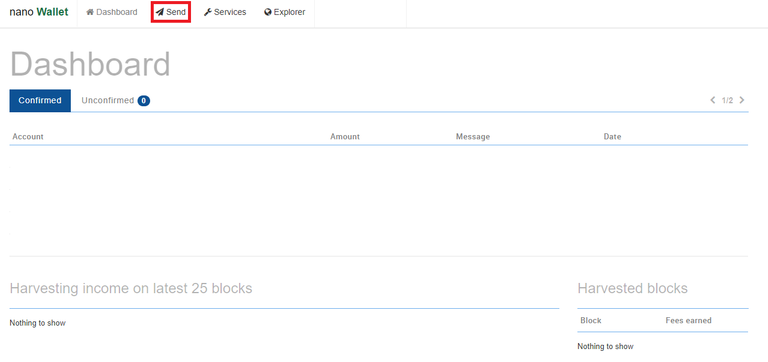
Next you'll be landed in this page shown in the image below.
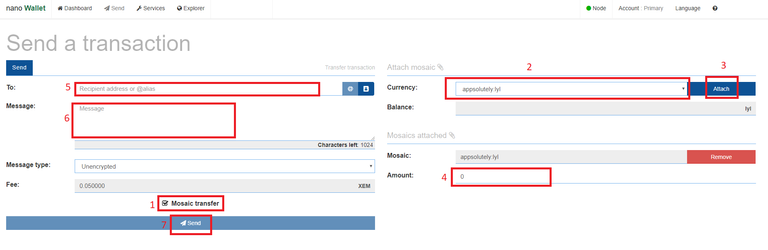
So Let's Begin.
Follow the number!
1.) Initially after landing on the page, the Check Box on the "Mosaic Transfer" is unticked on default, you want to tick that "Mosaic Transfer" then "Attached Mosaic" details will appear.
2.) Chose your mosaic you want to transfer, currently on mine I chose "appsolutely:lyl"
3.) Click "Attach" to attach the mosaic you wish to send.
4.) Input how much mosaic you wish to send.
5.) Copy and Paste recipient's NEM address.
6.) If you wish to include a Message on your transfer you can do so. but it will increase the fee by .05 bumping the default fee of .05 XEMs to .1 XEMs
7.) Lastly after making sure all details are correct, hit "Send." (Be sure to sufficient XEMs to cover for the transaction fees.)
NOTE: The default fees of .05 XEMs can get as high as 1.25 XEMs depending on the amount of Mosaic you're transferring.
You're done! Congrats! Now you know how to send any Mosaics from the NEM Nano Wallet.
CHEERS!

Congratulations @jacoph! You received a personal award!
Click here to view your Board
Congratulations @jacoph! You received a personal award!
You can view your badges on your Steem Board and compare to others on the Steem Ranking
Vote for @Steemitboard as a witness to get one more award and increased upvotes!