As a newbie on Steemit, I wanted to start upvoting articles right away. So I did some research on how to acquire Steem. As a crypto user, I already have other crypto currencies on hand. So I figured out to look for exchange that works from where I came from, Philippines  .
.
On top of the list is Huobi (www.hbg.com). I found some articles on how to switch Crypto and send it to Steem wallet. But I was having a hard time following since it has multiple keys or address. So I want to share some tips so that if someone encountered the same experience I had, it will be not that much hard.
First, look for your Steem wallet on Huobi.

From here, you can see multiple text box namely Address, Tag and Amount. For BTC, ETH and other similar cryptos, we normally require just the Public Address and Amount. But for Steem, it is different.
For Address, this will be your username. In my case it is champ47, exclude the @
For the Tag, this will be like a note of the transaction. This is where the confusion starts. As I mention earlier, I read some articles but all of them are stating to use Memo key. It will tell you to go to my wallet and go to Permission.
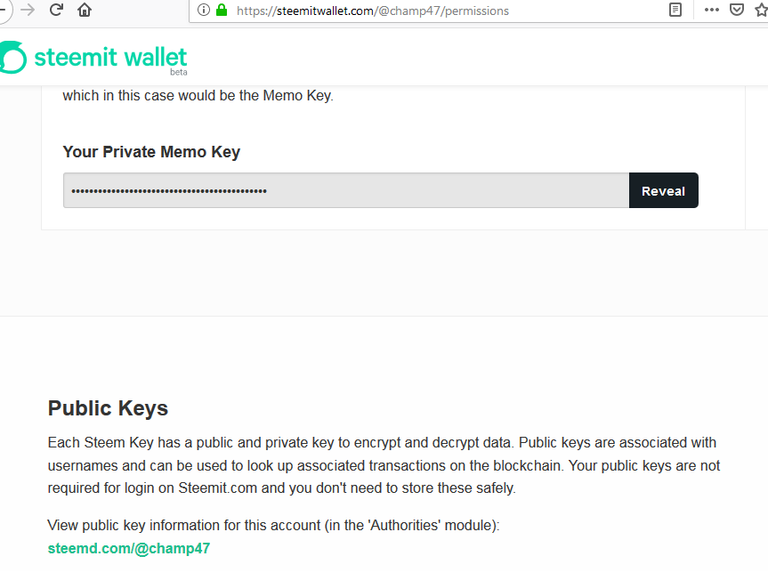
But all I see is a private memo key. So I tried the nearest option available, steemd Public Keys. Follow the link and go to the lower left part of the page.

I know it says Public key, so keys shown here are supposed to be public. I compared it to my private keys and they are different. My Public keys begins on STM while private keys begins on 5. Me as a newbie on Steem don't know the use of Owner, Active and Posting public keys, so I just covered it up.
Finally, I am able to see what I was looking for, Public Memo key. Public/Private memo key is used to encrypt/decrypt messages. But that is on another topic.
So I input everything. As a test, I transferred 16.719 Steem. For Huobi, they have a fee of 0.01. Final amount deposited on my Steemit wallet is 16.709
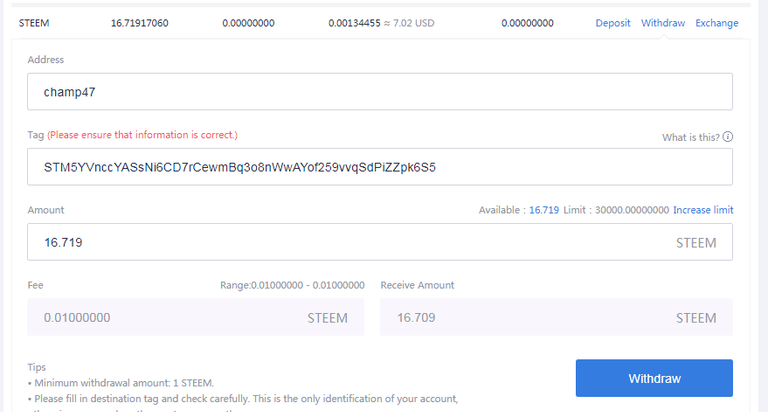
Next, you will be prompted for verification code. Note, you have to press Send before it sends the code to your email.
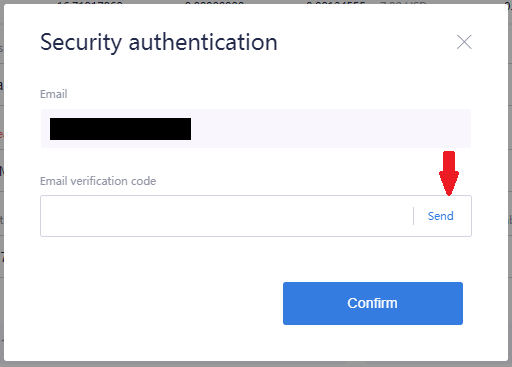
As a final step, put on the code sent by Houbi to your email then your done.
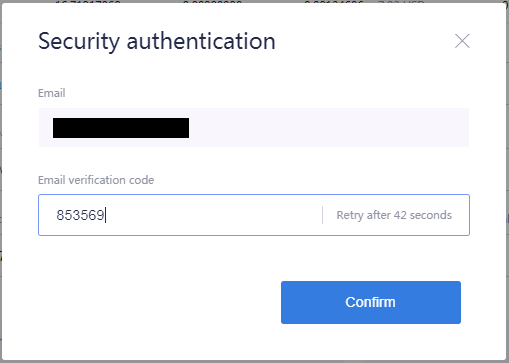
As a final thought, this procedure may be the same from other articles here in Steemit but minor differences such as MEMO to TAG, KEYS/Password to WIF, new images or terminologies may come a long way for readers especially to newbies like me. I hope this article help somehow to someone.
Cheers!
Your PRIVATE POSTING KEY has been compromised. Any malicious person can POST, COMMENT, or VOTE from your account. Please change your MASTER PASSWORD as soon as possible.
thank you for the warning. Got confused out there. Master password changed
Congratulations @champ47! You have completed the following achievement on the Steem blockchain and have been rewarded with new badge(s) :
You can view your badges on your Steem Board and compare to others on the Steem Ranking
If you no longer want to receive notifications, reply to this comment with the word
STOPTo support your work, I also upvoted your post!
Vote for @Steemitboard as a witness to get one more award and increased upvotes!