Team ZPER here again!
Many users have asked us about KYC on our official communities.
So we came back with a post that goes through the process step by step!
We’ve prepared the steps for both users with and without an account below.
KYC(Know Your Customers) Process — Users without Accounts
- Click “SIGN IN” on our website (https://zper.io)

- Enter your E-mail address and agree with the terms of service and privacy policy
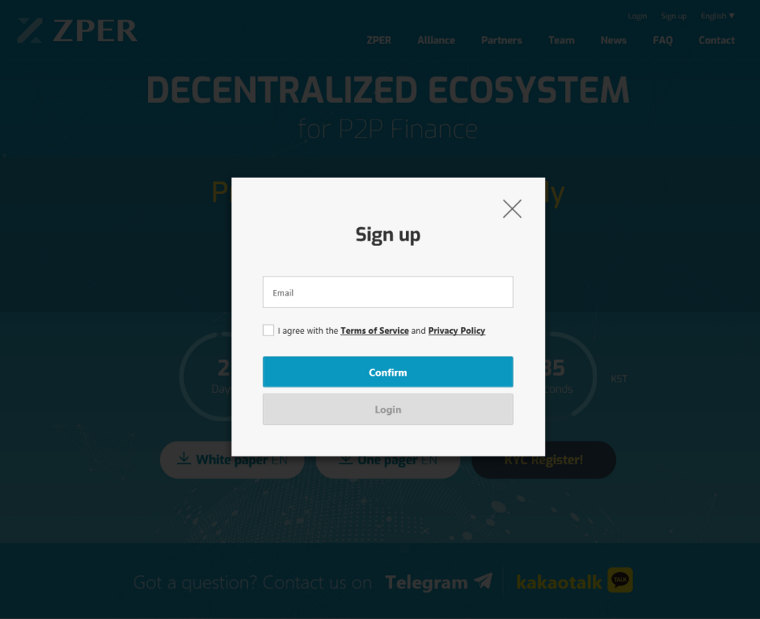
- Click on the verification link sent to you via your e-mail address and you will get a page that looks similar to this.
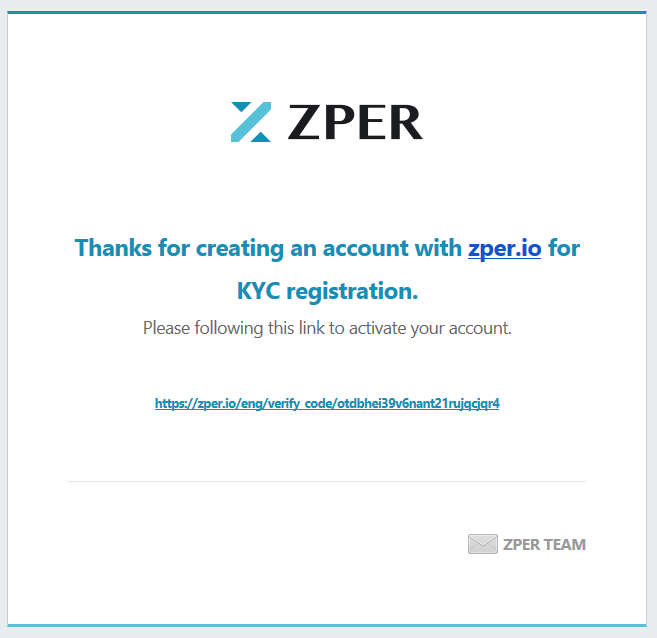
- Set your password
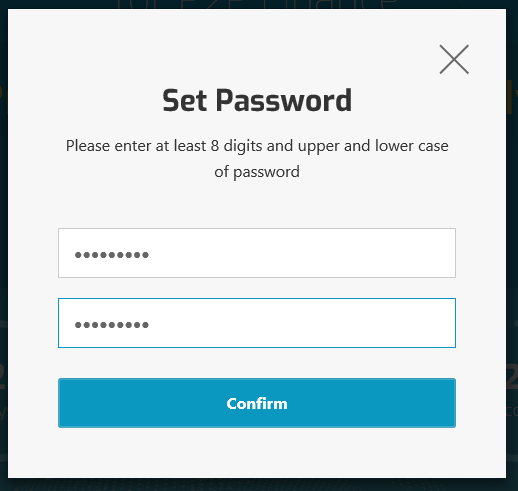
- Enter all necessary information marked with asterisks * and agree to the terms and conditions
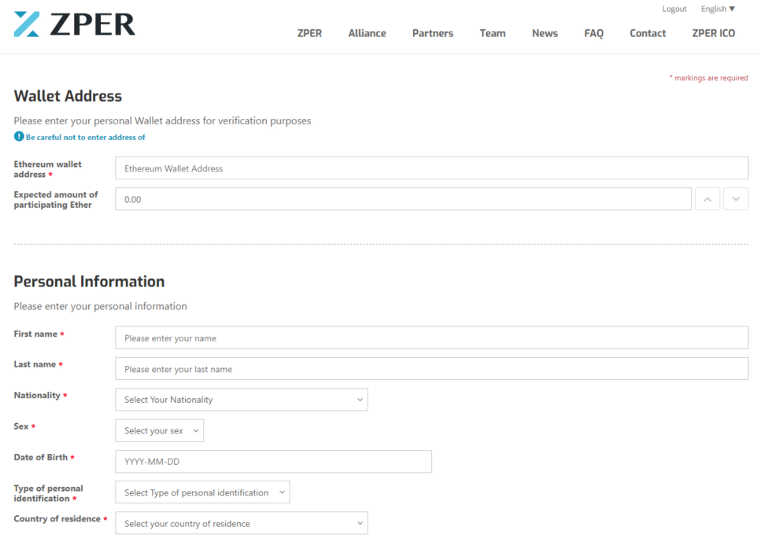
You can use either MEW(My EtherWallet) address or MetaMask wallet address. We’ve already prepared posts on how to make MEW and MetaMask, so please refer to those for help!
https://medium.com/@zper/creating-myetherwallet-fdf05df22074
https://medium.com/@zper/how-to-use-metamask-69cc853ee1da
Users from the following countries cannot participate in our token sale:
Afghanistan, Belarus, Bosnia and Herzegovina, Canada, Central African Republic, Crimea, Cuba, Democratic Republic of the Congo, Sudan, Somalia, State of Eritrea, Ethiopia, Syria, Libya, Egypt, Iran, Hongkong, SAR, Iraq, Lebanon, New Zealand, China, Somalia, Sri Lanka, Tunisia, Uganda, USA, Yemen, Republic of Vanuatu
Please upload your personal identification methods after you’ve safely covered the information listed below (Do not digitally erase them but with physical objects such as sticky notes):
- ID : Last 6 numbers of Personal ID number
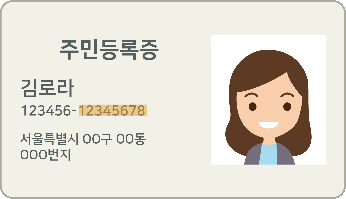
- Driver’s license : Last 6 numbers of Personal ID number, Driver’s license serial number
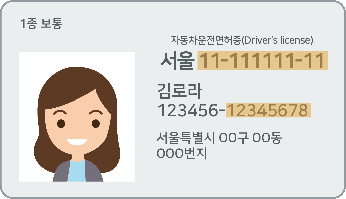
- Passport : Last 6 numbers of Personal ID number, Passport serial number
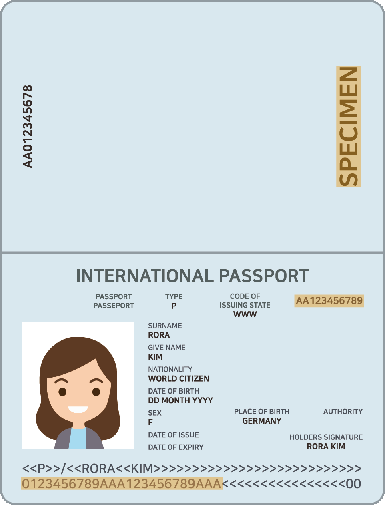
Same goes for your self portrait. Take a picture of yourself holding up your personal identification medium in line with your face with the above information hidden with objects like sticky notes. The picture must clearly show both your face and the personal ID card.

Same goes for your self portrait. Take a picture of yourself holding up your personal identification medium in line with your face with the above information hidden with objects like sticky notes. The picture must clearly show both your face and the personal ID card.
Once you’ve uploaded them, agree to the terms and conditions and click ‘SUBMIT INFORMATION’ to apply for KYC.
Confirmation email will be sent to you soon
KYC(Know Your Customers) Precautions
- KYC identification requests submitted before 14:00(KST) March 17 are effective and confirmation e-mails will be sent within 1~2 days after internal reviews.This means those profiles are eligible to take part in the Sales for transaction. If your submitted information is later found not to meet the AML(Anti-Money Laundering) conditions, even after KYC confirmation and purchases, transactions made by the profile will be cancelled and refunded.
- You should have received a KYC confirmation email for the process to be complete
- Users who did not receive the confirmation email and thus did not complete the verification process cannot participate in the sales and your ETH will be refunded.
(Do not send ETH before you have received the KYC confirmation email)
KYC(Know Your Customers) Process — Users with Accounts
- Click on “KYC Register” in the middle of our website (https://zper.io)

- Enter all necessary information marked with asterisks * and agree to the terms and conditions
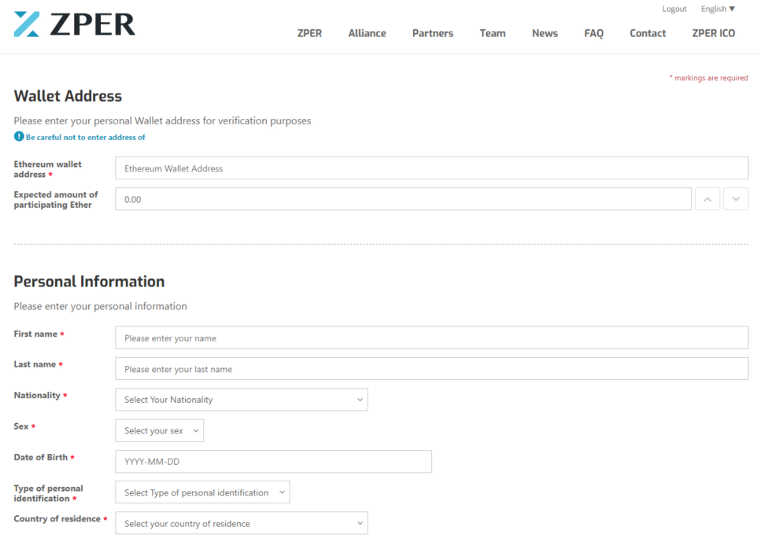
You can use either MEW(My EtherWallet) address or MetaMask wallet address. We’ve already prepared posts on how to make MEW and MetaMask, so please refer to those for help!
https://medium.com/@zper/creating-myetherwallet-fdf05df22074
Users from the following countries cannot participate in our token sale:
Afghanistan, Belarus, Bosnia and Herzegovina, Canada, Central African Republic, Crimea, Cuba, Democratic Republic of the Congo, Sudan, Somalia, State of Eritrea, Ethiopia, Syria, Libya, Egypt, Iran, Hongkong, SAR, Iraq, Lebanon, New Zealand, China, Somalia, Sri Lanka, Tunisia, Uganda, USA, Yemen, Republic of Vanuatu
Please upload your personal identification methods after you’ve safely covered the information listed below (Do not digitally erase them but with physical objects such as sticky notes):
- ID : Last 6 numbers of Personal ID number
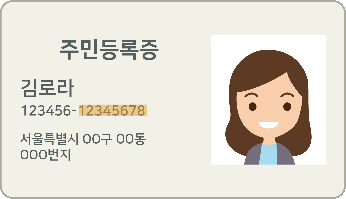
- Driver’s license : Last 6 numbers of Personal ID number, Driver’s license serial number
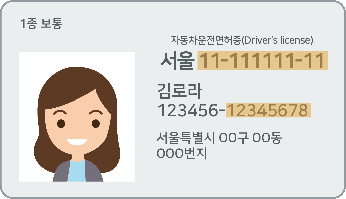
- Passport : Last 6 numbers of Personal ID number, Passport serial number
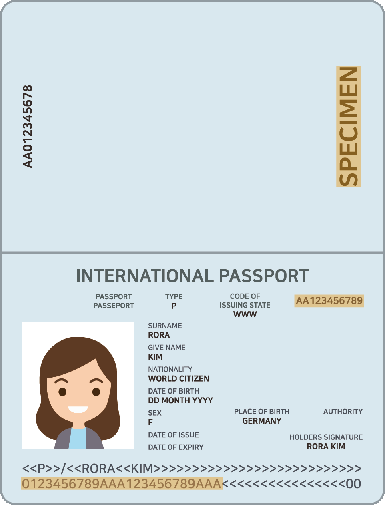
Same goes for your self portrait. Take a picture of yourself holding up your personal identification medium in line with your face with the above information hidden with objects like sticky notes. The picture must clearly show both your face and the personal ID card.

Same goes for your self portrait. Take a picture of yourself holding up your personal identification medium in line with your face with the above information hidden with objects like sticky notes. The picture must clearly show both your face and the personal ID card.
Once you’ve uploaded them, agree to the terms and conditions and click ‘SUBMIT INFORMATION’ to apply for KYC.
KYC(Know Your Customers) Precautions
- KYC identification requests submitted before 14:00(KST) March 17 are effective and confirmation e-mails will be sent within 1~2 days after internal reviews.This means those profiles are eligible to take part in the Sales for transaction. If your submitted information is later found not to meet the AML(Anti-Money Laundering) conditions, even after KYC confirmation and purchases, transactions made by the profile will be cancelled and refunded.
- You should have received a KYC confirmation email for the process to be complete
- Users who did not receive the confirmation email and thus did not complete the verification process cannot participate in the sales and your ETH will be refunded.
(Do not send ETH before you have received the KYC confirmation email)
We will come back with detailed post on how to participate in the sales!
Thanks!
Team ZPER

Confirmation email will be sent to you soon