
Do you have problems organising your time? No matter how much you there never seem to be enough hours in the day?
Well then I invite you to read on, and find out how to streamline your life.
So far in the Incredible You! series we have talked about practical steps that you can take, in order to put yourself in a frame of mind where everything you do flows.
For instance the last few articles have told you how you can use single tasking to increase efficiency and promote situations whereby you can be in flow state.
The problem with single tasking and compartmentalising your apps, files and folders, is that may lead to you forgetting to do stuff.
We all know what flow state is, we have witnessed it in others and at times glimpsed it within ourselves.
The enigma of flow state is both magical and mundane, flow weaves together the fine threads of your knowledge, into a magnificent tapestry of achievement.
Being in flow state can be likened to watching your body carry out a task effortlessly, without seeming to have any conscious input into the event.
Whether we call it enlightenment, being in the moment, being present, or flow state, we are talking of the same thing.
You have learned along the way how to connect with your senses and how to organise your thoughts and the tools you use everyday.
Now I'm going to share with you a very powerful secret, it is essentially the secret of organisation.
Organisation is a big part of flow, without it, it may still be possible, however it is much more likely with it.
Introducing Trello

Let me just say right here and now, I have zero affiliation with Trello and will not benefit in any way shape or form, if you use it.
You however, will benefit a great deal from using this free software, and using the GSD system.
So first things first, Trello is simply an organisational tool which works by grouping notes together on project boards.
If you have used software like Evernote or OneNote then you have a good idea of what Trello is.
You may not be familiar with these types of programs, however that shouldn't hold you back, as it is an instinctive tool to use.
The main reason I believe that Trello is better than the other programs of its kind, is the flow style it incorporates.
As you know, I am a flow kinda guy; so it just makes sense to use software that fits in with my overall philosophy.
About a year ago, I discovered the GSD system, standing for Get Shit Done, and boy oh boy, does it work!
Along the way I have taken elements that I have discovered via reading and learning, and modified the system to suit my own needs.
I have found that this has helped me organise my life, and has helped me to stay in flow state for longer periods than I was used to before I employed the system.
GSD Explained
I guess its prudent at this point to explain to you exactly how the Get Shit Done system works.
The method works by linking main long term goals, to shorter term goals, to the actions you take everyday.
Sounds simple right?
Yup, that's because it is . .
Of course you need your own self discipline to actually look at the thing each day, and to be honest with the data you input into the system.
If you do those two things, you will notice a change in your life immediately. Especially if you're the type of person who always has various projects and sub projects on the go, which you never quite have time for.
The system will enable you to single task effectively, whilst not letting you forget about the things you have put aside.
GSD does what it says on the tin; it simply allows you to:
GET SHIT DONE!
First Steps
Quite simply go to www.trello.com and sign up for a new account. As sign ups go, it is as simple as you can hope for.

Create Board

Once you're logged in, you will see a tutorial board, you can keep this for later reference or delete as you see fit.
The initial temptation with Trello is to create lots of boards; however GSD is about simplicity, it is this simplicity which allows you to flow effortlessly through the day.
So navigate to the plus sign on the right hand side of the screen and go to create new board. Once you have done this you'll be faced with a brand new board that looks like this.
As you can see on the left it says 'add list', click this button and create your first list, as you can see I have called this; 'Projects & Goals', feel free to make up your own or copy my nomenclature.
Add Cards
Once you have named and saved the list, click on 'add card' and then write out your first long-term goal, then click the green 'Add' button and your card is saved.
For the purposes of this tutorial, I have made up 3 goals.
Then add a fourth card which will be used as a divider, I have used underscore to create a line.

Next it's time for you to add 3 shorter term goals that DIRECTLY relate to your long terms. The important thing to note here is that these goals need a deadline.

You can easily move the cards so that they are in the order you want.
I personally prefer the most important things at the bottom as I like to think of the flow of activity rising up from those goals, through the secondary ones, and finally through to my day-to-day activities.
Edit Cards
Next we want to do some basic editing of our short-terms and sync our deadlines to the Trello calendar.
This is simple, you will notice a quick edit 'pen' button on the right hand side of the cards. Ignore that for the minute, and simply click on the card you want to edit. When you've done that you should see the screen below.

Well done! You've set up your projects and goals, let's now move onto the next element of the GSD system, the inbox.
Quite simply your inbox will be full of things that take more than 10 seconds to do.
So if while you're working away you remember a non urgent email you have to send to someone, which requires a bit of thought, you pop it into your inbox.
As before, click on 'add list' and name it Inbox and save it.
Add Events & Tasks
Once you have done that populate it with a few things that need doing. For the moment, keep it to things that directly relate to your projects & goals. Trust me, you'll have plenty of time to fill it with other stuff later!

Next you will create a Today list, as I'm sure you've guessed, this list will be for stuff you're doing today.
There is ONE GOLDEN RULE with the 'Today' list; and that is to only have a maximum of three things in there at any one time.
This is a fundamental rule of the GSD system, break this and you might as well be using any old method.
By sticking to this, you are creating a discipline of thought and action that will benefit you for years to come.

The next list is for all the things you are waiting for or are in progress with.
I have found this list to be incredibly useful. I am the sort of person to start a free trial (to be charged at end) and completely forget about it and then end up paying for something I don't want.
Sound familiar?
Or emailing someone and then forgetting that they're meant to get back to you?
This is what this list is for, just make sure you input events into here STRAIGHT AWAY! Or it's completely useless as a memory aid.

OK, then next three we can group together, and they are your 'Meetings & Appointments' list, your 'Archive' (not to be confused with main archive) and the 'Someday' list, used for ideas that pop into your head that you may act upon someday.

Wow! We've covered a lot, and now I put it down in writing like this I realise that I've been stealing your attention for far too long!
I want to talk about labelling next so that your board is visually engaging and easy to separate events.

Boy oh boy that is a subject in itself, so I'll save that for the follow up article.
WHAT ABOUT YOU GUYS? HAVE YOU HEARD OF THE GSD SYSTEM BEFORE? DO YOU HAVE YOUR OWN SYSTEM FOR ORGANISING YOUR WORK AND THOUGHTS? OR ARE YOU AN ON-THE-FLY KINDA PERSON? AS EVER, LET ME KNOW BELOW!
I like this Tool.
I worked with that in some projects I was involved before. It's really helpful.
Me too; it's great, especially using the GSD system :-)
Cg
Looks very cool, but my best friend is a post-it note, what can i say, i can't kick those old school habits !
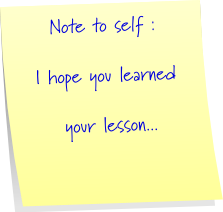
Gets a bit cluttered though doesn't it? :-)
Cg
i love TRELLO!
Me too! :-D
Cg
Most excellent system, it's like the paper post-it board system. I use the latter, but maybe just maybe I'm ready for a digital one. I've heard about the 3 things each day, but frankly I have to do about 10 because some are smaller. I'll have 1-2 large items and many medium to smaller ones so I just don't really know how to put the 3 a day into use. Any advice? By the way, what is your job?
Yes, paper is so messy!
I don't think I explained that properly, it's only 3 things at a time! So the rule is, you can't move onto anything in your inbox until there are a maximum of 2 things in your Today tray.
That way you remain focused without being all over the place, you can still do your 10 things, but you must do them methodically. I will talk about labelling next and that way you can prioritise what is most important to you.
Cg
I'm going to put "Make a Trello account" on my list of things to do!
Lol, you should get Trello and make the list on there :-)
Cg
Cool! I am using excel to make something similar but less 'fluid' than this app. Will try and see whether I can move to this or not.
Thanks @cryptogee!
Oh yeah! This is so much better than Excel, less clunky and the more you use it the better it gets!
Cg
Sign up and trying it out :)
Good cryptogee
Thank you. I will make sure to check this out. I'm always looking for good tips and programs ;)