In my last article, I talked about the uPlexa platform in general and its functionality where we found out that it can be used for anonymous and very secure transactions as well as incentivizing the computing power of the internet of things to power its blockchain.

Today I will be discussing about the uPlexa Android wallet and how to make use of it.
This Android wallet is being used to store, send and receive the UPX tokens on the uPlexa platform. The uPlexa Android wallet is very unique in the aspect that it makes use of the Node-O-Matic technology, this means that it makes use of remote nodes in order to perform its task efficiently.
As such, this uPlexa Android wallet can be used in a lot of financial transactions that involve digital currency, and also for the storage of the mined tokens from the Internet of Things.
How to Get the uPlexa Android Wallet.
Visit and download the uPlexa Android Wallet here
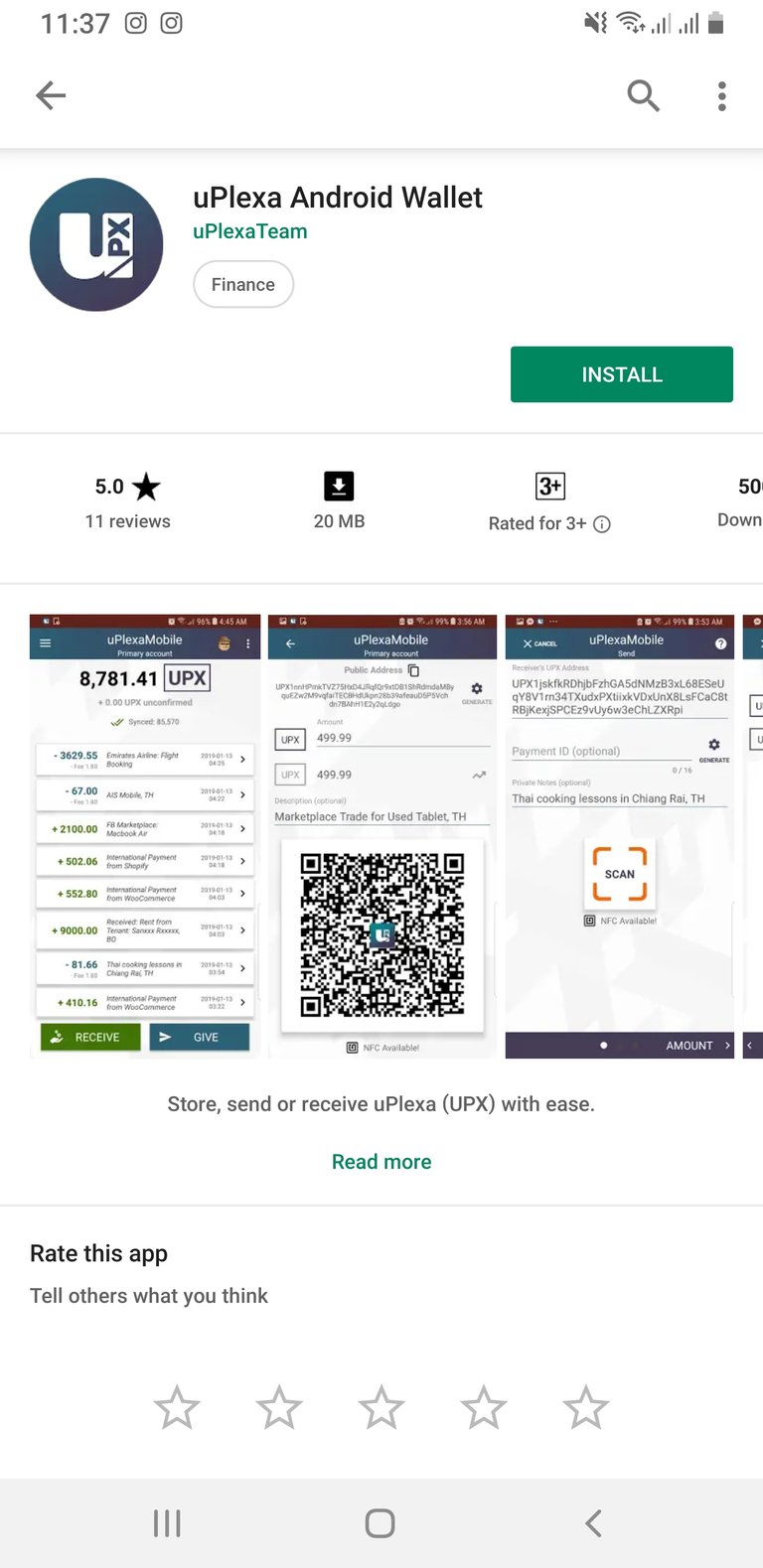
After installation, open the uPlexa Android wallet
Scan for an active node to connect to
After that, press the ‘+’ button and select ‘create a wallet’ or you can restore a previously owned wallet with the private keys or the 25 word seeds mnemonics.
If you create a new wallet, set up the wallet name and password.

Write down the 25 seed mnemonics phrases displayed and store in a very safe place.
As such, the uPlexa Android Wallet is now ready for sending and receiving funds.
For more information on the uPlexa platform and the uPlexa Android wallet, please visit
uPlexa Android Wallet
Website
White Paper
Bitcointalk Ann Thread
Twitter
Discord
Reddit
Author - hamzeto
Bitcointalk LINK - https://bitcointalk.org/index.php?action=profile;u=1189991
Next we will be discussing on how to mine uPlexa with the Android Miner.
Read Previous Articles on uPlexa
uPlexa: A basic introduction and its functionality