Hello everyone
This afternoon I was thinking, what can be interesting for this community?, the answer came after several minutes and is "Tools for writing good blogs", as you know I am still very new in the world of Steemit, but I know several tools that can help you, both tools in English, as tools in Spanish, all this so that our entire community can have better content and that each of you can have a better perception.
As the main tool for all those who want to write texts in English it is essential to have a great translator or, if they already have a good foundation of English, to have a great vocabulary, for all those who need a translator, I want to recommend one, called Deepl, You can translate texts large enough as Steemit posts usually are. Of course, when most of us think about translating a text, the first thing we go to is the Google Translator, something that can be very good if you have a good consistency in the grammar of your mother tongue, but if it is not, Deepl is of great help as it translates into accuracy what is embodied in the first language, which means that reading it in another language loses its meaning or meaning.
Now, we already have the text in English but we do not know if we have flaws in the grammar of the language (as you see I am speaking at all times in the Spanish to English translation and English to Spanish), so we must review it before uploading it to Steemit, the tool in English that I use the most and that I think is the best, is "Grammarly", is an exemption or Plug-in (as you want to tell it), has support for Google Chrome (also Chromium), FireFox, Opera, among other browsers most popular, also has a native application for windows if you want to have it out of your browser, "Grammarly" is responsible for checking that our vocabulary is well used, that the grammar is correct and that our score is the best so that There is no problem when reading the text. It is a good application, when we have finished the text we can see all the statistics, we can see the number of words, the time it takes to be read, the complexity of the text, finally a lot of statistics that can lead us to improve our writing in English more and more.
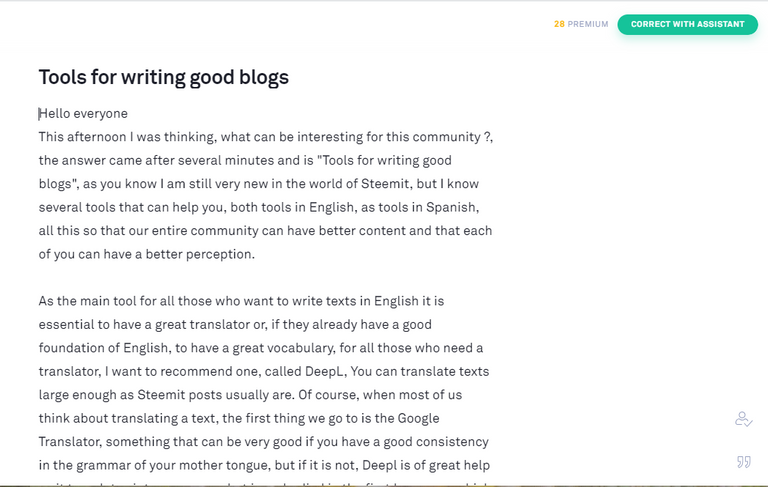
For lovers of good Spanish I have found a tool called "LanguajeTool", it has the same "Grammarly" capabilities, the only missing in this tool is the lack of statistics, it is simply limited to see that our grammar, spelling, and punctuation are correct, but that if you can have "LanguajeTool" in almost any place, it has exemptions or Plug-ins (as you want to tell it), in most popular browsers, just like a native application for Windows and Android. Honestly, it has been very helpful in my start at Steemit.
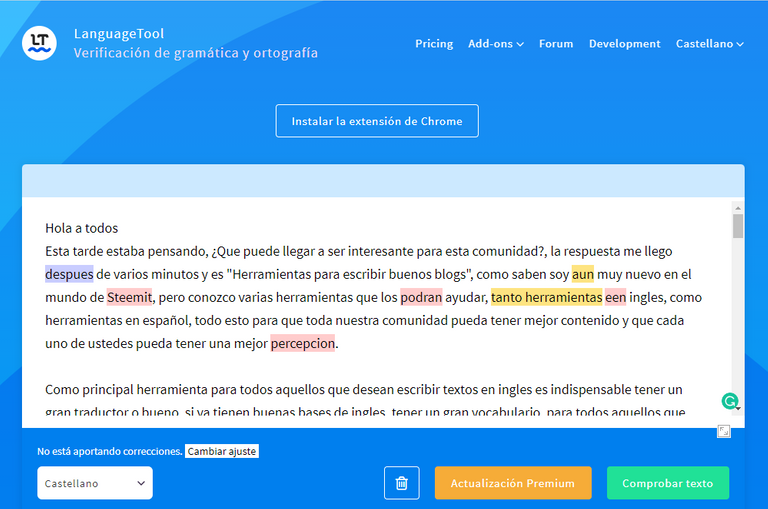
Ready, we have our finalized text, just put Text ?, the most advisable is to give a public view of what you are talking about, for example, if you are talking about computers, you can add several images of people with computers, this gives more impact to your texts, (Remember that the first image that appears in your text is the one that will appear in the thumbnail of your post), for Steemit it is important that you comply with the licensing of images, texts, and videos, above all originality, is rewarded, so when you put an image, it must be accompanied by the link of the original author, in my case I use images with free licensing and that do not require attribution, the image bank is called Pixabay. You can find images of almost everything, the way in which the insert is the following:

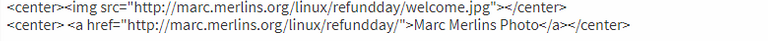
The first link is the image and the second is from the page where you can see the Pixabay page, the author of the image and the available resolutions, that is, the page as such the image was found. If it is an original image of you, it is not necessary to place the reference, unless you have it lodged in a place that you want people to go and know more about you.
How do I format my text?
Steemit to be a web page handles labels as a text engine, that is, the text is formatted as it would be in a common web page, I will explain, how to justify objects, how to center them, how to add bold and italic. First to center any object you must enter that text between the labels:
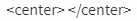
To justify it is done with:
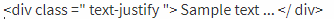
For the bold type, the text is enclosed with a double asterisk (**) and for the italic, it is only required to enclose the text with a single asterisk. Looks like:
-Bold
-Italic
As an additional data, the lines that separate the document are made with the label "< hr> ".
I hope you have served all these recommendations and can use them in an excellent way and improve the quality of your texts.
Remember to visit my Patreon page and if you want to become a patreon of my content, I would be very grateful
https://www.patreon.com/MikeWrite
Welcome mikewrite!
eSteem is the application that improves your experience here. We have Mobile application for Android and iOS users. We also have developed Surfer Desktop application that helps you to gain new followers and stay connected with your friends, unique features - notifications, bookmarks, favorites, drafts, and more.
We reward our users with encouragement upvotes as well as monthly giveaways rewarding Spotlight top users and active Discord users.
Learn more: https://esteem.app
Join our discord: https://discord.gg/8eHupPq
Congratulations @mikewrite! You have completed the following achievement on the Steem blockchain and have been rewarded with new badge(s) :
Click here to view your Board
If you no longer want to receive notifications, reply to this comment with the word
STOPDo not miss the last post from @steemitboard:
Welcome in steemit.I think this is your first post on steemit.Steemit is a blogginh site.You can earn money from steemit.You shouldn't post any content that you copied from any website.Post here only your original content.With best of luck.
Posted using Partiko Android