Welcome to Steemit you lovely cook!
Here is how it works with pictures: On a computer you just drag-and-drop the image into the editor and it will automatically upload. On a phone you can press the link below the editor:
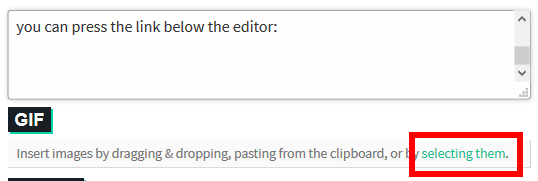
To edit your profile picture you can start a new post and upload your image there and then copy the URL and go straight into your settings and paste the link there to your profile picture field.
I hope that helps. Let me know if I can help you otherwise.
Okay...going to try that now. Thank you, x