
(1) How to make smilies. You can not use the normal way like :-), you can but it will not shown as you want. Use the codes below and in the preview you will see the smilie. You can also use it in comment fields.
😁😁 😉😂😂 😊😃😃 😋
Please find a full list here: https://steemit.com/emojis/@blueorgy/steemit-emojis-master-list😉
😊
😋
(2) Another problem for me was to center pictures or some of my textes. For that please use
At the beginning of the the text/image <center> And at the end </center>
f.e. <center>This is a test text</center>(3) For creating two Column please use
For the left side <div class=pull-left>Text for the left side</div>
For the right side <div class=pull-right>Text for the right side</div>
Example
This text will be shown in the left column.
This text will be shown in the right column.
hopefully you feel at home here. 😊welcome to steemit @mirkmarvel, best regards..
This is immensely helpful! Thank you ~
Happy to read that, thanks
Nice, it was very helpful.
😇 Thanks
Hi how are You
I am fine, thanks. How are you?
Not understand this system with upvote
Great post! :D It's so important receive some advices! Thank you, @mirkmarvel!
Thank you
Oh, thank you!! Saved this hehehe.
👍
Why each time i get a vote i not have any cent why is that
Check out this post. Think this will help
https://steemit.com/steemit/@ilyastarar/how-does-steemit-reward-system-work-complete-research-paper-on-steemit-economy-and-reward-system
img credz: pixabay.com
Nice, you got a 62.0% @blockops upgoat, thanks to @fritzreuter
Want a boost? Minnowbooster's got your back!
To call @OriginalWorks, simply reply to any post with @originalworks or !originalworks in your message!
Thanks