- 개발도구 : xcode 9.4
- 언어 및 버전 : swift 4.1
스위트는 값들을 저장하기 위해서 Arrays, Sets, Dictionaries 3가지 Collection Types을 지원합니다.
- Arrays : 값이 정렬되어 있습니다.
- Sets : 고유한 값이 정렬되어 있지 않습니다.
- Dictionaries : 키와 값의 쌍 형식으로 정렬되어 있지 않습니다.

예제 샘플 코드를 이용해서 사용 법을 간단하게 정리해 보았습니다.
1. Arrays
let someInts = [Int]()print("someInts is of type [Int] with \(someInts.count) items.") // 아이템이 0인 기본 초기화var shoppingList = ["Eggs", "Milk"]// 아이템이 2개인 기본 초기화if shoppingList.isEmpty { print("The shopping list is empty.")} else { print("The shopping list is not empty.")}shoppingList.append("Flour") // 아이템 1개 추가shoppingList += ["Baking Powder"] // 연산 기호를 이용한 아이템 추가shoppingList += ["Chocolate Spread", "Cheese", "Butter"] // 연산 기호를 이용한 여러 개 아이템 추가shoppingList[0] = "Six eggs" // 0번째 아이템인 "Eggs”을 “Six eggs"로 변경shoppingList.insert("Maple Syrup", at: 0) // 0번째 아이템 앞에 "Maple Syrup"를 추가 let mapleSyrup = shoppingList.remove(at: 0)// 0번째 아이템 삭제let apples = shoppingList.removeLast()// 마지막 아이템 삭제for item in shoppingList { print(item)}// 전체 아이템 출력for (index, value) in shoppingList.enumerated() { print("Item \(index + 1): \(value)")}// 전체 아이템 출력2. Sets
var letters = Set<Character>()// 기본 선언 값은 0var favoriteGenres: Set<String> = ["Rock", "Classical", "Hip hop"]// 스트링 아이템 3개인 기본 초기화if favoriteGenres.isEmpty { print("As far as music goes, I'm not picky.")} else { print("I have particular music preferences.")}// Prints "I have particular music preferences.favoriteGenres.insert("Jazz")// 마지막 아이템 다음에 추가let removedGenre = favoriteGenres.remove("Rock") // "Rock" 아이템 삭제if favoriteGenres.contains("Funk") { print("I get up on the good foot.")} else { print("It's too funky in here.")}// "Funk" 아이템 존재 확인for genre in favoriteGenres { print("\(genre)")}// 전체 항목 출력for genre in favoriteGenres.sorted() { print("\(genre)")}// 정렬한 전체 항목 출력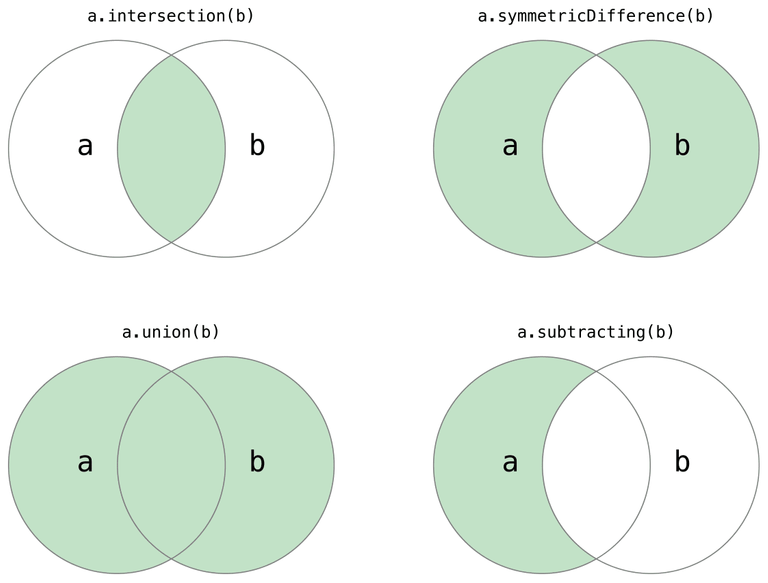
let oddDigits: Set = [1, 3, 5, 7, 9]let evenDigits: Set = [0, 2, 4, 6, 8]let singleDigitPrimeNumbers: Set = [2, 3, 5, 7] oddDigits.union(evenDigits).sorted()// [0, 1, 2, 3, 4, 5, 6, 7, 8, 9]oddDigits.intersection(evenDigits).sorted()//[]oddDigits.subtracting(singleDigitPrimeNumbers).sorted()// [1, 9]oddDigits.symmetricDifference(singleDigitPrimeNumbers).sorted()// [1, 2, 9]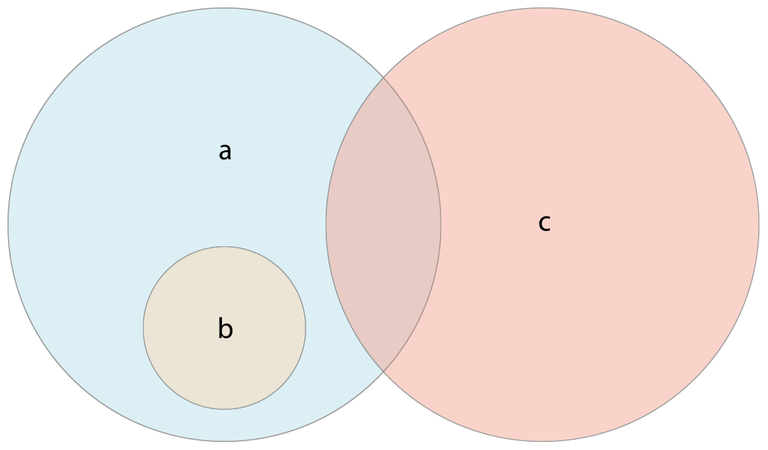
let houseAnimals: Set = ["🐶", "🐱"]let farmAnimals: Set = ["🐮", "🐔", "🐑", "🐶", "🐱"]let cityAnimals: Set = ["🐦", "🐭"] houseAnimals.isSubset(of: farmAnimals)// truefarmAnimals.isSuperset(of: houseAnimals)// truefarmAnimals.isDisjoint(with: cityAnimals)// true3. Dictionaries
var namesOfIntegers = [Int: String]()// 아이템이 0인 기본 초기화namesOfIntegers[16] = "sixteen"// namesOfIntegers now contains 1 key-value pairnamesOfIntegers = [:]// 아이템이 0인 기본 초기화 ( [Int: String] )var airports: [String: String] = ["YYZ": "Toronto Pearson", "DUB": "Dublin"]// 아이템이 2개인 기본 초기화if airports.isEmpty { print("The airports dictionary is empty.")} else { print("The airports dictionary is not empty.")}// 아이템 유무 확인airports["LHR"] = "London"// 아이템 추가 (키: "LHR", 값: "London")airports["LHR"] = "London Heathrow"// 아이템 변경 (키: "LHR", 값: "London Heathrow")if let oldValue = airports.updateValue("Dublin Airport", forKey: "DUB") { print("The old value for DUB was \(oldValue).")}// 값 변경 시 oldValue에 이전 값 리턴됨if let airportName = airports["DUB"] { print("The name of the airport is \(airportName).")} else { print("That airport is not in the airports dictionary.")}// airportName에 “DUB" 키에 해당하는 값 리턴됨airports["APL"] = "Apple International"airports["APL"] = nil// “APL”키 아이템 항목 삭제if let removedValue = airports.removeValue(forKey: "DUB") { print("The removed airport's name is \(removedValue).")} else { print("The airports dictionary does not contain a value for DUB.")}// “DUB”키 아이템 항목 삭제하고 removedValue에 삭제된 아이템 값 리턴됨for (airportCode, airportName) in airports { print("\(airportCode): \(airportName)")}// 전체 아이템 출력for airportCode in airports.keys { print("Airport code: \(airportCode)")}// 전체 아이템 중 키 출력 for airportName in airports.values { print("Airport name: \(airportName)")}// 전체 아이템 중 값 출력let airportCodes = [String](airports.keys)// airportCodes에 키 할당 let airportNames = [String](airports.values)// airportNames 에 값 할당* 본 글에서 사용한 이미지와 샘플 소스는 애플 공식 문서 “The Swift Programming Language (Swift 4.1)” 내용을 사용했습니다.