This is a copy of my Medium article, I'm just starting experimenting with Steemit so I thought it would be of interest here.
For the past few weeks, me and a couple of friends have been experimenting with a web page that mines Monero and pays you in IOTA. If you want to know how it works, read the theory, if you just want to know how to do it, skip to the tutorial.
A couple of disclaimers first:
- I’ve not created this, the faucet is the work of reddit user u/czechcryptomania.
- As everything IOTA, this is very beta/alpha and might not work/may change/etc.
The theory
IOTA is an awesome concept. A blockchain-less cryptocurrency (it can do way more than that, I know) for the internet of things. Transactions on the IOTA tangle have no fee, therefore, it’s practical to send just 1 iota. 1 iota right now is a millionth of a cent, but hey, you never know.
Monero is another cryptocurrency, this time based on a blockchain. Its main distinction is that it’s private, untraceable and fungible. A key and important here is that its mining uses the CryptoNight algorithm which makes it possible to mine using regular computers. This is the other piece of the puzzle.
So Monero is the best coin to mine and IOTA is the best coin to micropay.
Monero mining is simple enough that there’s a service called Coinhive that allows you to mine using your CPU just by loading a webpage on your browser. The bad aspect is that they take 30% of your power while doing so, but they product works pretty well and it’s easy to implement, so it makes sense that they make money. If you mined alone, it would be months until you saw any gains. Coinhive gets everybody doing a bit of mining on a pool together, which allows them to cash regularly, and then spread the gains between all its users according to their contribution.
The faucet site makes you mine Monero, then the administrator makes the math and gives you iotas according to how much monero you mined, and Coinhive will pay to him/her later.
So, using the IOTA faucet website you’re mining moneros and it’s paying you on iotas.
The tutorial
Ok, let’s get to it. You’ll only need a computer with a browser and an IOTA address to receive your earned iotas. I’ll guide you through a simple process that have worked for non-technical friends.
Go to the IOTA Github page and download a wallet (download the one that ends in .dmg is you use a Mac and the.exe if you use Windows).
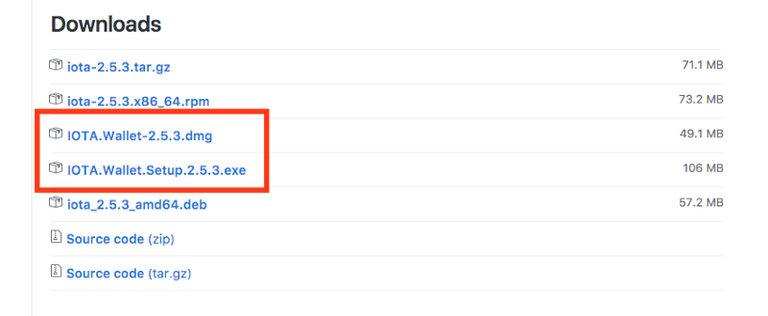
Install the wallet. Choose to run a light node. When you open it, it will ask you for a seed. A seed is a special string of characters that proves you’re the owner of a wallet and therefore the iotas on it. You can generate a seed here (move your mouse until it reaches 100%, then copy/write down the text it gives you.
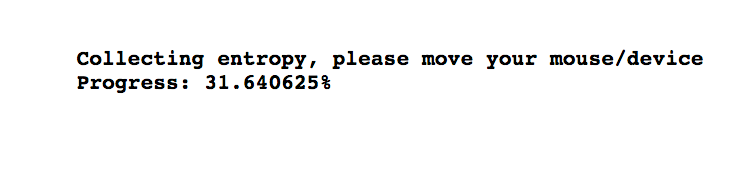
For example:RFUIRQDIURULJUGVYTGPLKPBFBWVCSXYIG9JJVQPGWZCQDUBZJLQGUNMNHEGLAOTOEWFHU9FRHIIX9ZKV
Keep that text secure as it’s the key to your wallet, and anybody who knows it can spend your iotas.Now that you have a seed, go back to the IOTA wallet. Paste or write down the seed on it and click login. It should show that you have 0 on your BALANCE. Now click on RECEIVE, it will show the first address of your wallet, in this case it’s
NYGZUMXJFPLSEURXYUAWGAD9GBKNQPA9RO9Z9ZGFROAOVPWZATOWOSMFSXUHNCQRQPAUNQGKCMPYCBWJXYWMRHIXTZ
Click on ATTACH TO TANGLE so the network knows it exists and it’s ready to receive iotas.

It will make some work, and then show you something like this:

Your address is ready now to be used. Copy it!Go to the IOTA faucet website. Paste the address you copied from the wallet in there, and click Submit. The first time it may ask your permission to mine, that’s exactly what you want to do. Well done! You are now mining:
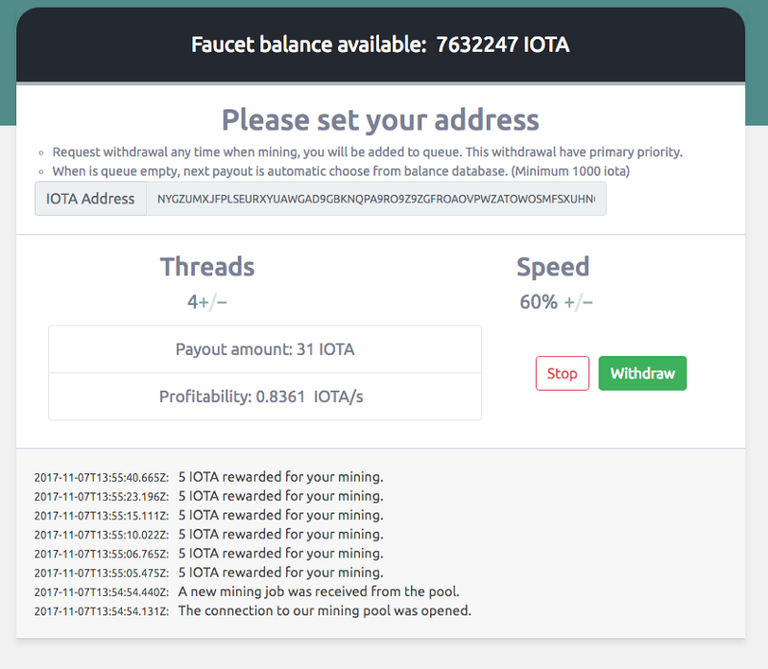
Let’s test if getting paid works. Click on the Withdraw button. It will then confirm you’re in the queue for your payment to process. A great thing is that you can do this at any time, no matter how few iotas you accumulated, and you can keep mining in the meantime. You can even Stop and Resume mining, as long as you use the same address, you’ll just resume from where you were.
You can check if the requested iotas arrived by using the wallet app, but there’s an easier way. Go to the tangle explorer and paste your address (not your seed!) there. In our experiment, it shows this:
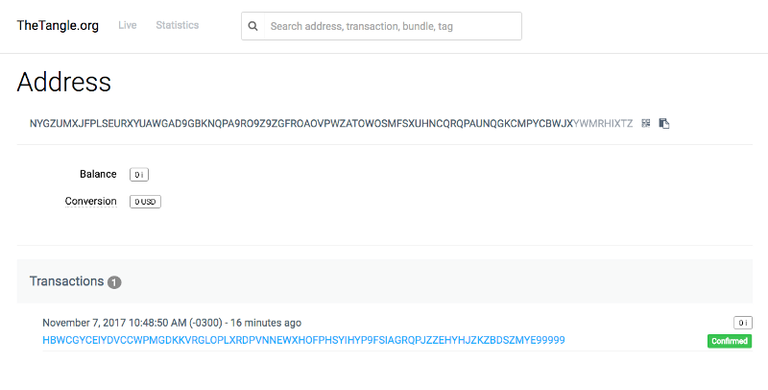
Notice that it shows the address we used, and it already has one transaction with 0i. That’s when we attached it to the tangle the first time. When the first payment of the faucet is processed, it will appear there and show up in your balance, like this:
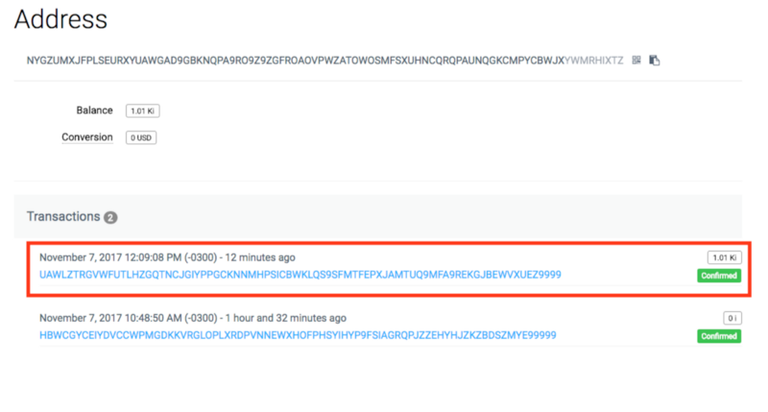
- So, after all this cumbersome and lengthy setup, let’s use it the easy way. Save two shortcuts on your browser or desktop, one to the faucet: https://mineiota.com/ and one to the tangle explorer page with our address, which looks like this: https://thetangle.org/address/NYGZUMXJFPLSEURXYUAWGAD9GBKNQPA9RO9Z9ZGFROAOVPWZATOWOSMFSXUHNCQRQPAUNQGKCMPYCBWJX
This way, you just need to open two things, open the explorer, copy your address from there, paste it on the faucet, click to mine. Rinse, repeat daily. You’ll have thousands of iotas in no time. As of now, automatic payouts are enabled so you don’t even need to manually request withdraws.
IOTA may very well disappear tomorrow, or its implementation may never succeed, but I remember back in the day there were Bitcoin faucets, which would now be giving you hundreds of dollars. If IOTA lives up to its potential, this can turn out to be a great opportunity.
Special extra confusing warning:
You’ll see everywhere that you should not reuse addresses in IOTA. That’s true if you’re sending iotas anywhere. If you’re only receiving you can do it many times to the same address. Here’s a nice visual metaphor explaining it. Then, if you happen to make a transaction with your wallet, just click on generate a new address and use that one from then on, never our first address. Don’t worry, funds will show up on the same wallet because all those addresses were generated by the same seed, so just keep good care of the seed. Repeat that every time you want to spend.
Pro tip:
You can tweak how much work the miner does turning up or down the Speed setting on the faucet. Set it up so you don’t notice your computer struggling to let you use it or spinning its fans like crazy.
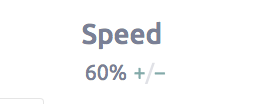
Good luck! You’re not only earning some iotas for yourself, but also helping both networks, which are great ideas with great communities behind.
If you see errors or misconceptions on this tutorial please let me know so I can fix them, I’m learning about this stuff myself.
Here’s my IOTA address if you want to send some tangled thanks: EALEZETOYGJLMUEIBPIMWCUEQYHYATQXQUFXOYYWELUTCDNYEU9BKPHOBOTBPBYEBEEICJMPV9DMQSJFWCVAOERBLX
And also my Monero address, in case you want to tip in secret: 43oVQhDraRbPYkPwdSjQKFFmm5g7hw9Un3wj2YHUt3tdguiEkGYgoXA6AFwqUSd7jpX1ZXzLR8GyNSw61T8aGBhK7Xto6Aj
Congratulations @anhdres! You received a personal award!
You can view your badges on your Steem Board and compare to others on the Steem Ranking
Vote for @Steemitboard as a witness to get one more award and increased upvotes!