!(
If you are a new Android mobile phone to iPhone phones, the first shock you will receive is the different way the songs are downloaded, not limited to iTunes for iPhone users, and may force them to do so.
But the iTunes service is not very perfect. Most of the songs it offers are free, as well as the lack of existing Arabic songs. The positive thing is that there are times when you can get these songs at a reduced price or free, but for those who do not want to wait for the seasons of reduction, we offer to him today alternative ways to iTunes through which hundreds of free songs can be obtained at any time.
Method 1: Cloud services
!(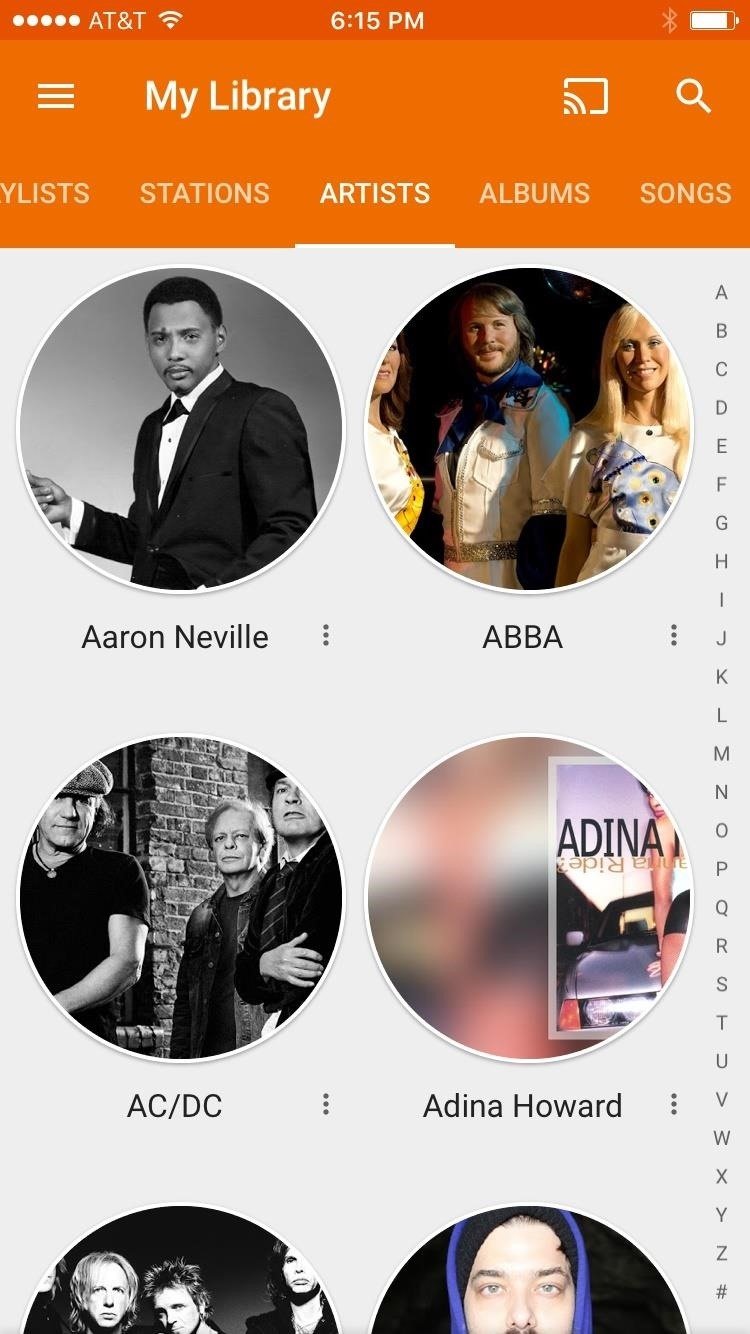 )
)
There are some free cloud services offered by major companies that can download your music collection to run on your iPhone.
null
Google Play Music. Image rights: gadgetbags.com
Google's music service is one of the best cloud-based music streaming apps, allowing users to upload up to 50,000 songs for free. You can download your own music through the service, listen to it on any device, and enjoy the music and songs in the Google library if you are willing to tolerate some annoying ads.
How to add the music library to Google Play is very easy, you will need a computer when you first download, but then you will be able to listen to this music from anywhere, and you can save any song in MP3 format to the phone, to listen to it even without an Internet .
If you are not a fan of Google, Amazon is an excellent alternative; it also offers a cloud music service, and it can work with your iPhone, called Amazon Cloud Player . But with this service we will lose the huge amount of songs provided by Google free of charge, which is up to fifty thousand songs as mentioned, and we will try to adapt to 250 songs only allow Amazon to download to the cloud for free, but can raise the ceiling to 250 thousand songs in the case of $ 24.99 annually.
To download music to the Amazon cloud, you need to use a desktop program that can be downloaded via the following link . The iPhone application link can be downloaded through the following link . Once the music is uploaded to the cloud, you will be able to listen to these songs via the Amazon application, and the service works without the Internet as well.
Dropbox
Dropbox service. Image rights: gadgetbags.com
If you store your music collection on Dropbox, you do not need any other apps to play songs, but just log in to your Dropbox account, and select the song and listen to it directly. You can also leave your browser running and open other applications or navigate to anywhere on your device and the music will never stop working! If you do not want to use your browser, you can download the Drukox application, which actually works more smoothly.
Another nice feature offered by the Dropbox application is the ability to mark any song as "starred" and can be played without the Internet.
Method 2: Alternatives to iTunes
If you do not want to use the cloud services to download songs for the iPhone is not a problem at all; because there are other ways other. One of these methods is the use of some software that enables us to transfer music from computer to iPhone device. Here are these programs.
CopyTrans Manager for Windows devices

CopyTrans Manager interface. Image rights: gadgetbags.com
If you are a Windows user, there is a program called CopyTrans Manager . Using this free program is very easy and depends on the way you drop and drop to add any song to our music library.
CopyTrans Manager also supports the transfer of iTunes music library to its music library, which is very important for someone who has a rich music library on iTunes in advance, so nothing is lost.
Media Monkey for Windows
Media Monkey is a free media player for Windows computers, and once installed, it will scan your computer for audio files and automatically add it to its library. You can also sync your iPhone with this program and permanently dispose of iTunes. You can download a free version or choose a gold version that has some additional features.
Method 3: Gilberk's work for the iPhone and take advantage of the Cydia shop
The iOS system is a closed-source system, and Apple does not provide its source code for ordinary users. But with Gilberk's iPhone, Apple's restrictions can be reduced, and the Cydia store can be accessed, and so many tools and applications.
See also: Five reasons why you should work with Gilberick for your device
Important Note: Gilberk's work may be harmful if it is not used in a prudent way, so you should be aware of all possible risks when following this method. If you want to work Gillbrek regardless of risk, some of the applications available on the Cydia store, .
Bridge application
Bridge is a great Cydia application that allows you to import music and video to your media library directly from your phone. That is, we do not need any software or any cloud service.
If you have a pre-installed media file on your iPhone, if a friend sends a song via email, or if you download some music from Dropbox, Bridge will add it to your music library on your iPhone within seconds.
IFile application
!(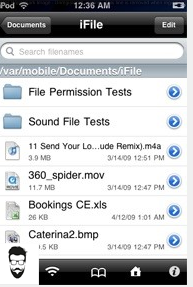
IFile application interface. Image rights: gadgetbags.com
iFile is basically a file manager that uses root permissions to drag and drop files onto your computer. You can add any type of pdf files, or movie files, and of course all of your music files as well.
Apply MewSeek
MewSeek is one of the best file management and music playback applications that can be found in the Cydia store. With MewSeek you can search for any song, it also allows downloading music over Wi-Fi, and finally sharing files across different devices.
What distinguishes this application from other applications is its ability to add uploaded songs to the internal music library, while all other applications use separate libraries for uploaded songs, forcing us to move back and forth to add songs and create different playlists.
Method 4: Radio services
It is not one of the best ways to download songs for iPhone, but it is one of the ways to listen to free songs. This is a radio application like Pandora , TuneinRadio and Spotify . Once you subscribe to any of these free services, you can start listening to new music right away. Free versions of these apps come with ads, but can be discarded when you upgrade your app to the paid version.
Method 5: YouTube
Finally, you can not forget the YouTube, through the application or site can find new songs and old and run from anywhere and anytime, and can store these songs in many ways we will discuss
@aser1111 got you a $1.25 @minnowbooster upgoat, nice! (Image: pixabay.com)
Want a boost? Click here to read more!
thanks sir
great
can you do thye same thing ?
thanks
very nice post my friend :)
thanks my frind
nice post my friend
Thanks