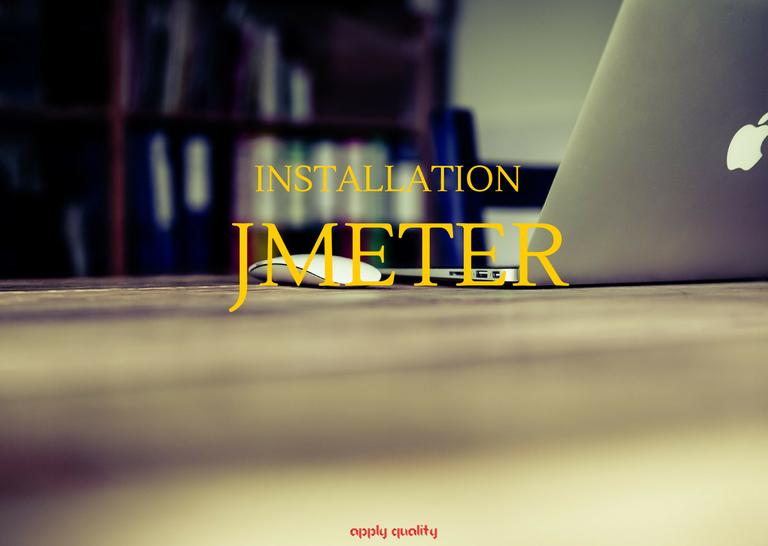
You have just planned to use JMeter for your load testing, well you made the right decision. You are now wondering how to install it in quick and painless way. Chill, I have a straightforward guide for you where the installation is going to be quick and JMeter will work beautifully.
What is ?
JMeter is free and open source tool from Apache. You can record certain amount of actions in your application and then rerun them and test performance. Testing can be done on both static and dynamic resources. It is completely up to you what type of load you want to simulate on your server.
How to install ?
Installation on mac:
- Open up the console
- Copy and paste:
ruby -e “$(curl -fsSL https://raw.githubusercontent.com/Homebrew/install/master/install)” < /dev/null 2> /dev/null
- Then, copy and paste:
brew install jmeter –with-plugins
- To run it, in console type:
jmeter
Voila, JMeter is up and running! Now, there is one step more which will allow you to record tests.
For the next step I will use the Firefox browser, but you can use any other if it suits your needs better.
Browser setup:
There are two things you should configure:
- Proxy
- Certificate
1. Proxy
Open Menu (Top-right hamburger button) -> Preferences -> Advanced -> Network -> Settings
- Choose ‘Manual proxy configuration:’
- In ‘HTTP Proxy:‘ type ‘localhost‘
- In ‘Port:‘ type ‘8080‘
- Click on checkbox ‘Use this proxy server for all protocols‘
- Click ‘OK’ button
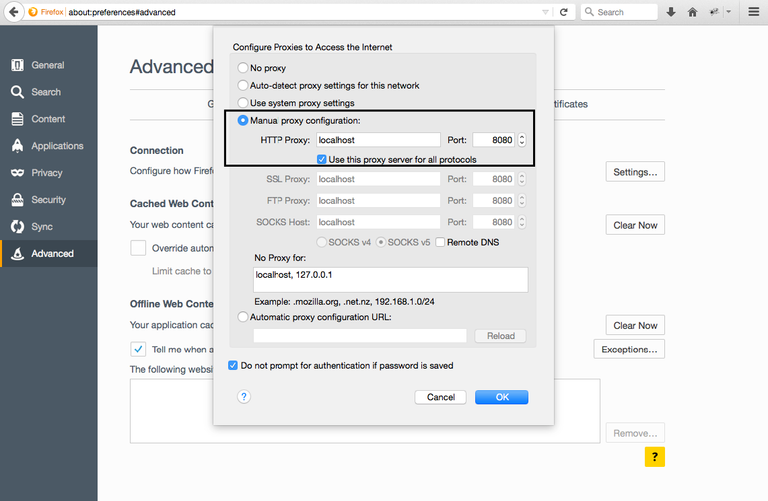
Very useful article and wish success for future posts. Let's keep in touch.