Just a little Iconic Help
Public Profile Settings Profile picture url in the steemit settings. I remembered reading somewhere back in December that it was possible to use the .png format for Profile Pictures. So I did some playing around and created a few. You can see those efforts in my Transparent User Icons png format Below I will show how to add the Icon. Not to long ago my wife @shasta asked me about transparent background pictures to be used as
Requirements
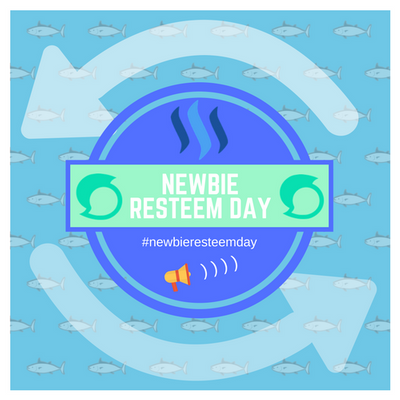 Image created and provided by: @amariespeaks
Image created and provided by: @amariespeaks
• a steemit newbie, that has a rank of not more than 45
• has a good and quality blog
• has less than 90 days on steemit
• I will only resteem One post, and that is not a guarantee
If you would like your blog to be resteemed, read, commented on, and voted on, leave a link to one of your blog post in the comments below and I will try to help. If you have a question I will try to answer it, or direct you to someone or a post that may be of help. Steemit can be overwhelming at times, but there are people that do try to take the time and help others.

Viewing your User Setting
Just to the right of your wallet tab is the Settings. You must be logged into your account to see the settings menu.
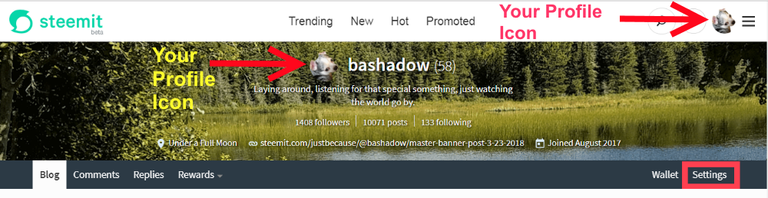
So you click on "Settings" and this is what you will see:
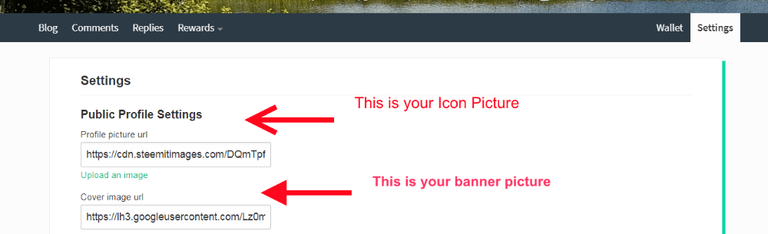
Clicking on upload an image will auto open your picture folder on your computer, simply navigate around your computer find the image you want to use and drag it into the image location box.
If you are using an image from an online source, copy the url and paste it into the image location box. The image location address must start with HTTPS not http.
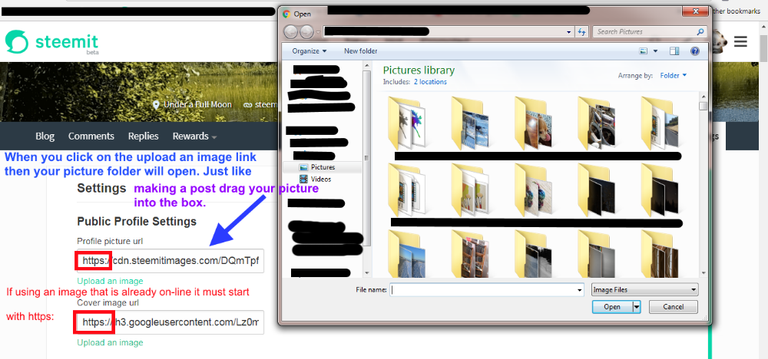
Below is the tale of two bees, they are the same bees. The one on the left is a .jpg, the one on the right is a .png. the .png allows for transparent background to be preserved, I am sure there are other formats that have transparent backgrounds but I really am not that current on picture format types.


Source my Nikon D7500, I thought a picture was needed, so since it is busy times I thought this bee would be a good choice
Conclusion
Most of the ICON images I have seen are between 100X100 and 200x200 size. for the banner, and I am not sure on this but 2048X512 should work, at least that was the size I was able to determine from examining the source code. Experiment with size, if it looks right for you it is the right size for you.If you have any questions feel free to ask.
Thanks for my Moosie! :-)
Your bee sure looks cool! 🐝👍 @bashadow!
Remember the flies and ants screen saver sort of thing from way back with them randomly crawling along on the screen. I wonder what happened to them. Someone brought back the lake effect maybe they will bring that back too.
Just goo-searched ''crawling ants screensaver''
looks like some bugs are still out there crawling
around, bware some them buggy things lol
Wonder if the pet cat and dog screen pets
are still out, will have to look! :-)
Great job @bashsdow. I really admire how much effort you put to helping minnows like self. Your unrelenting effort here has taught me a lot.
I sometimes read your posts over and over again. It’s has really being so resourceful. I remembered when you had to write an article on markdown to guide me and a lot of other minnows out here and this new article is well so detailed and helpful.
This is just an appreciation post to say thank you for your great work here.
Thank you!!!
Your welcome, sometimes after awhile we forget what it was like to be new, and how we had to struggle to find out how to do something. I know a lot of people will look and see a "we knew that" post or "everyone knows that post", when there might be a few people that do not. So thank you for your kind words.