
v3.3 is now live on Chromium and Firefox (see the previous Beta announcement here for further details), and v3.4 is now coming to Beta with two new features.
You can help us test the Beta (see Joining the Beta, below) or wait until this goes to production.
Open Peak Notifications
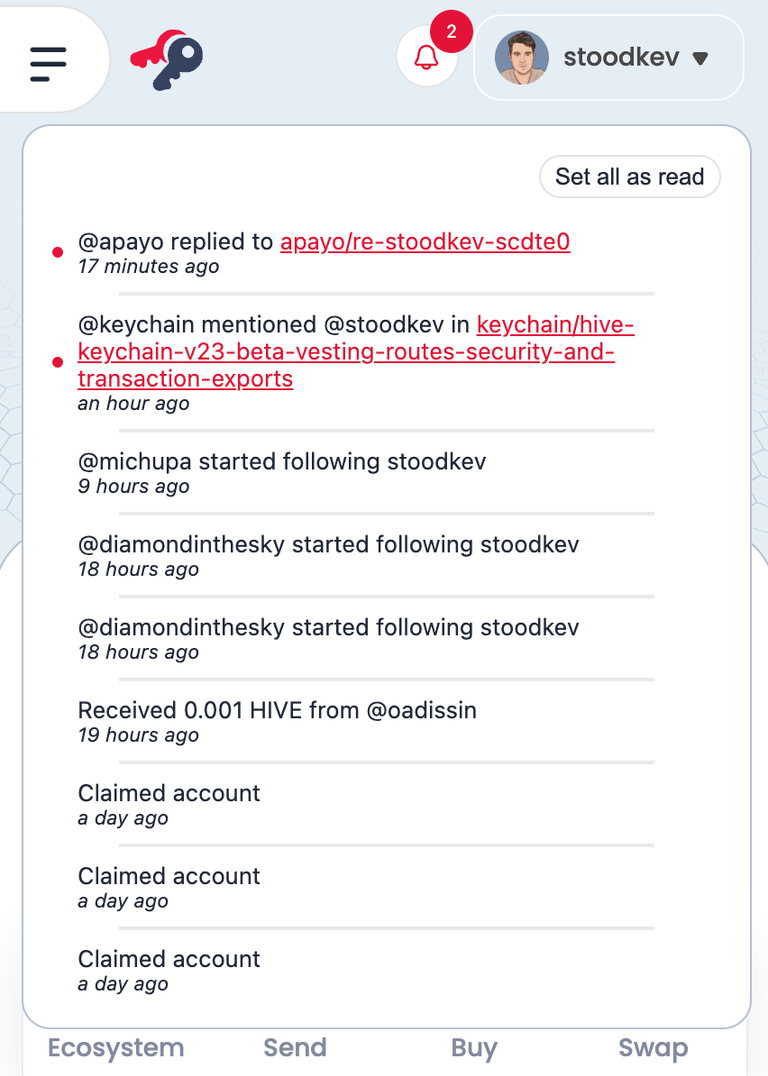
We've been working for a while with the @peak.open team to integrate their notification feature into Keychain. Compared to the chain notification system, it allows a greater flexibility and the possibility to receive notification on much more different transaction types.
Since Peak Open Notifications hasn't been used in production yet, we've added a small "experimental" badge next to the feature. Don't hesitate to contact us if you find any issue.
It's as easy as it gets to enable it, just go to Settings > User operations > Notifications, and enable it.
By default, you will get the following notifications :
- Incoming transfers
- Incoming votes
- Incoming delegations
- Mentions
- Replies
- Follow/Unfollow
- Reblog
- Conversion received
- Market order received
- Recurrent transfer received
- Interests received
- Power down completed
- Failed recurrent transfer
On top of this, you can click on Open Advanced Settings and personalize it to your heart's content.
Big thanks to @asgarth and @muwave for helping us integrate the feature and iterating with us.
Onboarding tutorial
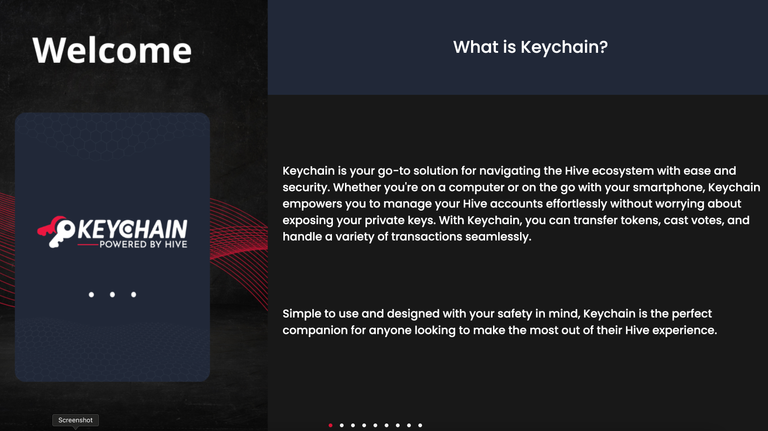
It will redirect you automatically to the extension or mobile version of the tutorial according to your device.
This leads to a 9-steps (for now) tutorial about Keychain and Hive in general, that we are looking forward to improve thanks to your valuable feedback.To better welcome new users, we've prepared a simple tutorial website at https://tutorial.hive-keychain.com.
Upon first installing the extension (and later on the mobile Apps as well), users will be asked if they want to read the tutorial. We decided to show it once to all current users as well since some might be new and want to better understand the ecosystem.
The tutorial is also accessible from the Settings > Help > Tutorial.
Joining the Beta
- Download (or update) Hive Keychain Beta
- Export your accounts from the production version and import them into the Beta version
- Disable (do not delete) the production version by toggling it off on your "Extensions" page
- Have fun testing! Use Keychain as usual, try the new features and if you feel adventurous, try to break things!
- Share your feedback/ bug reports on Discord, in the #extension-beta channel
- When you want to switch back to the production version simply toggle it on, and toggle off the Beta version
Download the Apps / Extensions
The download links for our mobile Apps and extensions are available on our landing page
Discord
To communicate with us, report an issue or become a Beta tester, join our Discord by following this link :
https://discord.gg/3EM6YfRrGv
Or scanning this QR Code :

Team
Witness
Witness
Witness
Witness@stoodkev : CEO -
@cedricguillas : CTO -
@theghost1980 : Front-end Developer
@manuphotos : Community Manager -
@yabapmatt : Advisor -
Thanks for update and Team work behind the scenes.
@tipu curate
Upvoted 👌 (Mana: 52/72) Liquid rewards.
Thanks for the update.. will love to be beta user..
Nice work! This year you guys brought a lot of features.
Thanks a lot for the continue improving and adding features! Keychain is the best!
!discovery 30
This post was shared and voted inside the discord by the curators team of discovery-it
Join our Community and follow our Curation Trail
Discovery-it is also a Witness, vote for us here
Delegate to us for passive income. Check our 80% fee-back Program
Please remove the GOOGLE ANALYTICS code from the source code of the Google Chrome extension, we are supposed to be looking for privacy @stoodkev @theghost1980