우선 나만의 코인을 간단하게 만들어보는것을 목표로 포스팅 시작
MacBook 개발환경을 셋업하므로 Mac 기준으로 설명함
환경설정
-> Mac 환경에 필요한 패키지들을 편하게 설치할 수 있게 해주는 유틸.. 우선 설치한다.homebrew 설치 - https://brew.sh/
-> 이더리움 프로토콜인데 (go language, C++, python 3개중에 go 랭귀지임)
-> 위의 링크에도 있지만 brew 를 통하여 이더리움을 설치한다.
-> brew tap ethereum/ethereum
-> brew install ethereumgo-ethereum 설치 (geth) - https://github.com/ethereum/go-ethereum/wiki/Installation-Instructions-for-Mac
-> 위의 링크로 가서 다운받고 압축 풀고 그다음 brew 를 통하여 패키지를 설치한다.
-> brew install cmake
-> brew install boost
-> 컴파일 할 수 있도록 패키지를 설치 한 뒤 폴더에서 ./script/build.sh 쉘스크립트 실행!solidity 설치 - https://github.com/ethereum/solidity/releases/download/v0.4.19/solidity_0.4.19.tar.gz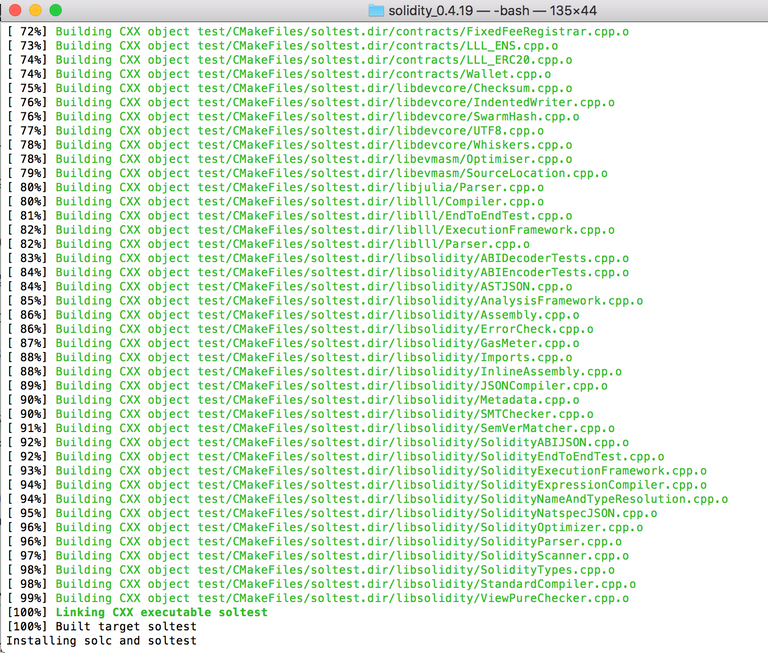
-> 빌드된 화면.. 빌드가 됐으면 solidity 가 설치된거다
-> 솔리디티는 스마트컨트랙을 만들기 위한 cop 컨트랙오리엔티드 프로그래밍이다.
-> 이더리움 = 스마트계약인데 이걸 만들 수 있게 만드는 언어다..
-> EVM (Ethereum Virtual Machine) 에서 동작한다. JVM과 같은 놈..
-> Solidity is a contract-oriented programming language for writing smart contracts.[1] It is used for implementing smart contracts[2] on various blockchain platforms.[3][4][5] It was developed by Gavin Wood, Christian Reitwiessner, Alex Beregszaszi, Liana Husikyan, Yoichi Hirai and several former Ethereum core contributors to enable writing smart contracts on blockchain platforms such as Ethereum.[6][7][8]
Go Ethereum 노드 구성하기
- 아무데나 폴더 만들고 geth --dev --datadir="e_data" 라고 명령을 쳐본다.
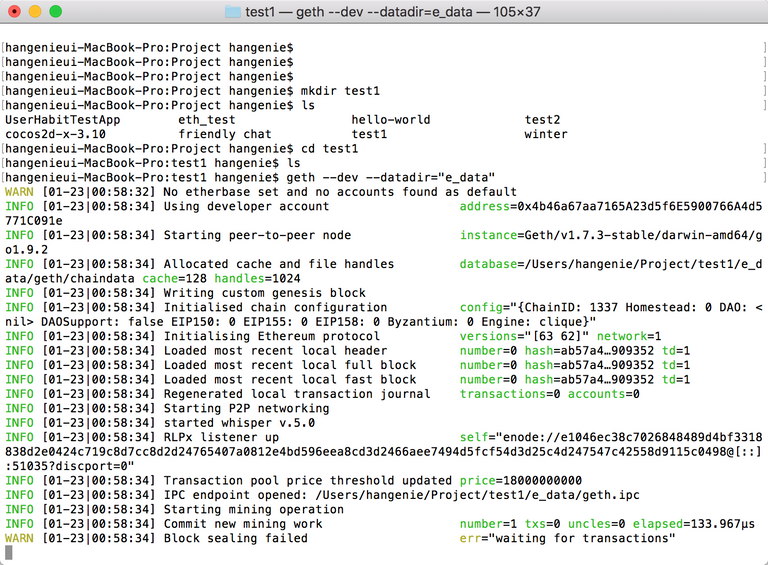
-> 다음과 같은 로그가 나온다 터미널 한개 더 키고 해당 폴더로 가서 다음과 같이 입력한다.
-> geth attach ipc:./e_data/geth.ipc
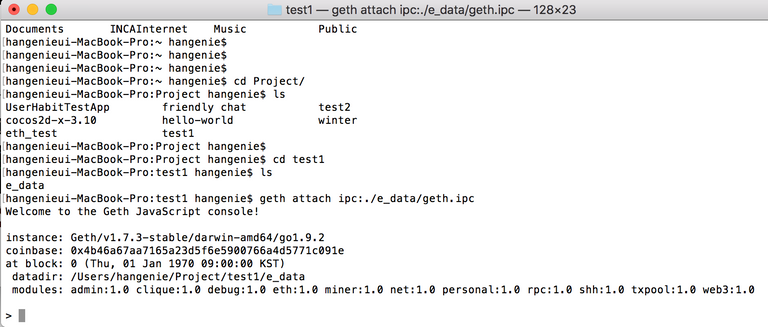
-> 이제 geth 노드 접속된거임.. 여기서 eth. 기타 함수 명령들을 쳐볼 수 있음..
-> 오늘은 피곤해서 여기까지..
좋은 자료 잘 보았습니다. 개발관련 글 올리실 때 kr-dev 태그가 활성화 되어있으니 활용해주시면 좋지 않을까 합니다!
잘 보고 갑니다!
감사합니다 ~ 태그 수정하였습니다 서로 많은 정보 공유하면 좋을것같습니다^^
잘보고 갑니다ㅎㅎ 저랑 진도가 비슷하신거 같네요 요즘 한참 geth solidity 스터디중이라ㅎㅎ 좋은 자료 또 부탁드려요 보팅 팔로우 하고 갑니다
네~ 정보공유많이 하면 좋을것같아요 아이디어잇으면 해볼수잇는것도 많은듯
형 이거 좋은 자료네요!ㅎ 보팅 누르고감!
ㅇㅋ~ 잼잇는거 많네 보팅앱도 만들수잇더라
앞으로 공유해주실 내용들도 기대합니다.
반가워서 팔로+보팅 하고 갑니다!
네 방갑습니다 만지작거리고 잇어요 dapp 만들기 정리해서 2탄 곧올리려구요
Congratulations @akagenie! You have completed some achievement on Steemit and have been rewarded with new badge(s) :
Click on any badge to view your own Board of Honor on SteemitBoard.
For more information about SteemitBoard, click here
If you no longer want to receive notifications, reply to this comment with the word
STOPCongratulations @akagenie! You have completed the following achievement on Steemit and have been rewarded with new badge(s) :
Click on the badge to view your Board of Honor.
If you no longer want to receive notifications, reply to this comment with the word
STOPCongratulations @akagenie! You received a personal award!
Click here to view your Board
Do not miss the last post from @steemitboard:
Congratulations @akagenie! You received a personal award!
You can view your badges on your Steem Board and compare to others on the Steem Ranking
Vote for @Steemitboard as a witness to get one more award and increased upvotes!