cleos 를 이용하여 최근 속속 에어드랍이 되고 있는 EOS 의 토큰을 전송하는 명령어에 대한 내용입니다.
용어 이해
컨트랙트 계정(Contract Account) , 컨트랙트 이름(Contract Name) 으로 명칭되는 용어는 이더리움과 비교하여 설명하면 ERC20 Token Address = Contract Account, ERC20 Token Symbol = Contract Name 과 의미와 용도가 같습니다. 이더리움에선 주소란 표현을 했던걸 EOS 에선 계정으로, 심볼은 이름(Contract Name)으로 표현 합니다.
cleos 토큰 발행정보(token supply info)확인 명령어
해당 토큰의 발행 정보를 알 수 있는 명령어 입니다.
cleos get currency stats<Contract Account><Contract Name>
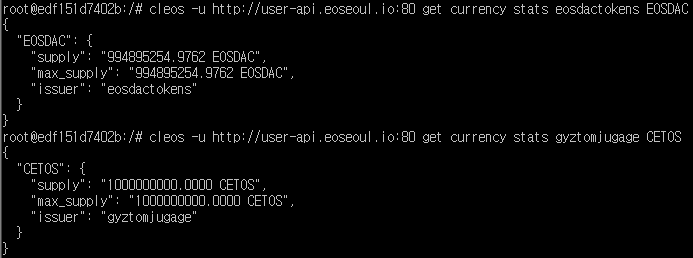
cleos 잔고(balance) 확인 명령어
보유 토큰 잔고를 확인 하는 명령어 입니다. 보유 잔고가 없다면 아무것도 출력하지 않습니다.
cleos get currency balance<Contract Account><YourAccount>

cleos 토큰 전송(token transfer) 명령어
토큰을 전송하는 명령어 입니다. 주의할 점은 수량 "1.0000" 소숫점 4자리까지 가급적 채워 주시기 바랍니다. EOS 전송시에서는 "1.0" 소숫점 1자리도 됬으나, 다른 토큰 전송시에서는 에러가 발생 했습니다.
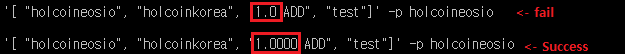
cleos push action<Contract Account>transfer '[ "<Sender>", "<Recipient>", "<1.0000><Contract Name>", "<memo>"]' -p<Sender>
만약 토근 전송이 락(Locked)되어 있는 경우도 에러 메세지가 발생합니다. 어제까지만 해도 전송 이 안됬던 eosdactokens 도 지금 해보니 전송 됩니다.
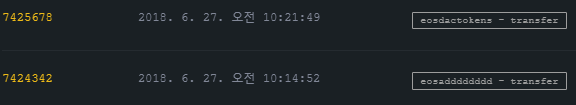
도커 처음 사용자 명령어 순서
$ docker pull eosio/eos:latest
$ docker run --name eos-wallet -it eosio/eos:latest /bin/bash
# export PC_URL=http://localhost:8888
# export EOS_URL=http://user-api.eoseoul.io:80
# keosd &> /var/log/keosd.log &
# cleos --wallet-url $PC_URL wallet create
# cleos --wallet-url $PC_URL wallet import <EOS Private key>
# cleos --wallet-url $PC_URL --url $EOS_URL push action <ContractAccount> transfer '[ "<Sender>", "<Recipient>", "<1.0000> <ContractName>", "<memo>"]' -p <Sender>
# exit
도커 재 사용자 명령어 순서
$ docker pull eosio/eos:latest
$ docker start -i eos-wallet
# export PC_URL=http://localhost:8888
# export EOS_URL=http://user-api.eoseoul.io:80
# keosd &> /var/log/keosd.log &
# cleos --wallet-url $PC_URL wallet unlock --password <지갑패스워드>
# cleos --wallet-url $PC_URL --url $EOS_URL push action <ContractAccount> transfer '[ "<Sender>", "<Recipient>", "<1.0000> <ContractName>", "<memo>"]' -p <Sender>
# exit
정리
이제 cleos 툴을 이용해서 지갑 사용자 관점에서 필요한 명령어는 거의 다 살펴본듯 합니다. 마지막으로 남은게 있다면 멀티서명(MultiSig)을 이용하는 것 입니다.
현재 ToolKit, 그레이매스(Greymass),SimpleEos 등 EOS 지갑툴이 하루가 다르게 업데이트 되면서 거의 모든 기능을 지원하고 있지만 반드시 포함되어야 할 것이 멀티서명(MultiSig)에 관한것 입니다.
Docker Install for Window(도커 설치 원도우)
cleos 이용 EOS 투표(voting)하기 ① in Docker(window)
cleos 이용 EOS 신규계정(newaccount) 만들기 ② in Docker(window)
흠.... 너무 어려워요 ㅎㅎ
그래도 항상 감사합니다 ^^
ㅎㅎ 배우지 마세요. 곧 좋은 지갑나올껍니다.
멀티서명지갑을 지원하는 지갑을써야 해킹,피싱으로부터 남들보다 안전합니다.
Congratulations @holcoin! You have completed some achievement on Steemit and have been rewarded with new badge(s) :
Click on the badge to view your Board of Honor.
If you no longer want to receive notifications, reply to this comment with the word
STOPTo support your work, I also upvoted your post!
Do not miss the last post from @steemitboard!
Participate in the SteemitBoard World Cup Contest!
Collect World Cup badges and win free SBD
Support the Gold Sponsors of the contest: @good-karma and @lukestokes