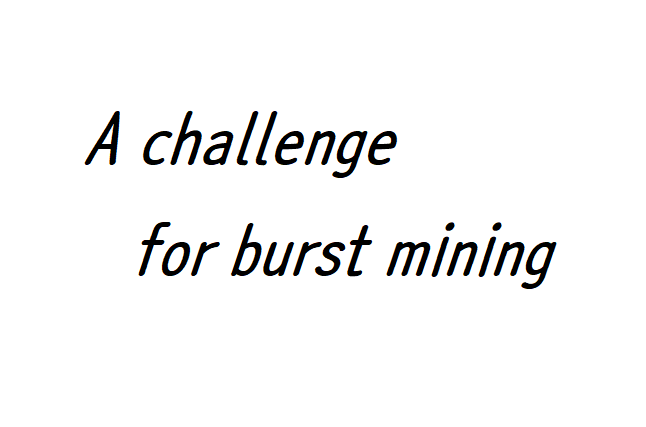
안녕하세요. lastofw입니다.
storj 채굴을 하면서, 이번에는 burst 채굴에 도전했습니다.
개인적으로는 storj 채굴이 더 쉽습니다.
burst 채굴은 두 번 시도했는데, 절차가 좀 복잡합니다.
1차 시도 (CLI)
CPU : 1 core
RAM : 1024MB
SSD : 75GB (45GB 대여)
우분투에서 진행했으며, Plotting까지는 그럭저럭 할 수 있었습니다.
그러나, Mining에 실패했습니다.
그 이유는 지갑 주소 등록에서 제가 오해한 부분이 있기 때문입니다.
처음에는 지갑 문제인줄 알았습니다.
그래서 윈도우 서버 2016으로 다시 시도했습니다.
2차 시도 (GUI / Windows Server 2016)
CPU : 1 core
RAM : 2048MB
SSD : 90GB (45GB 대여)
GUI 버전 지갑을 설치하고, local wallet을 사용하려 했습니다.
그러나, local wallet을 사용하기 위해선 blockchain 동기화가 되어야합니다.
이 시간이 상당히 오래 걸립니다.
그리고, 굳이 local wallet을 사용해야할 필요가 없습니다.
online wallet을 사용하셔도 됩니다.
하지만 online wallet도 blockchain을 다운받아야 제대로 작동합니다.(!)
문제는 지갑 생성과 지갑 등록이 다르다는 것입니다.
지갑을 생성하는 것은 online wallet에서 순식간에 이루어지지만, 지갑 등록은 blockchain에 올라가야합니다.
그래서 이게 잘 되지 않은 유저들을 위해 faucet 사이트들을 운영합니다.
이 사이트들은 1burst를 해당 지갑으로 보내줍니다.
이를 통해, 지갑이 blockchain에 등록되도록 도와줍니다.
결론적으로, 너무 여러가지를 해야해서 피곤하다는 생각이 들었습니다.
채굴자가 일반 사용자보다 끈기있게 채굴에 도전하는 것은 당연합니다.
그래도 너무 여러 단계가 있다는 생각이 들었습니다.
정리해보면,
1. 지갑 프로그램 설치
2. 지갑 생성(Passpharse / 온라인에서 가능)
3. 블록체인 다운로드(긴 시간 필요)
4. faucet에서 1burst요청(블록체인에 계정등록)(필수?)
5. rewardassignment 등록
4,5 두 단계는 직접 웹페이지에 가서 해야합니다.
6. Plotting (긴 시간 필요 / AVX2 사용시 속도가 훨씬 빠름)
7. Mining (5번을 하지 않으면 불가능)
6,7 두 단계는 지갑 프로그램에 내장되어 있습니다.
참고로, Burst-로 시작하는 주소말고도 숫자주소가 따로 있습니다.
지갑 웹페이지에서 'more info'를 누르면 나옵니다.
burst 채굴을 통한 기대수익은 http://burstcoin.biz/calculator 에서 계산하실 수 있습니다.
긴 글 읽어주셔서 감사합니다.
EN
While doing storj mining, we challenged burst mining this time.
Personally, storj mining is easier.
I tried burst mining twice, but the procedure is a bit complicated.
First try (CLI)
CPU: 1 core
RAM: 1024MB
SSD: 75GB (45GB Rental)
I did it in Ubuntu and managed to do it until Plotting.
However, Mining failed.
This is because I have misunderstood the registration of my wallet address.
At first I thought it was a wallet problem.
So I tried again with Windows Server 2016.
Second attempt (GUI / Windows Server 2016)
CPU: 1 core
RAM: 2048MB
SSD: 90GB (45GB rental)
I installed a GUI version wallet and tried to use a local wallet.
However, in order to use the local wallet, the blockchain must be synchronized.
This takes considerably longer.
And you do not have to use a local wallet.
You can also use an online wallet.
However, the online wallet also needs to download blockchain to work properly.
The problem is that Wallet creation and Wallet registration are different.
Creating a wallet takes place instantly from an online wallet, but registering a wallet must be on a blockchain.
So they run faucet sites for users who are not doing this well.
These sites send 1burst to their wallet.
This helps the wallet to register with the blockchain.
In conclusion, I thought I was too tired to do so many things.
It is no wonder that the miners challenge the mining more tenaciously than the average user.
I thought there were too many steps though.
In summary,
1. Install the Wallet program
2. Create wallet (passphrase / available online)
3. Download the block chain (long time required)
4. 1burst request from faucet (register account in block chain)(essential?)
5. Registration of rewardassignment
4,5 two steps must go directly to the web page.
6. Plotting (long time required)
7. Mining (impossible without 5)
6,7 The two steps are built into the Wallet program.
Note that there are also numeric addresses besides those that start with Burst-.
Click 'more info' on the wallet web page.
The expected return from burst digging can be calculated at http://burstcoin.biz/calculator.
Thank you for reading the long article.
아, 뭔가 좀 아쉽습니다. 채굴이 그리 단순한 작업이 아니였군요.. 잘보았습니다~^^
아 저도 무지하게 골치아팠는데... 님이 적어놓은 상세한 설명 덕분에 조금 실마리를 찾았네요.
저도 일단 시도를 했으니 끝까지 해볼려고요.
좋은글 공유 감사합니다.
염치 불구 하고 문의 좀 .......
제가 알려주신 순서대로 했는데 3번 처리는 100% 되었다가 99.60% 떨어졌다가 왔다갔다 하는데 정상인가요?
그리고 4번 처리하는데 항상 에러가 납니다.
주소는 숫자만 있는걸로 해야 하는건지?
좀 도와주세요~ ^^;
3번은 새로운 블록이 생성되면 왔다갔다 할 수 있을 것 같습니다.
4번은 외국에서도 결국 안되서 그냥 새 계정 만들었더니 됬다는 이야긴 있더군요.
주소는 숫자만 되는 경우도 있고 둘 다 호환되는 경우도 있습니다. 어디 기입하느냐에 따라 다릅니다.