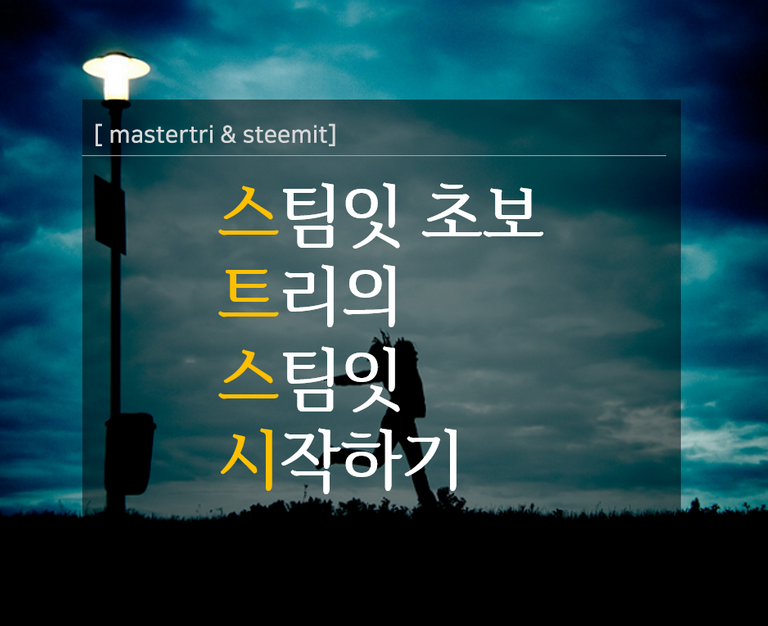
안녕하세요? 트리입니다.
지난 시간에는 스팀잇 가입 승인을 받고, 등록을 하는 과정을 정리해 보았습니다.
이번 시간에는 가입 후 프로필 사진을 올리는 방법에 대해 공유합니다.
Last time I got approval to join Steemit.
This time, we'll share how to post your profile photo after signing up.Hello? It is Tri(@mastertri).
어찌보면 어려운 것은 아닌데, 제가 가입 후에 가장 먼저 프로필 사진을 등록한 이유는 다음과 같습니다.
프로필 사진이 있어야 기본적인 신뢰가 간다.
모든 글이나 댓글들 옆에는 프로필 사진이 함께 표시 됩니다.
이때 프로필 사진이 사람 형체의 회색 이미지라면 왠지 적극적으로 스팀잇 커뮤니티에 참여하고 있지 않다는 생각이 듭니다.
그 생각은 Vote이나 팔로우에 영향을 주겠지요.
The reason why I registered my profile photo first after joining is as follows.
Your profile picture should be basic trust.
All posts or comments will be accompanied by a profile photo.
At this time, if your profile photo is a gray image of a person's shape, I think that you are not actively participating in Steemit Community.
The idea will affect the Vote or your follow.
그래서 가입 후 프로필 이미지를 가장 먼저 등록하려고 했는데요.
이게 왠걸 프로필 설정하는 화면이 좀 이상합니다.
So I tried to register my profile image first after signing up.
This is a little strange on the profile setting screen.
Profile Picture Image 라고 되어 있고, 덩그라니 경로만 있습니다.
웹에서 직접 접근할 수 있는 이미지 경로를 입력해야 하는 거죠.
현재 인터넷 서비스 사이트 가운데는 자신의 이미지를 업로드 하고, 그걸 웹에서 접속할 수 있게 해주는 사이트 들이 있습니다.
한국 스팀잇 사용자들이 사용했다는 프로필 설정 사이트는 이미지세이프 인데, 제가 등록하려고 접속해보니 오류가 나서 사용할 수가 없습니다. ㅠ_ㅠ
It is called "Profile Picture Image" and has only a dagger path.
You have to enter an image path that can be accessed directly from the web.
Among the current Internet service sites are sites that allow you to upload your own images and access them from the web.
The Steemit users have used the profile setting site Image Safe, but when I try to register, I get an error and can not use it. ㅠ _ ㅠ
그래서 이런 사이트를 검색해보고 저는 포스트 이미지 를 이용해 프로필 이미지를 올렸습니다.
So I searched these sites and I uploaded my profile image using Post Images.
Post Image 사이트에 프로필 이미지 등록하기 / Post image image on Post Image site
1. 사이트에 접속합니다. / Access the site
2. '이미지를 선택하세요.'를 눌러 이미지를 업로드 합니다. / Press 'SELECT IMAGE' to upload the image.
3. 업로드 된 이미지의 링크를 복사합니다. / Copy the link to the uploaded image.
오른쪽 아이콘을 누르면 자동으로 복사가 됩니다.
Press the right icon to copy automatically.
여러 개의 링크 가운데 직접 링크를 선택하세요!
Select a direct link among multiple links!
4. 처음 본 스팀잇 프로필 설정 경로(Settings)에 직접 경로를 붙여 넣고 업데이트(UPDATE) 버튼을 누릅니다. / Paste the path directly into the Steepit Profile Setup Path and press the UPDATE button.
5. 이제 프로필에 적용된 이미지를 확인할 수 있습니다. / You can now see the image applied to your profile.
어떤가요? 프로필 이미지가 잘 적용됐죠? : )
How about this? Did the profile image work well? :)
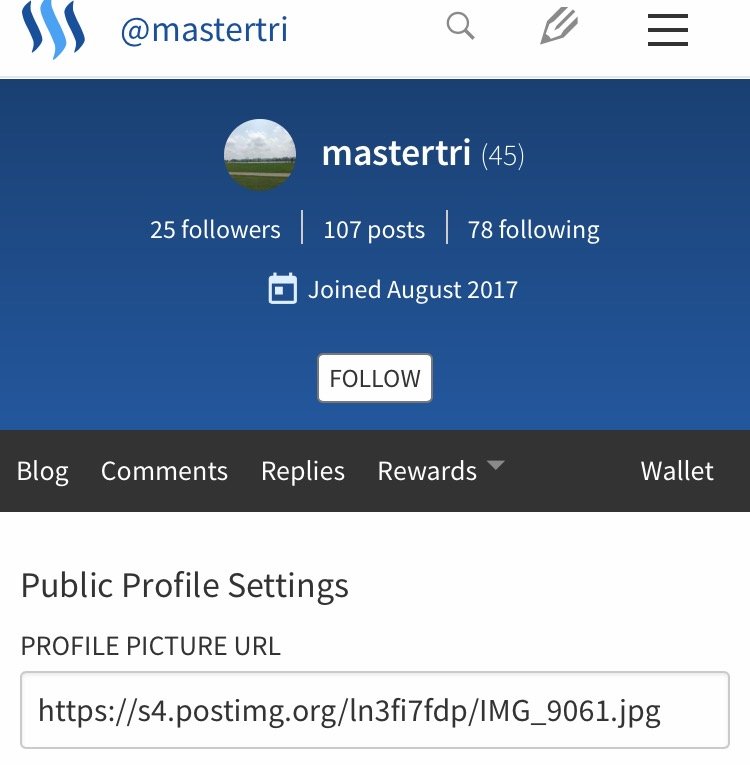
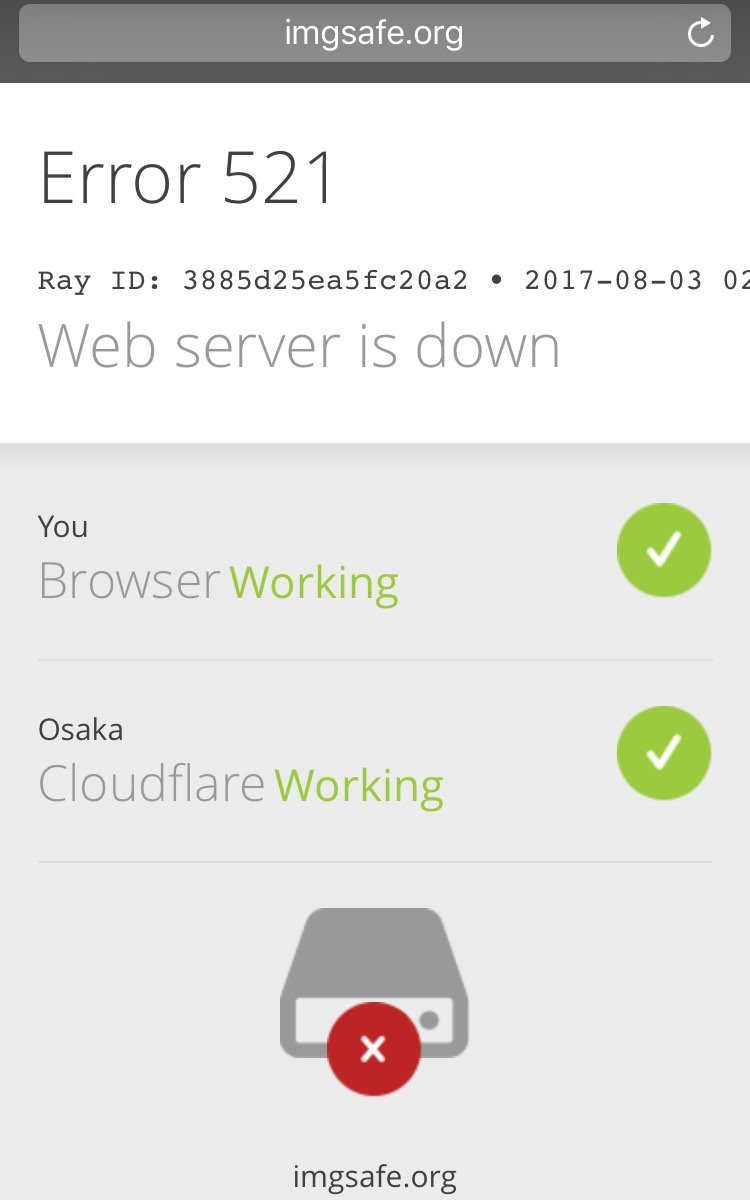
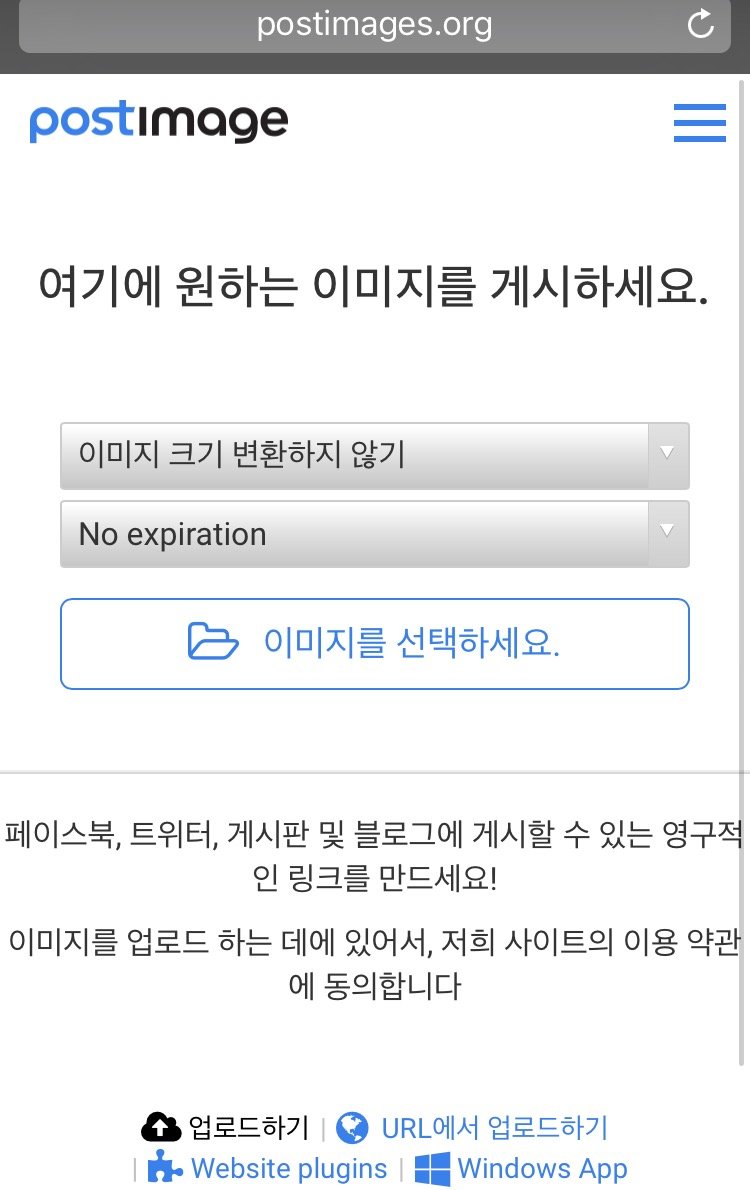
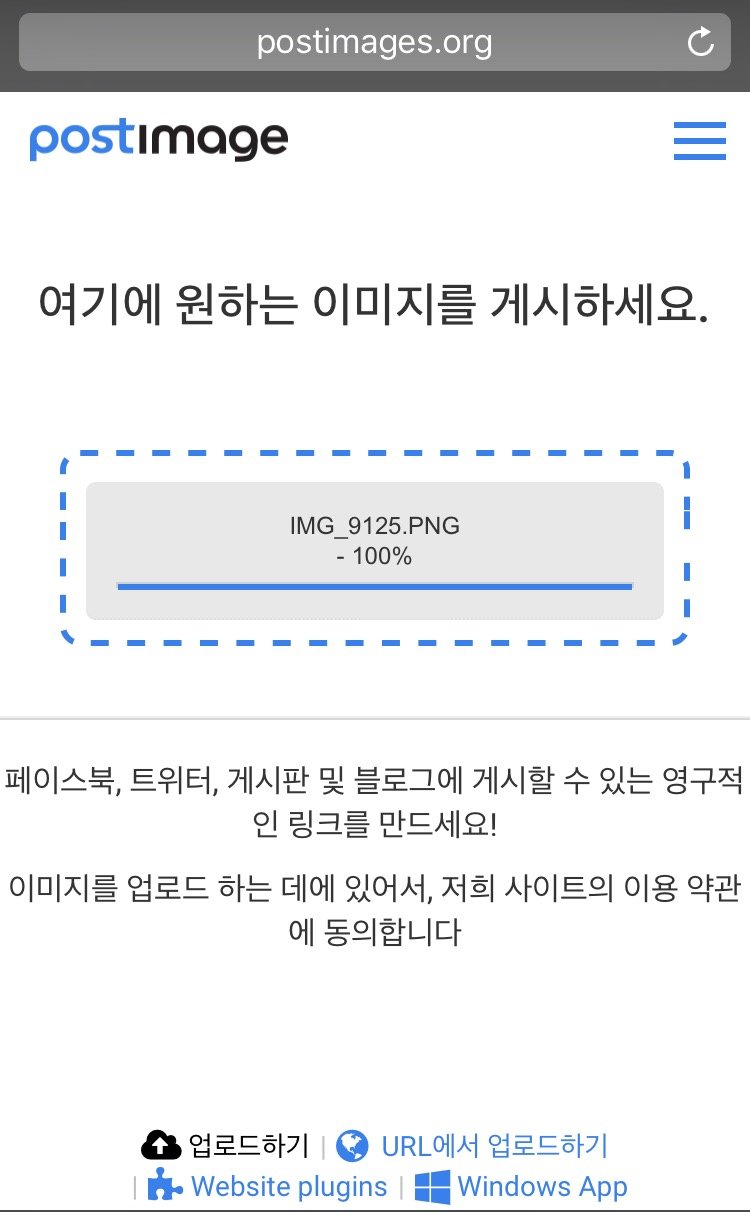
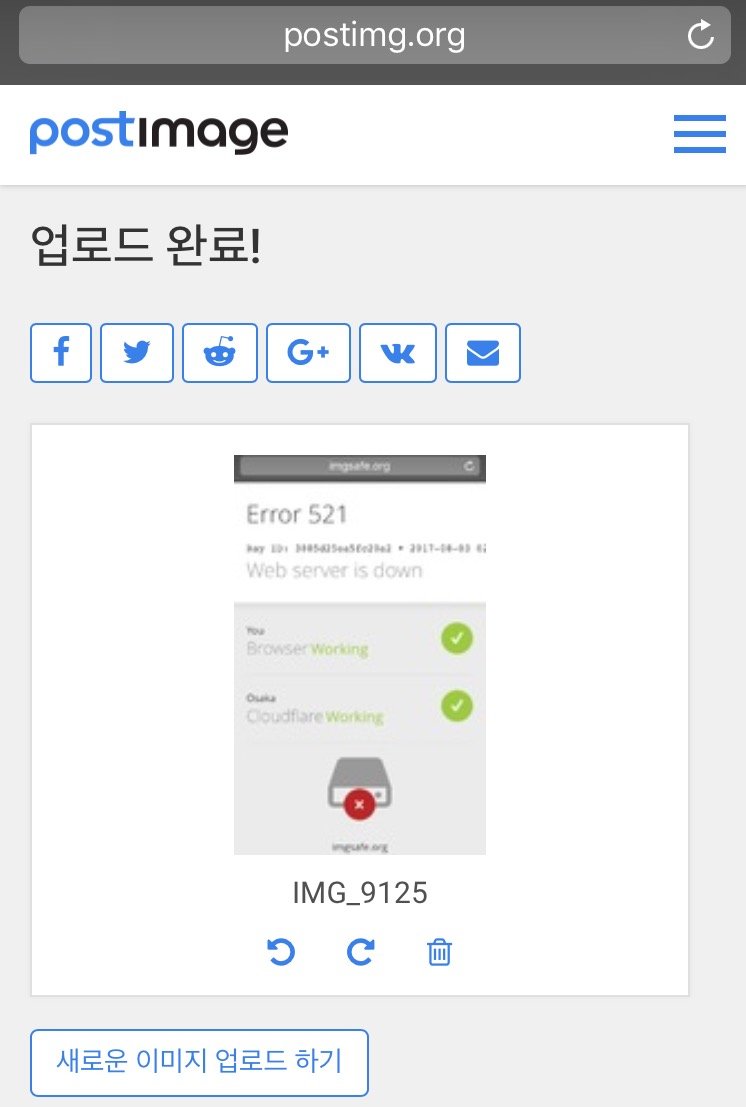
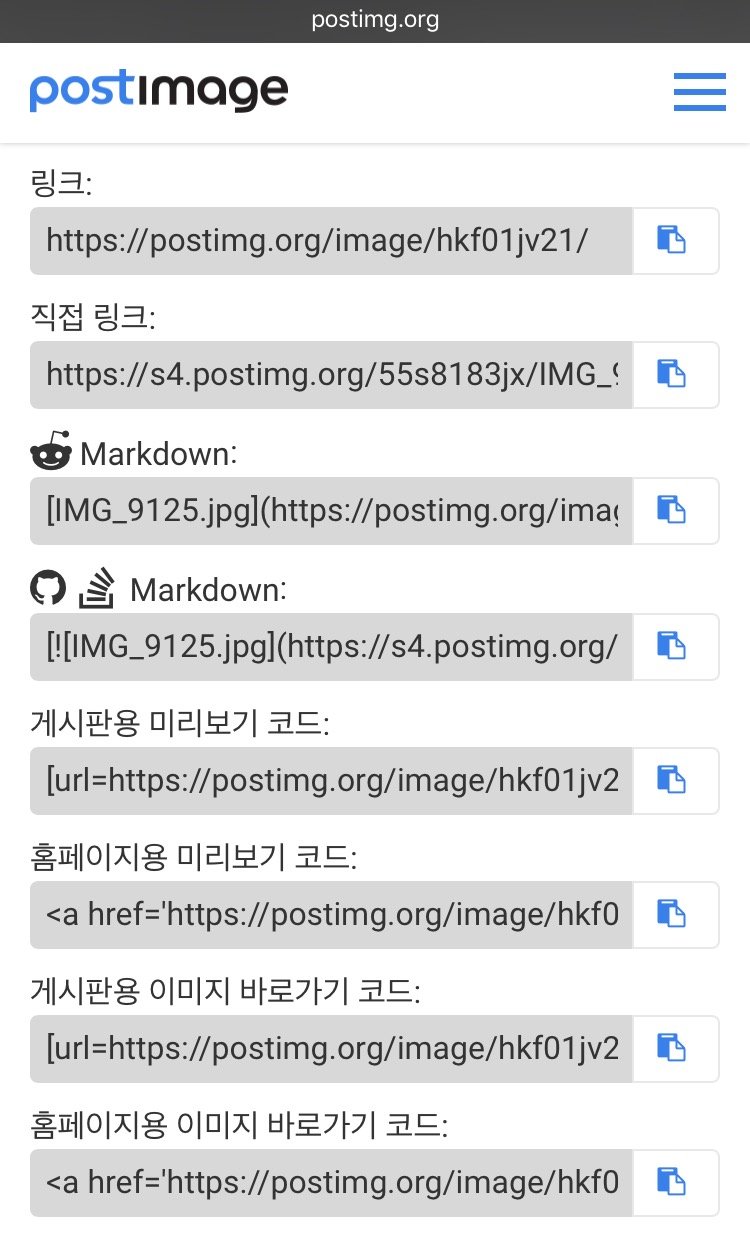
좋은정보 감사합니다.
도움이 되셨다면 좋겠네요. ^^
Congratulations @mastertri! You have completed some achievement on Steemit and have been rewarded with new badge(s) :
Click on any badge to view your own Board of Honor on SteemitBoard.
For more information about SteemitBoard, click here
If you no longer want to receive notifications, reply to this comment with the word
STOP도움이 되었어요~ 감사해요~^^
감사합니다! : )
감사합니다 ^^
감사합니다! : )
날씨 추운데 좋은 하루 되세요~
좋은 정보 감사합니다.^^
좋게 봐주셔서 감사합니다! : )
도움이 되었습니다. 감사합니다.
저도 감사합니다. : )
가입하고 헤매는 중인데 감사합니다:)
감사합니다. ^^
어제 가입승인받고 프로필사진 설정하려고 고생했는데 님 도움대로 성공했습니다! 고맙습니다. 추천하고 갑니다~
감사합니다. : )
좋은 정보 감사합니다! 프로필 어떡할까 고민했는데 너무 유용한 정보네요!!
좋게 봐주셔서 감사합니다. ^^
감사합니다 덕분에 프로필사진 등록했어요~
감사합니다. : )
8개월 전글에 댓글을 달게 되네요.프사 올릴수 있게 도와주셔서 감사합니다^^
좋게 봐주셔서 제가 감사합니다. : )