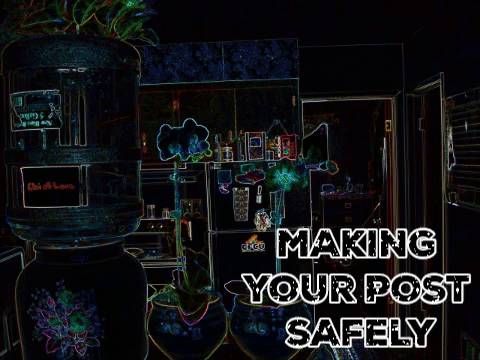
Newbie Corner: How not to lose your work when posting!
Hello my friends both Old and New!
Many of you that have been posting here at Steemit for a while may already be familiar with what I’m about to say but for you Newbie’s this could be Very Important Information.
Sometimes when we write a post it may only take a few minutes, but sometimes it may also take several hours, or even perhaps days...
Whether it’s just a few minutes or whether it’s several hours we certainly don’t want our work to vanish into the Great Electron Void when we hit the Post button!
When I was still new here I read an article about a Steemian who had spent several hours writing her post and when she hit the post button all her work disappeared. It just vanished! It did not Post and she couldn’t get it back...
All that work and effort just GONE!
I paid attention to that article because I did not want that same thing to happen to me, but sometimes if I am just doing a short article of just a few minutes I would not think about it and I would just post... and then...
*Sigh...
Yes I LOST my post... When I had started writing the article that day I was thinking it would just be short so I did not worry about taking any precautions... but short turned into longer and longer writing time and I probably spent about an hour putting it together... imagine how I felt when it just disappeared into the void!
I knew something was not working properly right after I hit the post button but then it was too late...
......nooooooooooooooooooooooo...!!!

Gone... gone... gone...
What to do to prevent this from happening? The answer is very simple and easy.
Now I ALWAYS begin writing my post in a word processor.
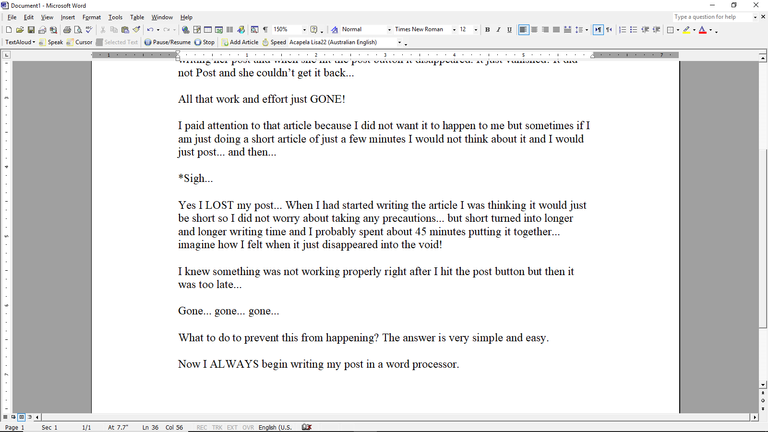
For example this post I'm writing is in my word processor RIGHT NOW. I have just taken a screenshot to include in this article as an example of the next part of the process...
The next part?
Because I want to make this as easy as I can for myself, once I want to begin adding pictures I will copy and paste what I have up to that point from word processor into the post area on my Steemit page .
For example.
I write in my word processor.
When I reach a point where I want to insert a picture I will first copy all my writing from my word processor and then paste it into my post area here at Steemit.
Now I will upload my picture into whatever area I want it to occupy in my blog. (Insert images by dragging & dropping, pasting from the clipboard, or by selecting them.)
I will then Copy my entire entry from the post area and paste it back into my word processor.
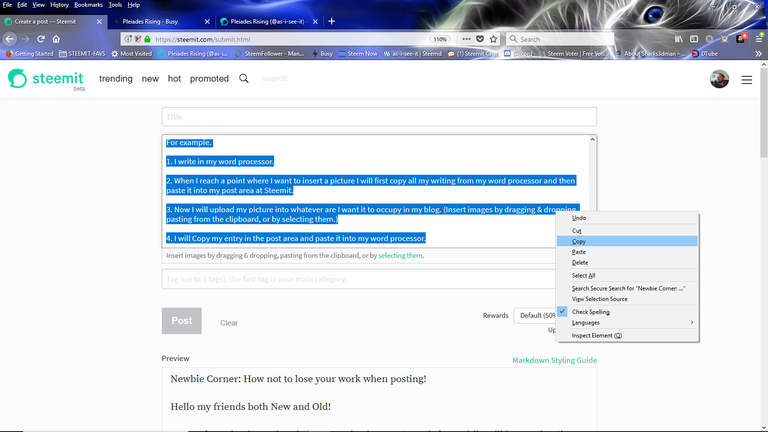
The Internet information of the picture(s) you inserted will also transfer to your word processor with your writings.
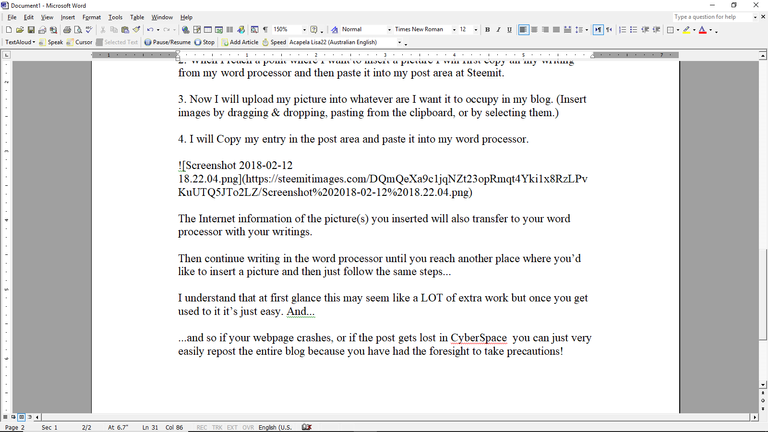
Then continue writing in the word processor until you reach another place where you’d like to insert a picture and then just follow the same steps...
E.g. Word processor Select all/copy then go to your Steemit posting area and paste. If there is already previous content in either area in which you intend to paste then you can just “Select all and then paste because your paste will replace your selected content.”
[Alternate Method would be any variations that work for you, as long as you are saving into a word processor before you post. Obviously the saving in word processor is your "Backup in case of a problem."]
I understand that at first glance this may seem like a LOT of extra work but once you get used to it it’s just easy. And...
...and so if your webpage crashes, or if the post gets lost in CyberSpace you can just very easily re-post the entire blog because you have had the foresight to take precautions!
I hope this information is helpful and a special thank you to @ritikabindal whose recent accidental post inspired me to create this short tutorial.
"picture is better than you have now, because it has your own soul)" thus inspiring me to include it at the end of my future posts. :-)Also thank you to @taliakerch who said about the gif I made & posted yesterday,
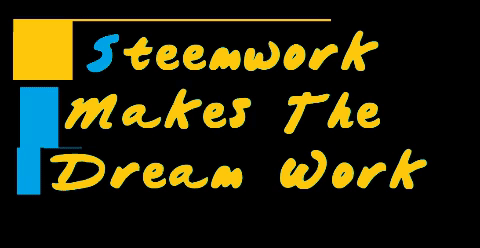

Dear reader If you enjoyed this posting please UPVOTE/FOLLOW it really helps!
Thank you. :-)
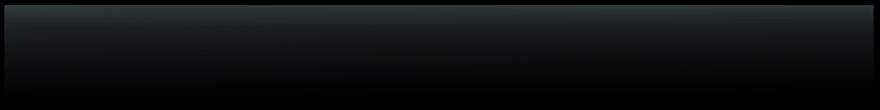
Good advice
Thank you for your comment! :-)
I appreciate it! :-)
Haha, thanks for the publicity any way 😝😜
Anytime!
Thanks for the inspiration! :-)
Great advice, hopefully in the near future , steemit will get better about the autosave feature to help prevent any of theses things from happening in the future!
Helpful. Thank you!