It is actually very difficult to find now but is still doable. If you visit your paypal account and login you often have to click through ads a few times so annoying. You should finally get to this screen.

Once there you can click Tools and a drop down window appears. Here is where they get super sneaky. It used to be prominent and easy to use paypal but now it is so frustrating that I rarely use it but for this it is perfect.
Click Business Setup...Most would never look here as they are looking to make a donate button. Trust me the next screen looks like this: and you will find the button you seek.
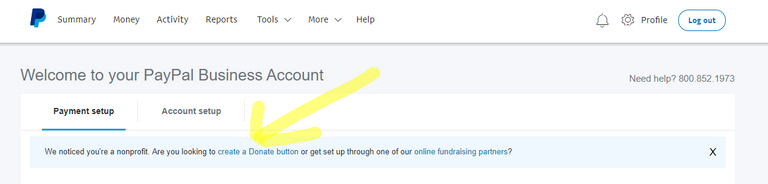
It takes like 5 minutes to do it but 30 to explain it. I think you will be able to handle it.
Fill out the basic information there are 3 sections to create the button. When you click create it will generate a script like this.
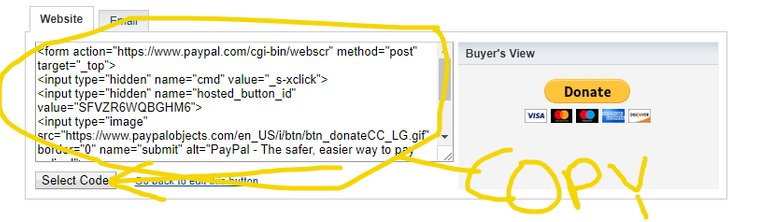
If you are completely freaked out by all of that code and what to do with it no worries.
You can copy and paste it into your Post on SteemThat.com. IF you make a post in visual that works great. Then at the end of the post switch to text and paste in the script they gave you. Then save or publish and once it gets published it should have the paypal donate button.
Super Easy Method No Coding or Hacking Involved. Click the email button next to website on the code generator. Now you have an easy link to hotlink or make an image clickable on Steemit and SteemThat.com or twitter, facebook, etc. Got questions you can message me on SteemThat.com
That is very very cool for you to spend the time to write all this up... @simplymike (aka @simplyamazing) has volunteered to put up a post about this and get a new fresh view... And she said she will post on steemthat... :)
Btw I have signed up for steemthat... I haven't gone there much, but now that I know you I will figure out how to incorporate it! :)