
There are plenty of app lists on Internet, why read this one? Because I’m Steemian, and I know why some of them can help you in your working process. I’m using computers more than 25 years, 10-12 hours every day. Most apps are free, let’s go:
1. Rambox
Younger members of my family are using Whatsapp, older ones Facebook Messenger. My colleagues, Facebook Workplace and Work Chat, my mother still Skype. I’m using at least five different e-mail services, and for some weeks now also, Discord, which seems to be the preferred messaging and chat application of Steemians.
Typing many words with your mobile phone can be very annoying, and also switching from notebook to mobile and back again, all the time. Rambox – and Franz, a very similar software – are “cross platform messaging and emailing apps” that combine many applications and web services into one. Very practical.
2. Pocket
Warren Buffett, the legendary investor said once, he was spending 80 percent of his time reading newspapers. I wish I could read so much, but I’m trying. If you want to write about a theme, you should know what others wrote about it. To know the reality around you, to avoid repetitions of ideas, to know which thoughts are worth to share with the community.
When I’m searching for something in Internet and find interesting articles, but have no time to read them, I put them in my “Pocket” to read it later. On desktop, it’s a simple browser extension, and with the mobile app you can read all also offline. Simple and handy, no complicated menus or options, you use mostly this three commands: store it, read it, archive it.
3. Total Commander
The ancestor of this program was Norton Commander, I think, born in the 80’s. But after it was discontinued, many clones came to the market. The basic idea – left and right file panels – are, since then, unchanged, although many new features were built in. This software is more advanced, much better, more intuitive as the built-in Windows file management software, much easier to use.
4. Evernote
This note-taking, information management and storage program is like a brain extension: you can store articles, files, own notes, drawings, pictures, voice recordings… everything from your shopping lists onto your business files and secrets. You can synchronize notes between different devices, phone, tablet, or the web interface.
For a Steemian, this program has many uses: you can collect ideas, links in your notes. You can also store passwords because there is also an encryption function. (But never your master password, please, it’s recommended to store it offline.) You can store entire Steemit guides, the best articles of others with useful hints etc.
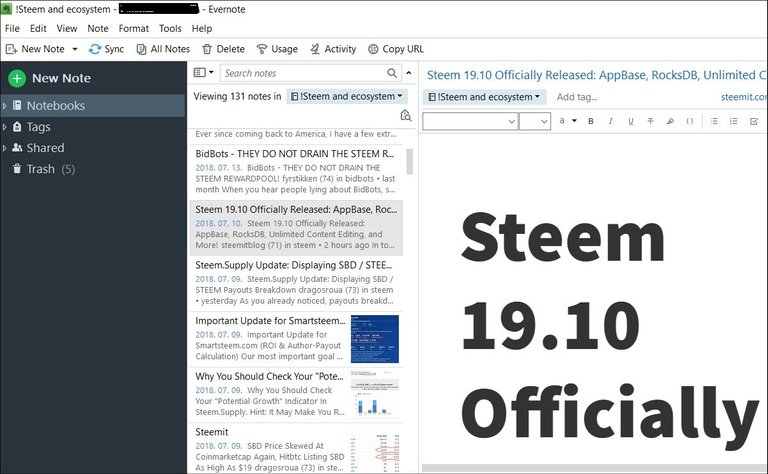
5. Google Keep
That is an other note-taking application, why would you use two? Keep, like other Google services is simple, easy-to-use, Evernote is very heavy-weight, with many functions, a little complicated, more for the smart, experienced user. I use Keep if I want to secure a simple idea, some numbers, for example traveling in a tram, or bus, sometimes with only one hand, in my mobile. Sharing notes with Keep is also very simple.
6. NordVPN or any good VPN
After a discussion with an online webservice provider that is abusing my personal data and bothering me, I decided never use my real world data and own IP-address on internet again, if possible. I feel much better since I’m going online only under the protection of a VPN service. First I was using free VPN-s like Opera Browser’s built in VPN and ProtonVPN on my phone.
Later I decided to make the investment and pay for a better, full service. After reading some articles I choose NordVPN about 7 months ago, and I feel really good since then. But I think there are many good VPN providers on the market, search for comparison pages. But don’t stay unprotected.
7. Atlantis Word Processor
This small word processor knows it all what I need and uses much less resources as his famous brothers, like MS Word, Libre Office or OpenOffice Apache. I have tried them all and Atlantis seems to be the best to write my articles, it has spell checking in the most important languages and a very intuitive and useful user interface.
However, recently I noticed that there are online markdown language editors facilitating the edition of Steemit posts, may be I will use them in the near future.
8. Opera
Opera web browser is gaining popularity, has add-ons like Firefox or Chrome, and a built-in ad-blocking service, also built in VPN. I changed in the past several times from Firefox to Chrome, then to Firefox again, now Opera seems to be the best for me. It also has a service to handle Whatsapp and Facebook Messenger messages, like Rambox in point 1.
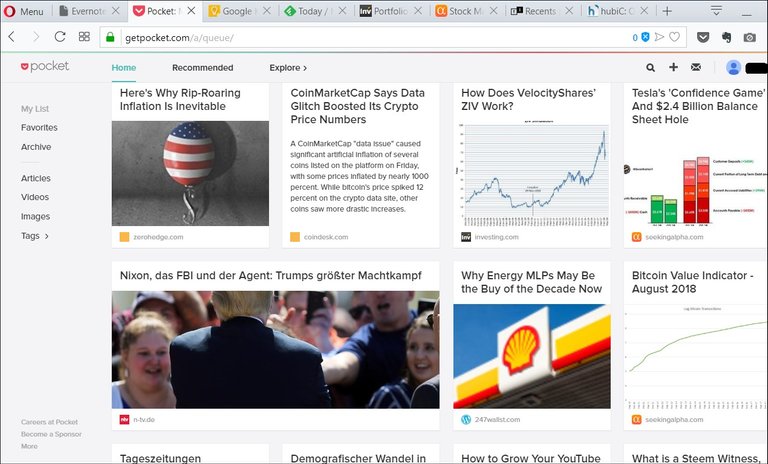
9. TuneIn
I like languages, I like hear the news directly from radio stations from the other side of the Globe. It’s very useful to improve your skills. Read this about languages, important. TuneIn is a famous internet radio application with allegedly 120,000 radio stations, and many podcasts. On the notebook, you can use it in a simple browser window, and reach your favorite stations using your Google or Facebook account.
10. Hubic or other cloud storage
If you don’t backup your data, it can get lost with your notebook. If you make backups on an external hard drive, for example, but you store it in your house, you can loose both in the same disaster, for example, fire or earthquake. Online backup is a good solution, and Hubic gives you 25 Gigabytes for free.
That is enough to store your works, articles, tables, some more important photos and e-books. More photos and videos can be stored in Google Photos, for example. (If you don’t need high resolutions.) Google Drive also has 15 GB free.
Earlier, Mega.co.nz gave you 50 Gigabytes, but not any more. I tried Degoo, which offers 100 GB free space, but it is more a backup service as a cloud drive, and I had problems with the functionality and user interface. (I deleted something but free space remained on the same level, for example.)
Sometimes you can find new offers, you should google for “best free cloud storage” from time to time.
11. IrfanView
Photos for Steemit can be downloaded from free sites like Wikimedia Commons or Pixabay, and you don’t need complicated software like Photoshop or Gimp to make some minor changes. With Irfanview you can make basic modifications like resize, sharpen, modify colors, add contrast and others. Or, draw a simple arrow on a chart, for example. And it’s much better than Windows services.
12. Nexus
“One ring to bring them all…” The quick launch bar/taskbar of Windows is often very useful, but not anymore if it gets full with icons and a second page appears on it. If somebody is working with a lot of software, Nexus can be very useful to launch them, with a lot of options. You have to be patient, and personalize it.
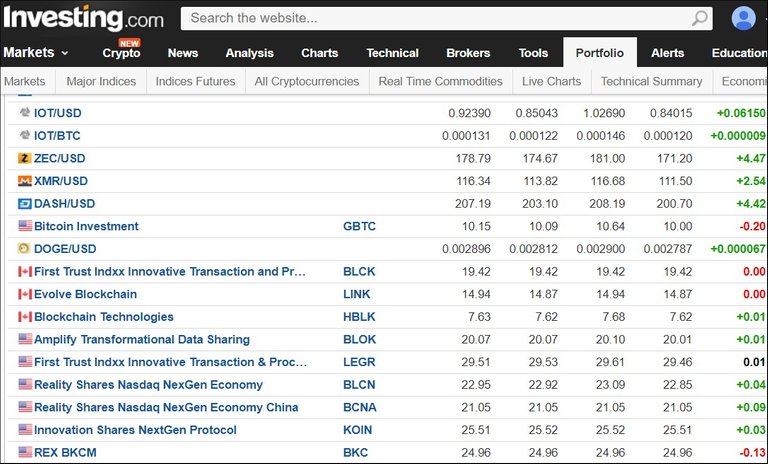
13. Investing.com
Investing.com website and mobile app is a real paradise for small investors, giving you real time price data for many investing products for free, news, tools, alerts etc. “Poor man’s Bloomberg/Reuters”, I would say. It also has a good cryptocurrency-section and extra mobile app for cryptos.
You can make your own portfolio watchlist and follow some rare ETF-s or futures, like URA Uranium ETF I wrote about or Bitcoin futures (codes: BTC and XBT).
+2 more:
Trello is a task manager application on mobile phones and a browser extension on desktop. I liked it because it has a nice and very intuitive user interface: cards which ones you can move and edit easily. Like papers or post-its on a table but with the advantages of the digital world.
I leaved Trello for Evernote, for lists with checkboxes in notes, but I miss it sometimes.
Feedly is a news (and blog) reader, your personalized newspaper, if you make your own news channel selection. (“RSS channels”.) Nice and handy, I used it a lot earlier. Works perfectly with Pocket and Evernote together. Unfortunately, I couldn’t find RSS feeds for Steemit blogs.
I’m using more the Feedly Android widget lately, to have the best of the news in small windows on the desktop of my phone.
(Photo: Pixabay.com)
For now the only app I can't do without is my browser.
Wow. I've only used a couple of these, but you make me want to try them all. I've had Evernote for a long time, but hardly use it because, as you point out, it's a tad on the heavy and complex side. But the Google Keep sounds interesting... I had never heard of it. Will check it, and the others out as soon as I get a chance. Thanks!
These are really helpful apps buddy
Posted using Partiko Android
You got a 16.75% upvote from @upme thanks to @deathcross! Send at least 3 SBD or 3 STEEM to get upvote for next round. Delegate STEEM POWER and start earning 100% daily payouts ( no commission ).
You got a 4.08% upvote from @postpromoter courtesy of @deathcross!
Want to promote your posts too? Check out the Steem Bot Tracker websitevote for @yabapmatt for witness! for more info. If you would like to support the development of @postpromoter and the bot tracker please
their is no restriction in some countries which force people to use vpns and proxy for hide their identity, in future will restrict?
In some dictatorships, I think. For example, China? But VPN-s have also important business uses. My VPN has extra services for restricted countries, I don't know if thouse are always effective.
You got a 74.63% upvote from @bdvoter courtesy of @deathcross!
Delegate Your SP to us at @bdvoter and earn daily 100% profit share for your Delegation & Reward will be Distributed Automatically Daily.
500 SP, 1000 SP, 2500 SP, 5000 SP, 10000 SP.
If you are from Bangladesh and looking for community support, Join Steemit Bangladesh Discord Server & If you want to support our service, please set your witness proxy to Steemit Bangladesh.
Thank you for great information!
Rambox seems really useful!