
Kleine Tricks mit Spotlight & MacOSX
Diese Tricks kennt nicht Jeder!
Wer schnell mal was ausrechnen will, kommt unter MacOS X, über die Spotlightsuche, ohne Aufwand, schnell zum Ergebnis.
1. Schritt : Spotlight-Suche klicken!
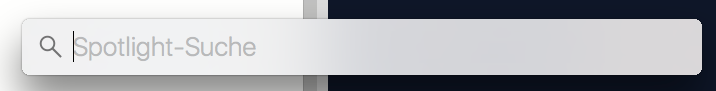.png)
2. Schritt : 1x Leertaste drücken!
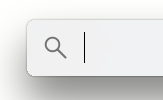.png)
3. Schritt : Rechenaufgabe eingeben!
Fertig!
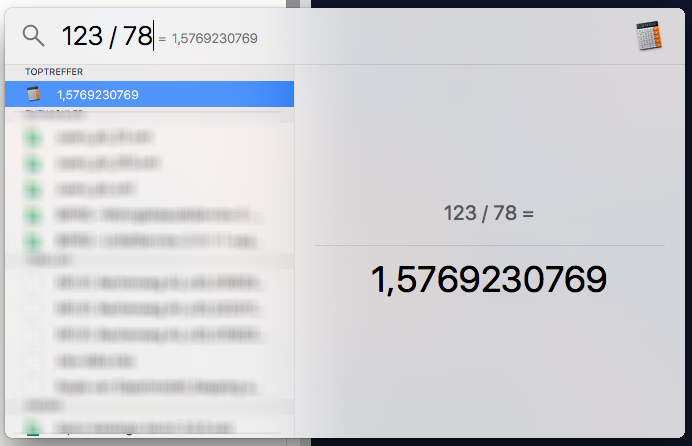
Das Ergebnis wird unmittelbar angezeigt!
#mac #apple #technique #technic #tricks #tipp #tipps #tip #diy #steemit #steem #busy
#technology #science #calc #clean #simple #rechner #taschenrechner #macos #macosx #spotlight #search #tool #tools #free #software #innovation #deutsch #de #german #germany

Das ist ja mal nen geiles Lob! Milliarden Dank!