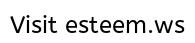
Nowadays, it is impossible to imagine our mobile phones out of our lives
To wait somewhere is the moment to use the mobile phone. Owners of a 'regular' mobile phone attach less value to their mobile phone than owners of a smartphone. 65-plus people attach less importance to a phone than the younger generations.
You know it that awful feeling when the battery is empty. After playing games and making selfies throughout the day, it will be time to recharge the phone. To prevent the phone from being empty, I will give you some tips to make the battery last longer.

Well the first thing is to Adjust screen brightness
Many smartphone users already know this. The brighter the screen, the higher the power consumption will be, so It is wise to adjust the brightness automatically to your environment. You can also touch the option auto brightness. In a dark room, brightness will be increased while brightness will be reduced when there is a lot of light in space.

Watch the temperature
A warm phone consumes much more energy than a cool phone. In general, the hotter the smartphone is, the faster the battery goes out. A hot smartphone needs to process many processes in the background that drain the battery. It is good to keep the device at rest when the phone is very hot.

Turn off Wi-Fi and Bluetooth
If you always turn on your wifi and bluetooth, your battery will go out faster. If you do not use your bluetooth, then just turn it off for a while. The story with wifi is a bit different. Wifi saves power when it's turned on, but does not have a network to connect. The wisest is to turn off your wifi once you exit the door.

Use the airplane mode
Activating the airplane mode is the fastest way to extend the battery life. Enabling this will disconnect all mobile connections. The downside of this is, is not on the internet and you can not be called. Once you connect back to Wi-Fi, you can access the internet again.

Do not manually shut down apps completely
It may seem logical that the more apps you quit, the less the battery is charged but usually the opposite is true. The apps are stored in the temporary memory for faster startup, making less use of the battery. Apps that sync in the background (like Facebook and WhatsApp) will reboot themselves, no matter what.

Some fables
~ Put your battery in the freezer does not permanently improve the battery life.
~ With the modern smartphones from now, it does not matter if you charge the battery for 10 minutes and then disconnect it.
~ For modern smartphones or tablets, it's not bad to charge your device when it's 100% charged, you can leave it charging.

Please follow and upvote me @ilonavnijnatten, thankyou very much🤗
It is also a good idea to take outta case to change to bring down temps.
another good thing is turn screen off to 30 seconds.
Another really good one is go device free for atleast a couple hours a day
Aah thanks for the information!