[Eng]
The way to upload photos to Steemit.
It's not that hard.
Compared to other websites, Steemit requires photo 'URL'
To make a photo url, you have to use other websites which makes url for you.
It's really easy to sign up. If you have any twitter or facebook, you already sign up to this website.
As you can see the below pic, you can be notified what to
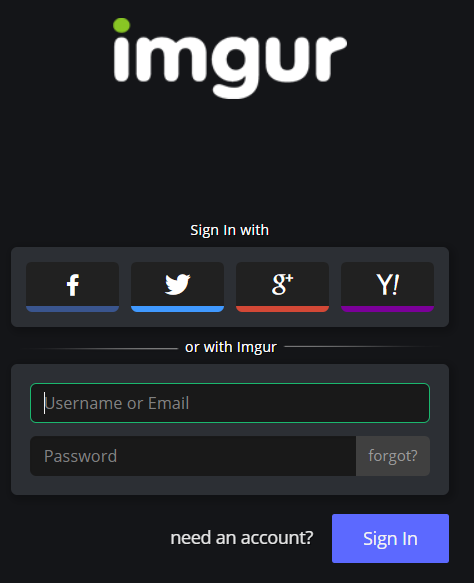 I highly recommend " http://imgur.com "
I highly recommend " http://imgur.com "
After that, click the add photo button.
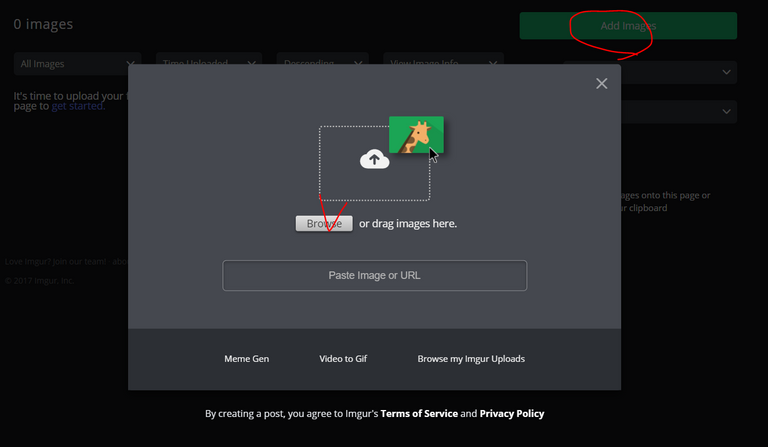
And then, you'll see this pic. Just click copy image link.
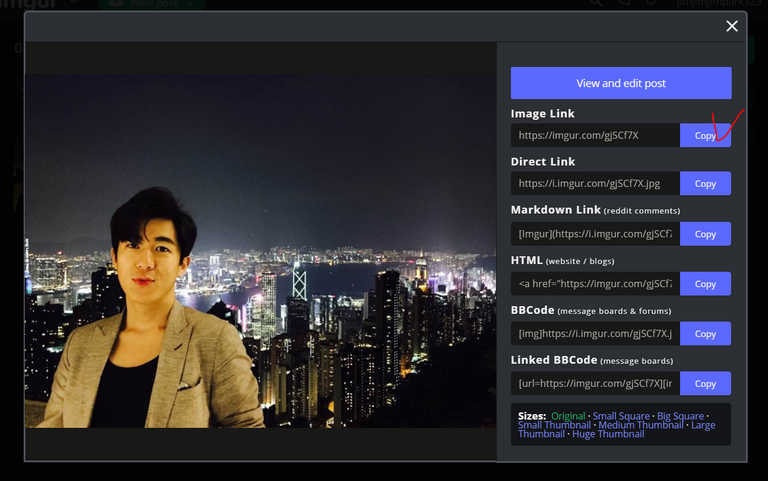
then, you are done!
Good luck to your blogging!
[한국어]
스팀잇 사진 업로드 방법
전혀 어렵지 않아요.
다른 웹사이트들과는 달리 스팀잇에선 사진 url을 요구합니다.
이 기준에 맞추기 위해선 다른 웹사이트의 도움이 필요합니다.
이 사이트에서 회원가입을 하면 다음과 같은 혜택이 있습니다.
저는 " http://imgur.com " 라는 웹사이트를 강추합니다. 굉장히 간단하거든요.
**이미지의 업로드 개수는 무제한. 단, 갤러리에서 관리할 수 있는 이미지는 총 225 개. 업로드 개수가 225 개를 넘어서면 이전의 이미지부터 숨겨지며, 이는 갤러리에서만 관리를 못할 뿐 기존의 이미지 링크는 계속 사용 가능. **
사진 업로드 하는 방법은 위에 사진을 올려놨으니 참고 하시면 될 거 같아요!!
스팀잇 블로그 잘 하세요!!
Congratulations @kkishy! You have received a personal award!
Click on the badge to view your Board of Honor.
Do not miss the last post from @steemitboard:
Congratulations @kkishy! You received a personal award!
You can view your badges on your Steem Board and compare to others on the Steem Ranking
Do not miss the last post from @steemitboard:
Vote for @Steemitboard as a witness to get one more award and increased upvotes!