My laptop has 128GB SSD, and has both linux and window running short of capacity.
I bought new 275GB SSD, and want to move partition without installing OS's.
As for window, it is easy to move for I installed VHD boot.
However on linux side, I need some tool like Ghost (backing up the whole file system).
I found FSArchiver which is on the System rescue cd.
http://www.system-rescue-cd.org/
Here is my 128GB SSD partition table, linux ext4 and window ntfs.
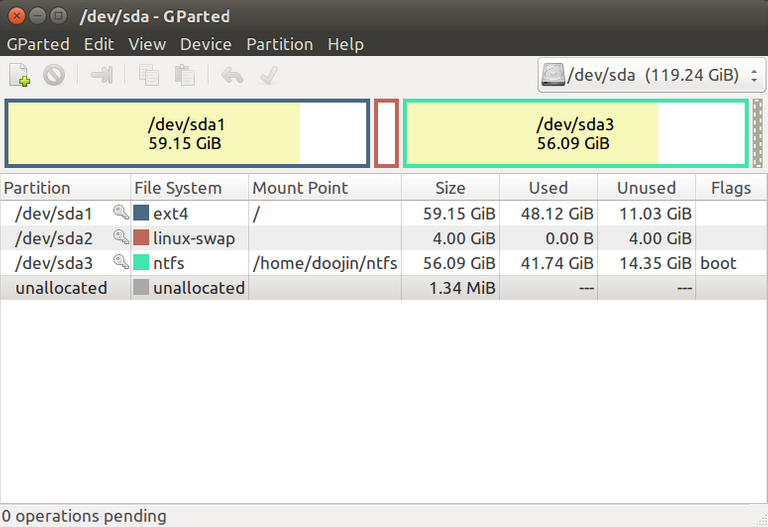
- download iso file and burn on CD or make USB stick bootable. (I prefer USB)
- prepare a USB external hard disk which is formatted NTFS or EXT4.
- put USB and external USB HDD, and boot to USB stick. (You can do pressing BIOS boot select key, for example F10 or F12)
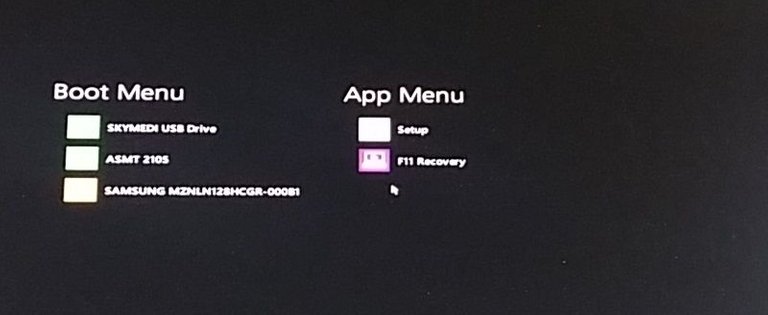
- Continue with default boot
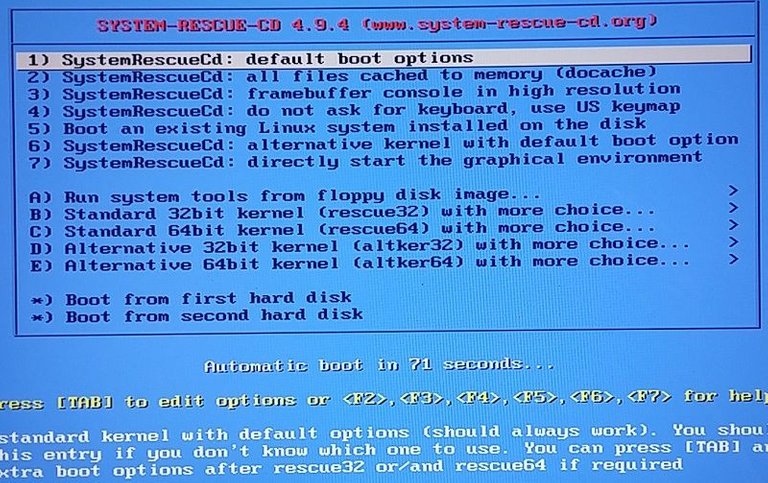
- You can do job on text console, but GUI would be better.
% startx
open terminal, My laptop has high-density LCD so I change font size bigger.
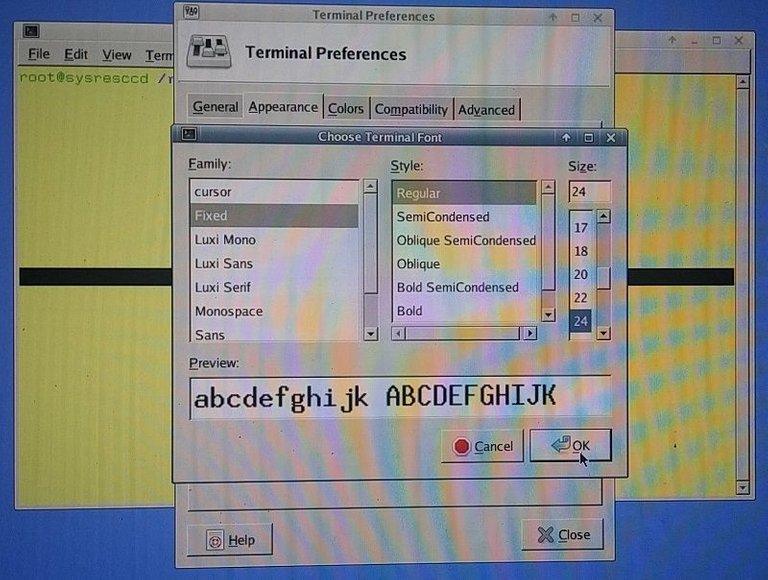
- For my case, sda is internal SSD, sdb is external USB HDD, sdc is USB stick
Mount /dev/sdb1 to /mnt/backup.
External USB HDD has a NTFS partition and /dev/sda1 (linux native) will be stored.
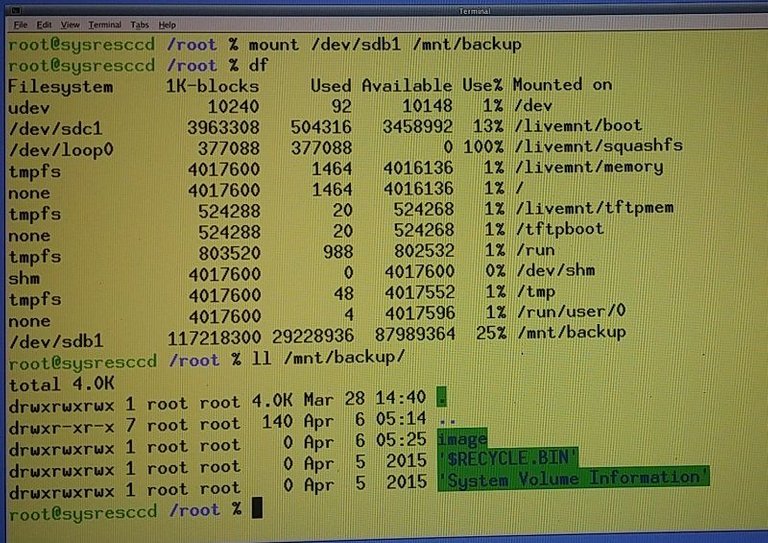
- Now save partition to file : /dev/sda1 to linux_0406.fsa
% fsarchiver savefs -o /mnt/backup/image/linux_0406.fsa /dev/sda1 -j2
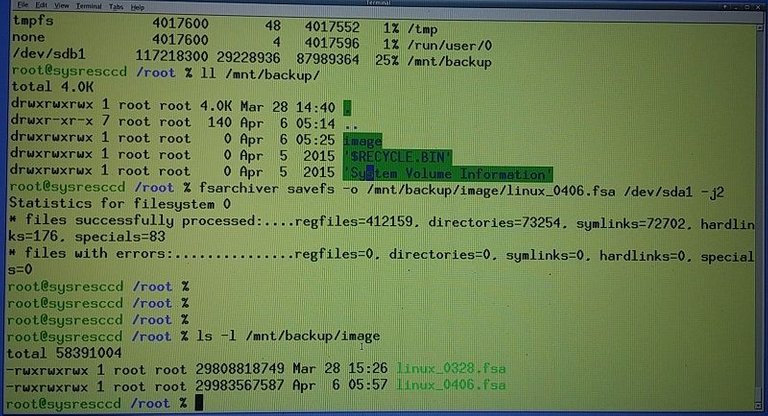
- Replace internal SSD and boot systemrescue USB.
run gparted to make partitions
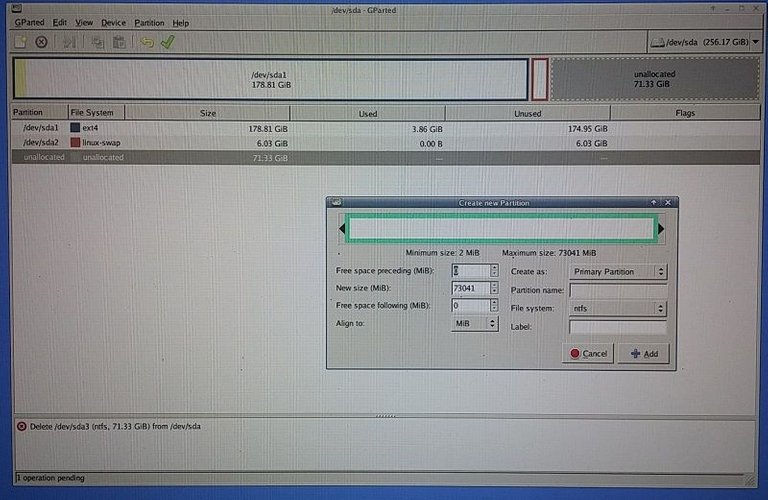
- restore /dev/sda1
% fsarchiver restfs /mnt/backup/image/linux_0406.fsa id=0,dest=/dev/sda1
id=0 means first parttion in fsa file (fsa file can contains multiple partitions) - If you failed to boot linux, set /dev/sda1 boot flag in gparted.
You can find "Manage flags" right click on the partion in gparted, set boot flag.
comment out swap partition in /etc/fstab - After boot install grub2.
- Continue work on NTFS, copying vhd file and run bcdboot.exe.
That's all
cool info! Thanks!
Thanks~~ I hope it helps...