I recently decided to try out the Linux inside the Windows. And noticed that new WSL for Windows 10 is a good option for the same.
So I am going to show you how you can do the same on your system. In Windows 10 2004H update that is being released last month. You may find that it'd be easier to have the WSL 2 on the Windows 10. But if you are yet to upgrade, then you may want to check out the steps below.
Open Powershell on Windows 10.
Type the below code in it.
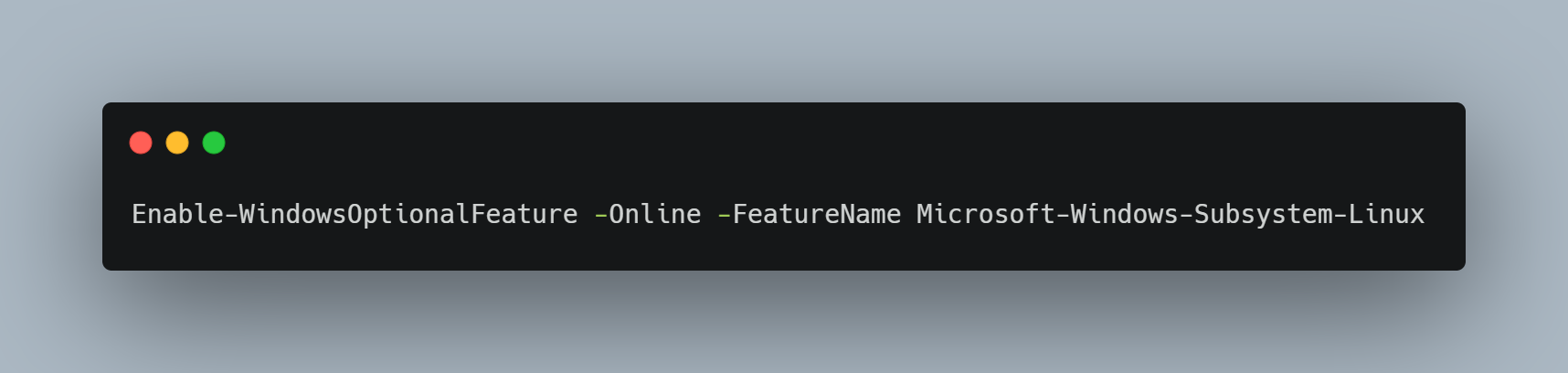
Now open Microsoft Store on the desktop.
Find the Ubuntu 20.04 version.
Install that version.
After the installation you will find the Ubuntu listed in the Start Menu options. Make sure to click on the Ubuntu 20.02 option.
That should open the command prompt windows something like below.
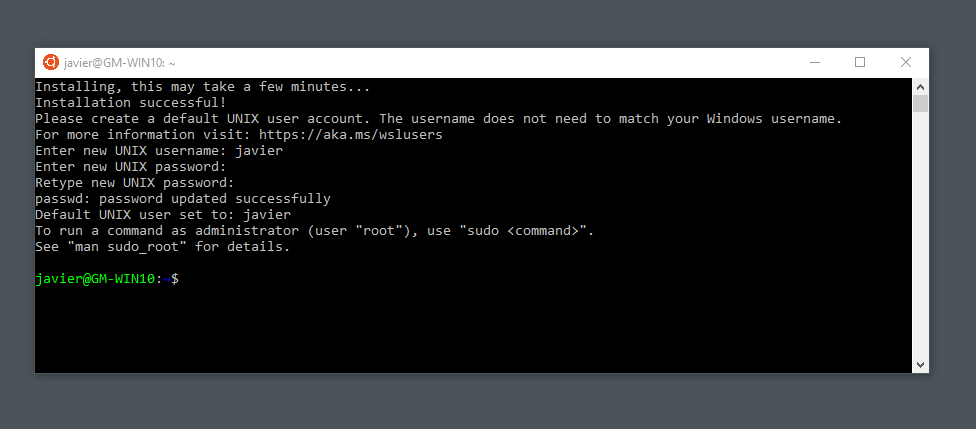
That's it. You have Windows Subsystem for Linux setup. And now you have Ubuntu Linux with it. Now you can run the linux commands and also make use of it for the local development.
I hope this is useful for you. And if not then do pass this article to someone who is into code and development.
Thank you for reading. I'd appreciate an upvote if you like the content.
Cheers,
DevPress