Amazon kindle is a very popular platform for reading eBooks and for that you need to purchase eBooks from Amazon itself. Currently Amazon has more than 6 million eBooks and available in 14 countries online. But have you ever asked yourself who is publishing these books in Amazon and how much money they are making. Well Honestly I don’t know about others, but I am making 200-400 USD every month. I have published 40 eBooks and 15 Paperback before 6 months and have earned roughly USD 1005 so far. Below is my earning report for this month (August).

So in this tutorial I am going to tell you all my secrets by using which you can also earn money from Amazon by publishing Public Domain eBooks. If are are worried that you are not a writer/author, then let me tell you, from all the books I have published not a single one written by me. All are public domain Books whose writers/authors are currently dead. Yes you heard me right you can edit and sell public domain books of dead writers like “William Shakespeare”. Also you don’t need to publish books every time, publish once and earn life long.
Step:1
First you need a public domain eBook, which you can find millions of public domain eBooks in google online. Mostly I prefer websites like Feedbooks and ManyBooks. Just download them
Or Download Pre-Edited eBooks From Our Android App: https://goo.gl/VaZx2C
Step:2
Second step is to edit the eBooks. For editing you need a ePub editor software. Which you can download Sigil eBook editing software for Free from below link
Link: https://goo.gl/Ff31Fz
Step:3
According to Amazon’s new policy, you can not upload public domain books directly for sell, which are freely available on internet rather books needs to be differentiated, annotated, and uniquely translated by you. Follow KDP Terms and Conditions. So basically you need to add couple of paragraphs like study guides, literary critiques, detailed biographies, or historical context for annotated version. If you can add couple of pictures that would add advantage. You can check out my eBook and Paperback in Amazon’s Website.
eBook Link: https://goo.gl/RC3kNS
Paperback Link: https://goo.gl/4D5AE2
Step:4
You need to Create an account in Amazon KDP. Just fill all your correct information in “Author/Publisher Information” section. Then your bank account details in “Payment & Banking” section. If you are publishing eBooks other than your country, means let’s say you are from USA/India but you also want to publish your book in Amazon France and Japan then you need an additional bank account. You can claim your additional bank account from Payoneer for free and reduce Tax .
Payoneer: https://goo.gl/hUX22D
Amazon Publishing Link: https://kdp.amazon.com/en_US/
Step:5

After Filling your personal and bank information you need to undergo Tax interview under “Tax Information” section to claim a reduced 15% tax rate. If you have a Tax Identification no for your country then you’re eligible to get a reduced 15% tax rate otherwise it will be 30% flat rate. Give all your information and always go paperless for instant approval.
Once you have performed all the steps you will see this image. Means now you can start uploading eBooks and Paperback.
Step:6
For uploading books you need to go to “Bookshelf” tab. And select which book version you need to upload. Means eBook or Paperback. You can upload the same eBook in paperback version after converting the same to PDF version. Which can be done here.
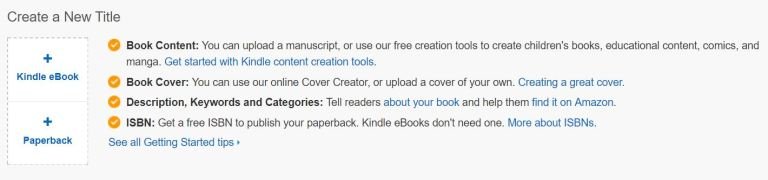
Once you select your book version you have to undergo three different sections as below.
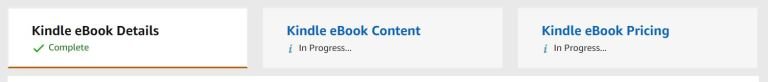
First one is Kindle eBook details. Here you need to fill the name of your book, author name, translator name (if any), book description, Publishing Rights (Standard or Public Domain), book Keywords (to be easily identified), Categories (Action, Fiction etc), Age and Grade Range. Once done click on “Save and Continue”.
Next one is Kindle eBook details, where you need to upload your book in required format. For eBook recommended format is ePub and for paperback it’s pdf. Then create a beautiful cover using Cover Creator tool. Once all the steps are done click on “Save and Continue”. (For paperback version you need to assign a free ISBN).
Next one is “Kindle eBook/Paperback pricing” where you need to set a price for your book. You can choose where you want to sell your book and what price you want. For eBooks amazon keeps 65% Royalty and for Paperback 40% Royalty. Once all the step is done click on Publish.
Then Amazon will review your book for 6-18 hours and after that your book will be live.
Payment Procedure:
Amazon has different payment procedure based on your payment method. Please refer the kdp payment guidelines.
For More Info: http://www.logicalguy.club/make-money-by-publishing-ebooks-on-amazon/
Congratulations @dev1993! You have completed some achievement on Steemit and have been rewarded with new badge(s) :
Click on any badge to view your own Board of Honor on SteemitBoard.
For more information about SteemitBoard, click here
If you no longer want to receive notifications, reply to this comment with the word
STOPwelcome bro on steemit..i followed you from facebook,youtube and now on steemit...keep it up your are doing very well
Thanks bro...glad you are here.... Now it's time to prove ourselves on steemIT
me aapke youtube video dekh kr hi steemit pr aya hun thanks a lot bro