The Story
Many years ago, I collected some LaTeX templates when learning LaTeX. However, my interest in LaTeX was gone after submitting my PhD dissertation. I should have deleted these templates if they had not been so small. They would never be useful in the future, I thought.
In 2017, I started writing the book Learning R: R for Rookies . Unexpectedly, MS Word could not satisfy me with the typesetting. You know what I mean if you have experience (and pain) in writing a long book or dissertation with Word. Actually I suffered more, but I do not want to talk about it. I was sure that LaTeX could, but I would rather not use it.
Like a bolt out of the blue, I found bookdown.
From then on, I could not help spending time on this amazing tool. My book was completed with bookdown. My manuscripts, produced by bookdown, were submitted to academic journals and accepted. I wrote my papa-and-son diaries on bookdown.org. All the LaTeX templates were brought back to life: I packed them in an R package: bookdownplus.
Bookdownplus was supppsed to be a shortcut to bookdown. In the recently year, I have been doing my best to provide the beginners (and me) a friendly way to using bookdown. However, I struggled with two annoying problems. The first one is how the users (including me) can easily choose the right template. The second one is how the users (including me) can easily contribute their own templates to bookdownplus.
The web app for bookdownplus is intended to solve these problems. Users can search for elegant bookdown templates of interest, download the template package, and leave their comments. Furthermore, contributors' templates, if submitted to the bookdownplus repository, can view their templates on this website as soon as possible.
In another word, this web app is a showcase of the R bookdownplus package, or a window of bookdown templates.
What is bookdownplus?
bookdownplus is an open-source software package that helps users write many kinds of books and articles, including academic journal articles, theses and dissertations, programming books (especially in R language), even guitar books, chemical equations, mails, calendars, and diaries. bookdownplus works on the basis of bookdown.
You don't know which template to choose? The web app for bookdownplus is a gallery of them, each with a title of the template name.
Share your own templates
If you are willing to share your bookdown templates, just upload them to the bookdownplus repo. They will be displayed in the gallery automatically once accepted.
From the version 1.5, bookdownplus opens a widest-ever door to contributors. Here is how:
- Make sure that your template works successfully with bookdown.
- Prepare a folder in your working directory by running
bookdownplus::share('your_template_name'). Follow the instructions in each subfolder and create the required files.- (Mandatory) 'your_template_name/demo.zip' is the compressed file from your bookdown project folder.
- (Optional) 'your_template_name/showcase/' contains the sample files (e.g. pdf, image files). An image file 'cover.png' is recommended, which will be used as the cover image in the gallery.
- (Optional) You could write a 'your_template/readme.txt' (in markdown syntax), which will be displayed as the text in the gallery.
- Upload your template folder 'your_template_name/' in to 'upload/' of the bookdownplus repo.
- Add the template information, including the template name, the contributor's name, and a brief introduction, into 'upload/-list.csv'.
- Create a Pull Request to bookdownplus.
Wait for the response, and your template will be available in the gallery.
Any suggestions? Please contact me!
Posted from my blog with SteemPress : http://dapengde.com/archives/19773
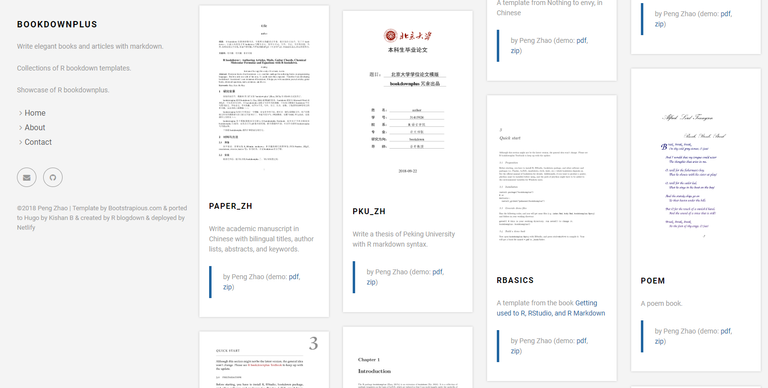
we love coding
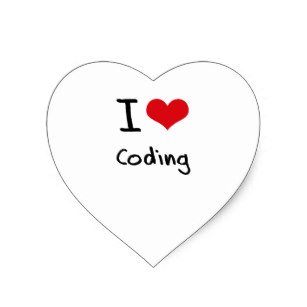
Reply !stop to disable the comment. Thanks!Hello! Your post has been resteemed and upvoted by @ilovecoding because ! Keep up good work! Consider upvoting this comment to support the @ilovecoding and increase your future rewards! ^_^ Steem On!
I find it even harder to write long texts in MS Word as the 16:9 ratio has been widely adopted. The best ratio for DTP, and even writing, is 5:4, I think, and have also read similar statements on the 'nets. The entire page fitted nicely on screen and was easily readable while not really zoomed in, nor when I was sat at a slightly greater distance (and the screen diameter was not even that big.) Now I use a laptop in 1366x768 and it truly hurts my eyes and back to write anything longer in Word (think immense amounts of scrolling when I'm writing fantasy fiction... or managing all the references on the bottom of the page, as is usual in academic writing, at least here in Poland).
It minimises the comfort from having a laptop with a good CPU and an SSD. Widescreen may be good for home cinema or gaming (on a large TV), but is completely not for working on small screens at a small distance. I don't know who's responsible, or are they just too ignorant too think about it, but they could easily produce 5:4 monitors in higher resolution than SXGA and succesfully market it for offices/DTPs/all kinds of nerds. The marketing should introduce the new distinction: an "entertainment screen" for movie and games VS. a "professional screen" for other applications, whatever they actually would call them, if it were to happen.
Sometimes I dream of a wide internet-based counter-16:9 street-level popular reaction that could force the tech giants (or at least entice them) to give people a choice.
Hi @dapeng!
Your UA account score is currently 4.088 which ranks you at #3145 across all Steem accounts.
Your rank has dropped 4 places in the last three days (old rank 3141).Your post was upvoted by @steem-ua, new Steem dApp, using UserAuthority for algorithmic post curation!
In our last Algorithmic Curation Round, consisting of 388 contributions, your post is ranked at #333.
Evaluation of your UA score:
Feel free to join our @steem-ua Discord server