Learning Markdown helps you make your great content look great!
I created an online course called Steem Markdown, which teaches you how to use Markdowns to format your Steemit posts.
In this post, I am including information from Lesson #13 - Tables.
If you want to access the full online course (19 lessons) for FREE, click here!
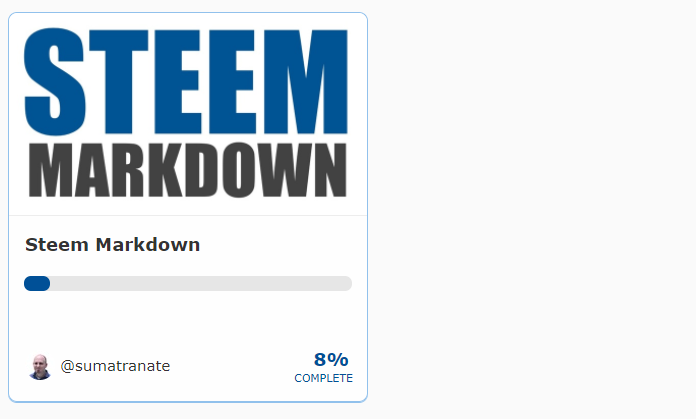
Getting Started
Tables are used in Steemit to organize information.
Important things to remember:
- Tables must have column headers.
- Column headers will automatically be bolded. You can add other formatting as you see fit.
- You create division between each column by using a pipe:
| - Column headers are followed by a series of dashes and pipes. There must be at least 3 dashes between each header cell.
- Text within the columns of each table can be left or right aligned.
- Markdown in other programs can support center alignment, but Steemit does not support center alignment at this time.
- Left -
--------or:------- - Right -
--------:
- Although not required, you can use outer pipes
|and an equal number of spaces when designing a table to make it more aesthetically appealing in the Markdown code. - Steemit automatically uses a zebra formatting pattern to help distinguish between different lines in the table.
The Comparison
Basic Table without outer pipes
What you type:
First Header | Second Header
------------ | -------------
A | C
B | D
What you see:
| First Header | Second Header |
|---|---|
| A | C |
| B | D |
Basic Table with outer pipes
What you type:
| First Header | Second Header |
| ------------ | ------------- |
| A | C |
| B | D |
What you see:
| First Header | Second Header |
|---|---|
| A | C |
| B | D |
Table with a right aligned column and uneven spacing
What you type:
| Left Aligned | Right Aligned |
|--------------|--------------:|
| A | 1 |
| B | 100 |
| C | 1000 |
What you see:
| Left Aligned | Right Aligned |
|---|---|
| A | 1 |
| B | 100 |
| C | 1000 |
Practice Makes Perfect
Now it's your turn to practice what you have learned.
- Open Steemit.com and click Submit a Story.
- Copy the following text and paste it into the Steemit Markdown editor.
First Header | Second Header
------------ | -------------
A | C
B | D
| Left Aligned | Right Aligned |
|--------------|--------------:|
| A | 1 |
| B | 100 |
| C | 1000 |
- Customize the look of your tables (both the code and the end result) by
- Adding or removing the outer pipes
- Adjusting the number of dashes you used to create the heading sections
- Change the text alignment from left to right or vice versa
Please give me feedback in the comments section. If you have any questions feel free to ask!
I love this markdown tutorials @sumatranate ! Thank you very much this will greatly help! :)
@leahlei, I am so glad that you like them and so glad that they are helpful!
For someone who is a first timer in markdowns this is easier to understand, compared to the "Marking Style Guide" when posting. :) Appreciate this a lot @sumatranate ! :)
Thank you for the link...I need to practice this to help my own posts look a little more professional.
@matthewwarn, you are welcome. Try out the course and let me know what you think.
Really liking these tutorials, I think its important for all steemians to learn how to make their posts a bit more appealing. I enjoy using tables for pictures, great way to not clog up my post with huge pictures, they look a lot neater when done in a table style. Good work my friend
@jasonhick, you are very welcome. Thanks for the kind words of encouragement. My goal is to help people make their great content look great.
And when you know Markdown, you have a great tool to do just that. You are right on about using pictures in tables. Thanks for stopping by!
Totally agree. Looking forward to seeing some more of these guides in the future. Would specifically like to see one about how to use emojis on a regular PC. I can do them on my phone 📱 but not with my PC
I will try to write up a tutorial about it!
very helpful for beginners who want to know more about steemarkdowna very interesting post @sumatranate
@andhika12, thanks for the kind words. I am glad to help you and other beginners learn how to use Markdown to format your Steemit posts.
how i want to learn markdown when i do not know anything about markdowna very interesting post @sumatranate
@boyan140799, I created a FREE online course about Markdown. If you want to learn more, please join my course.
Join the Steem Markdown online course for FREE!
to be honest I have not understood how about Markdown Steem and not how I understand about your language, but I'm trying to identify her with google translate. Thank you for postingannya and I strive to always follow your postings with your language defines a way to use google translate ...
my greetings to you and your family.
@popon, salam dari AS. Markdown ada bahasa sederhana yang biarkan anda mengformat posting Steemit.
Saya buat kurus gratis untuk mengajar Markdown (tetapi ditulis dalam bahasa Ingris).
Silakan coba. Memang gratis. Klik disini untuk bergabung!
Looks like quite an amazing resort. You never have to leave the hotel area. Hope you're having a great time, don't forget to put some sunscreen on ;)
huh? :)
Haha well that's embarrassing. This is what happens when you have steemit opened on 2 different devices, trying to multitask. This comment was not meant for you. But I guess if you are somewhere where the sun is strong, putting on sunscreen is always a good idea haha. sorry about that
No worries man. Life happens and messagse can get crossed when you are using two devices.
I thought it was funny. I will be sure to put on sunscreen the next time I am out.