This post is a follow up to my other three posts about making as much or more than me. Here are the other two articles:
- I earn $12,000/month – Let me show you how I do it
- I earn $12,000/month - PART 1 Joining An Affiliate System
- I earn $12,000/month - PART 2 researching keywords to target for affiliate website
- I earn $12,000/month - PART 3 Figuring Out Structure & Information Architecture
- I earn $12,000/month - PART 4 Getting A Website Started
- I earn $12,000/month - PART 5 Optimizing Your Website
I strongly recommend you read the three posts above before continuing on.
It's a little discouraging dishing out valuable content and not seeing it flourish. I honestly thought people would be really interested in seeing proven tactics being used to make money. I promised I would finish this series so I am. Funny how you'll see women posting bikini clad photos of themselves when they travel and get massive recognition when posts about self awareness and growth don't see the light of day. It is what it is. Let's get to it.
Google Analytics
Head over to https://www.google.com/analytics/ and sign in. I assume you have a Google account so this should't be an issue. The next few steps are self explanatory. Google is very good at user experience. You'll just have to enter your website information and install the code in your <head> tag. It's very easy to do if you have Wordpress (I assume most of you will).
How to install GA code on a WordPress website:
- Log in to your dashboard - http://www.yourwebsite.com/wp-admin
- Find appearance and click on editor
- Click on header.php on the right
- Copy and paste your analytics code between the opening <head> and closing </head> tag
If this sounds scary, you might want to download a plugin to do this.
Once you install the code, GA will start collecting valuable data. You'll be able to track your progress. Remember, you don't want to give up if your progress is slow. Just take a look at one of my sites:
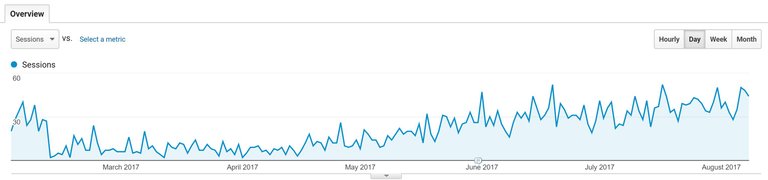
It takes months to get real results. Some people cheat, but they eventually get hit with a penalty from Google. Keep it clean and you'll do well.
Google Search Console
GSC is another beast altogether. It gives you amazing data like how many times your website has been seen in search, clicked, or the position for a particular keyword. You can also submit a fresh page you made for faster indexing, check for errors, and monitor crawl stats. I spend more time here than GA with a new site since I get critical data as to how my site is growing on search. Set yourself up at https://www.google.com/webmasters/
Bing Webmaster Tools
Did you think I was going to forget about BWT? Hello no!
Bing gives you amazing search data. They like to give a little more to compete with Google and I love that. Head over to https://www.bing.com/toolbox/webmaster/ and get yourself set up. There are countless resources on how to use these tools. I am not going to regurgitate them. A simple search on Google (or Bing:) will do.
Tracking Keyword Rankings
For those of who started making money online, tracking keyword rankings was the most important stat. It's not as important anymore since marketers are taking a holistic approach to marketing. However, that doesn't mean you should check your rankings. Google and Bing don't really give you this data. Head over to https://www.awrcloud.com if you have $50/month to spare. If you don't have the budget, go to https://www.serplab.co.uk . SERPlab is much cheaper. I use them for my personal projects.
What Next?
What I just shared with you is a quick and dirty way to track your results. Of course, it gets very advanced if you dive in. Maybe I'll get into it when I gain some ground on Steemit.
My next post is going to be about how you can optimize a basic site.