The Great Marketing Technique :
Imagine you went to a bookshop & picked up a book which seemed interesting to you, but for some reason, you didn't buy the book & came out of the shop. After coming out of the shop while returning home, you see big advertisements for the same book on every building's & bill board's giving out various discounts for the book. Would you not think again about buying the book.
The same Marketing Strategy is also used Online, whenever you visit any particular website & see a product of your choice, but you don't buy the product. Don't you see the same products while browsing your social media platforms like Facebook, Google, & other Several Website's, which show you the same product so that you change your mind & complete your purchase just like the above example of the book.

.png)
So Do You Think, Google & Facebook provoke's you to buy your left-out products?
YES! Indeed, As we know the maximum of the website's we visit, earns money through the variety of ads displayed on their site while, the most trusted & used AdNetwork that is Google Adsense uses the cookies stored by the website's we have already visited in order to show us the same product again & again until we buy the product.
The Scenario is Same with Facebook also, whenever we visit any website, they have' like, share & comment' options of Facebook, most of them also include's 'login by facebook', which stores all our temporary information in the cookies & reflects the same products when we are using our Facebook & even Instagram, thereby showing us the same products again until we buy it.
So in this way all these big giants collect every single data of your's & they even share your data with each other creating a Win-Win situation for everyone.
5 Steps to stop Facebook from showing ads based on your activity:
- Log in to your Facebook account.
- Go to settings.
- Click on the Ads Button
- Change the Settings from Allowed to Not Allowed for both the above options.
5.Bingo!You are free to browse facebook without any threat to your privacy now.
So by using the above following easy steps, You can save your Privacy with from any Third Party website's.
I will also discuss the steps to stop Google from showing you ads based on your activity.
5 Steps to stop Google from showing ads based on your activity:
1.Go to "www.myactivity.google.com"
2.Click on Activity Controls.
3.Click again on Ads.
4.Turn off the Ad Personalisation.
5.Save all the changes & Bingo You will not see the ad of the same products again & again.
If you enjoyed this post, don't forget to UPVOTE it to help us & make our community better.
Thank you very much for reading my post, I hope you have a wonderful day today, If you have any question then ask me in the comment section, I will also post about how to appIy these steps on android & ios mobiles, & try to respond to each & every comment on this post.
"HOPE THIS TRICK WILL HELP YOU TO SAVE A LOT OF MONEY OF YOUR'S"
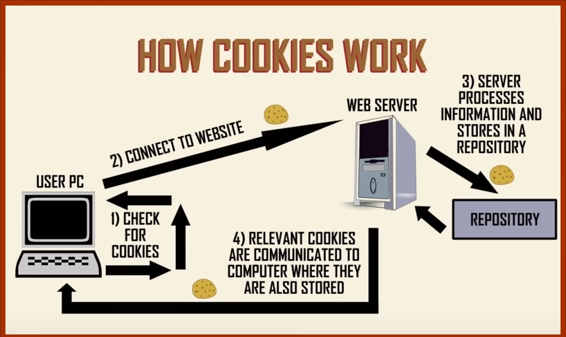
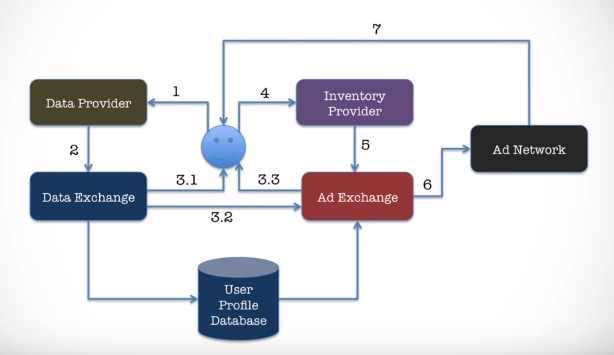
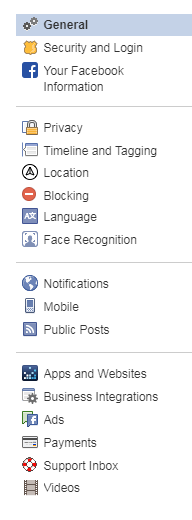
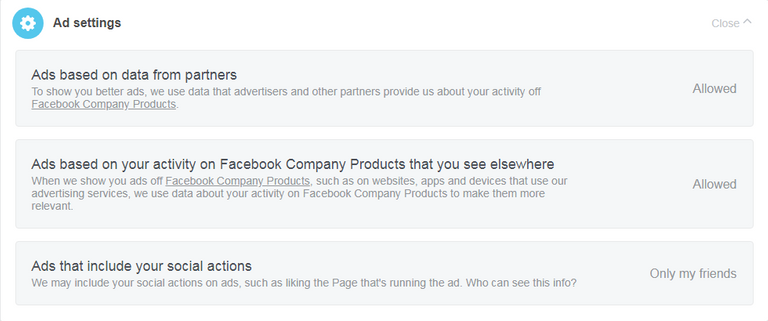
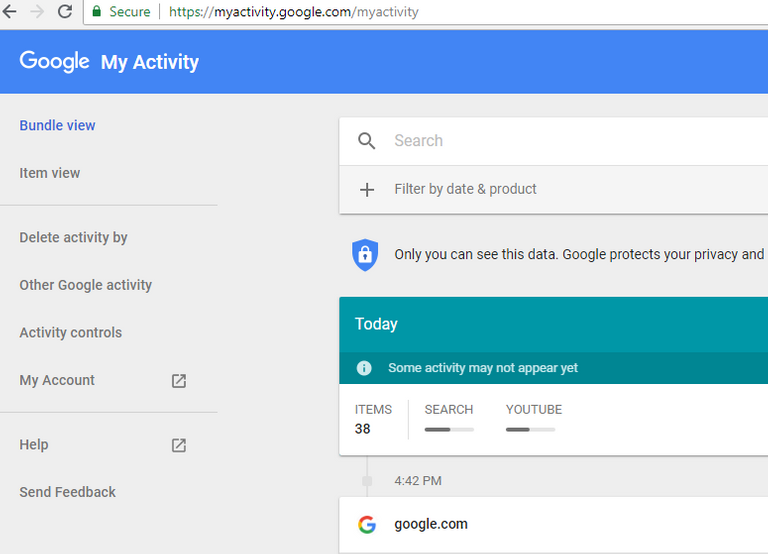

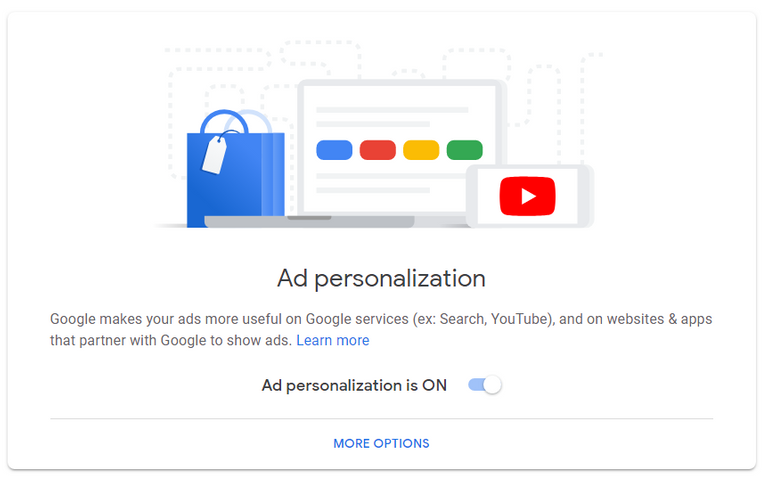
Congratulations @iamabhi! You have completed some achievement on Steemit and have been rewarded with new badge(s) :
Click on the badge to view your Board of Honor.
If you no longer want to receive notifications, reply to this comment with the word
STOPTo support your work, I also upvoted your post!
Do not miss the last post from @steemitboard!
Participate in the SteemitBoard World Cup Contest!
Collect World Cup badges and win free SBD
Support the Gold Sponsors of the contest: @good-karma and @lukestokes
Thankyou.
Nice one bro..
Thanks, bro hope you learnt something new from this post.