When you are bidding on keywords on Google Adwords, there are various match types that you can use. These match types determine how aggressively your ads will be displayed on SERS (Search Engine Result Pages). These match types are called: Broad Match, Negative Match, Broad Match Modifier, Phrase Match, Exact Match. Actually you are probably using some of these match types in your daily life while doing a simple search on google; such as, Phrase match.
You can configure the match type of a keyword from the "Keyword" tab of your campaign page:
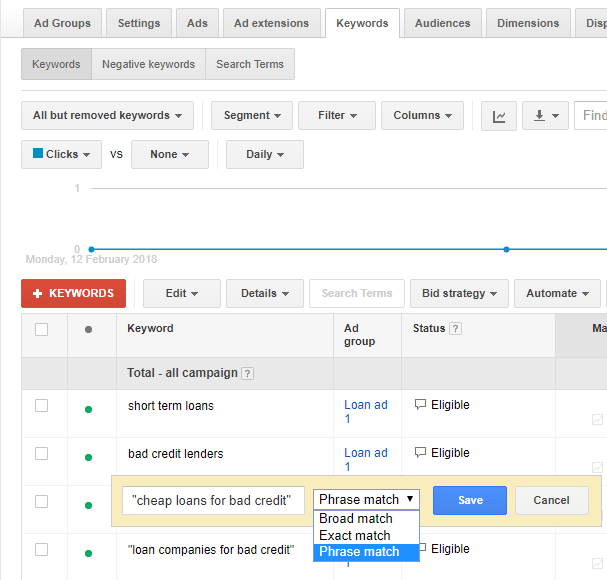
Broad Match
This is the default match type which allows you to reach the widest audience (most dangerous one). In Broad Match, your add might appear to users when their search query includes any word in your phrase (including misspellings) in any order. For example, if you use broad match and bid on interest free loans, google might show your ad to someone who searches "loan company" or "free tickets". As you can imagine, this might finish your budget quite fast and you might get poor results because clicks you collect will include irrelevant searches as well.
Negative Match
You might add a minus (-) sign before a term if you'd like to exclude your ads from showing on searches with this word. You should use negative match if you are sure that this term might be searched together with your target keywords but completely irrelevant to your offering. Let's say you promote an online trading platform (not a desktop application which needs to be downloaded). You can consider exclude download like this: "-download trading platform"
Broad Match Modifier
This is also called Modified Broad Match. You can add a plus (+) sign if you'd like to use this match time. As you can guess, it works like opposite of negative match. If you'd like to ensure certain terms must be included in the search query, you can lock this term by adding the + sign. For example, the web page you'd like promote displays bitcoin - altcoin exchange rates such as Steem/BTC rate. You can ensure BTC is included in search terms by using this match type. Example queries:
- +BTC rate -> "BTC Steem Rate" or "BTC ETH"
- BTC +rate -> "gold rate" or "ETH rate"
Phrase Match
Quotation marks ("") is used for this match type. If you'd like to target a group of keywords and might accept additional terms before or after, you can use this match type. Phrase match should be used especially in long tail keywords; such as, "borrow money with bad credit". So you ensure your ad will not appear with someone searches with or bad alone.
Exact match
[Brackets] is used for this match type. This is the most restrictive match type. When you use exact match, users will see your ads only if they type the exact keyword phrase you are bidding on. For the most relevant but competitive keyword phrases, you can use this match type and increase your bid. By eliminating the other possibilities, your traffic will be more concentrated on this search term. For example, Forex Trading Platform is a highly competitive search term but for forex companies traffic from this search is very profitable. Hence, marketing teams of forex companies can increase their bid on [Forex Trading Platform].
Bonus Tip
If you've just set your adwords account any don't have much history. They best learning method is to monitor your target audience. You can use broad match (very carefully) in the first few days and switch to more restrictive match types by looking at their performance. Also, don't forget to check search term report in your adwords account and add negative keywords if you notice you got clicks via irrelevant keywords.
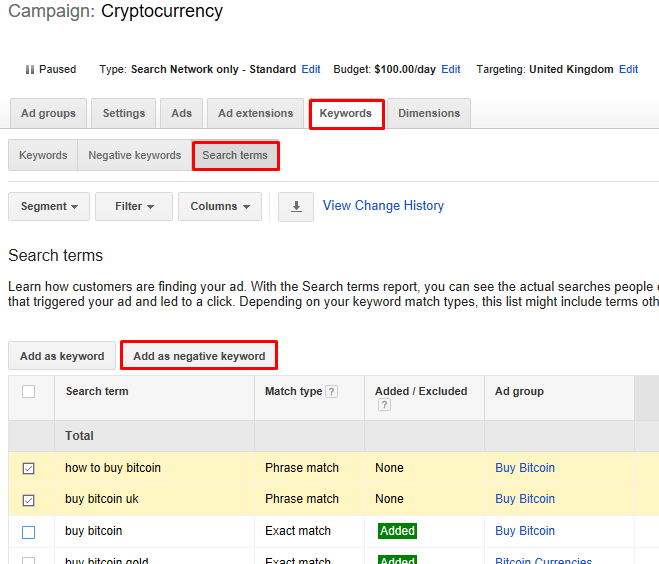
What an informative post! Thank you very much for sharing... It is very clear with the pictures that you show. As a blogger I'm trying to improve myself in Google Adwords. :)
thanks a lot :)
Hi! I am a robot. I just upvoted you! I found similar content that readers might be interested in:
https://support.google.com/adwords/answer/2497836?hl=en