“How to merge multiple Outlook PST data file into a single file for Outlook 2016?” is one of the commonly asked FAQ by outlook users. As we all know that most of the users use Outlook for their day to day email communication and email management which has increased the possibility of multiple PST files. Because of which it's really hard to manage PST files if available in multiple forms. Therefore, Outlook user needs to combine multiple PST files into one file to avoid the reason of data corruption or any other data damage.
Troubles with Multiple PST data files
It is normal when Outlook contains multiple PST files, due to which you can face many problems like difficulty in managing multiple PST files, corruption problem, misplaced or accidentally deletion issue, Outlook takes time to open, which might affect the performance of Outlook. All of these situations can be handled if you merge these multiple PST data into a single file of Outlook 2016.
How to Merge Multiple PST Data files?
Create a New PST file
1.) Open MS Outlook Program.
2.) From the file menu click “New Items”>“More Items”.
3.) Select “Outlook Data File” from the drop-down options.
3.) Browse the location to save the PST file.
4.) Now click on “Ok” button.
Import PST files into newly Created PST file
After you have created a new PST, import the PST file in the newly created file one by one:
1.) Click on “File” > “Open” > “Import & Export”.
2.) “Import and Export” wizard will appear. Select option “Import from another program or file” from the displayed list and click on “Next”.
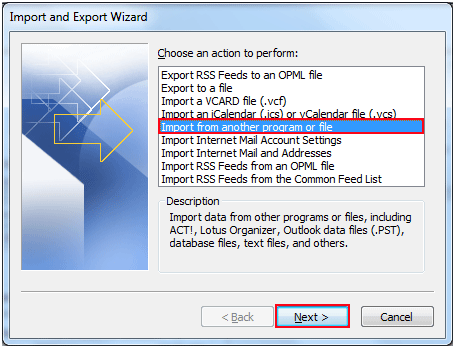
3.) Now select file type “Outlook Data File (.pst)” and click on “Next”.
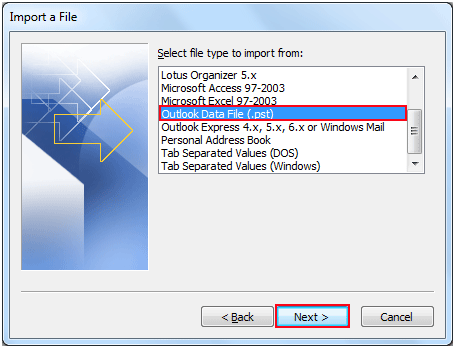
4.) Click on “Browse” and select the file to import. Make sure you check the box “Do not import duplicates" that does not import the duplicated files and then click on “Next”.
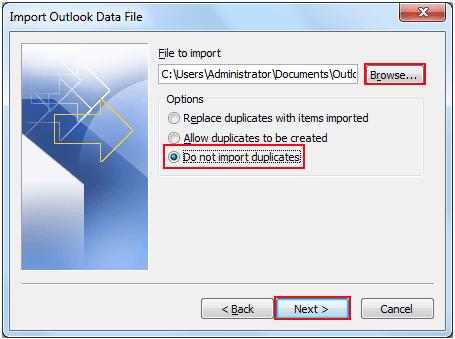
5.) Select the folder to import from. Check the box “Include subfolders” and “Import items into the same folder in”. Then click on “Finish”.
Note: Repeat the same steps for all PST files to import Outlook, which you want to combine into one.
Alternative Approach to Merge PST Files
As discussed above, due to the certain limitations of the manual approach, most of the user want to go for the advanced and professional way to merge PST files in Outlook. So, users are always advised to use any the third-party commercial tools PST Merge Software is one such utility program, one of the best applications to merge, combine PST and also merge PST Contact with any data loss.

Congratulations @abrienne3! You have completed the following achievement on the Steem blockchain and have been rewarded with new badge(s) :
Click here to view your Board of Honor
If you no longer want to receive notifications, reply to this comment with the word
STOPDo not miss the last post from @steemitboard: