Happy New Year! Today I'll do a quick run down of another payment technology app in the Philippines - PayMaya. Predecessors: Smart Money and Smart Padala.

What You Can do with PayMaya:
1. Money Remittance - you can send PayMaya funds to another PayMaya account, Smart Money, Smart Padala and amazingly, to another Gcash account! You can also purchase a PayMaya EMV-Chip enabled Visa or Mastercard that you can use to withdraw funds received to your account. To go to PayMaya online store, click here.
Outgoing money remittance is subject to fees while receiving money through Smart Money or Smart Padala is free of charge. ATM Withdrawal of funds is subject to P25 charge for other Bancnet ATMs and P7 charge for LandBank ATMs.
It's a smart way to give send money, especially for students who needed their allowance in a timely manner.
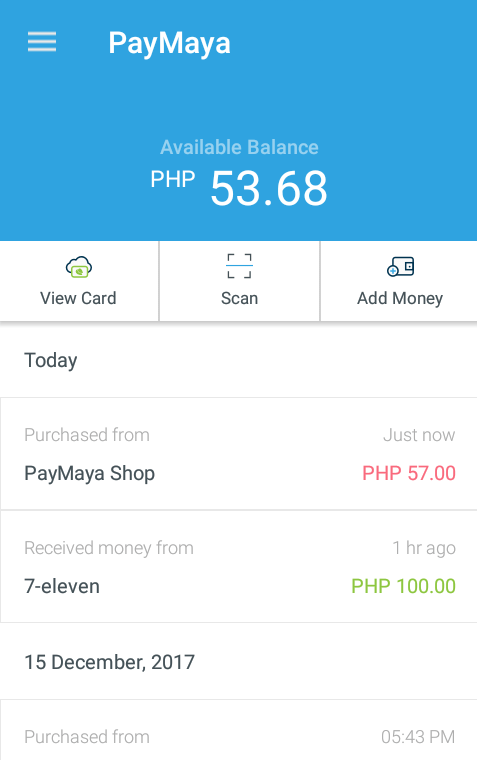)
2. Offline/Online Shopping Payment Method - You can use the PayMaya EMV-Chip enabled Card to pay for your groceries, clothes, shoes of food. PayMaya virtual card can be used to book flights, hotels or buy items online. The app can also be used to pay the merchants electronically by scanning the merchant's QR code so you don't need to withdraw and bring cash and count coins each time that you shop. At times, you can also earn rebates by buying at their merchants when they have special promos.
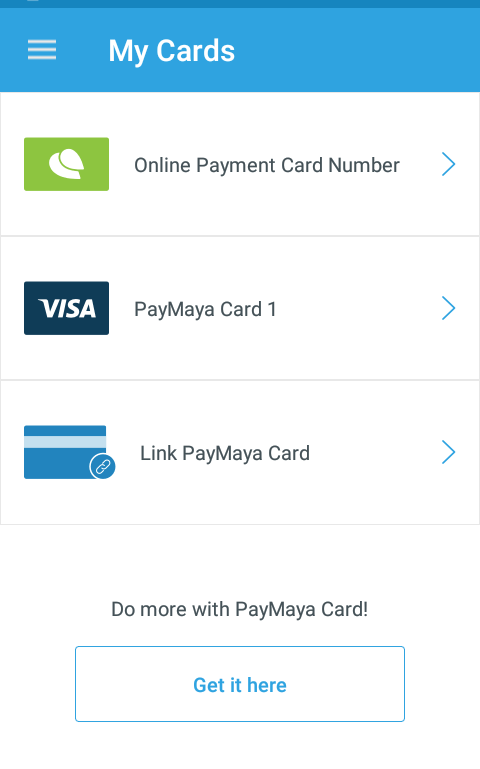
3. Get 5-10% Rebates for Buying Load. You can send Prepaid Load and/or Promos to Smart/TNT/Sun and Globe/TM networks, both of which will let you earn rebates. It's the modern version of retailer sim which will let you earn extra income from selling load.
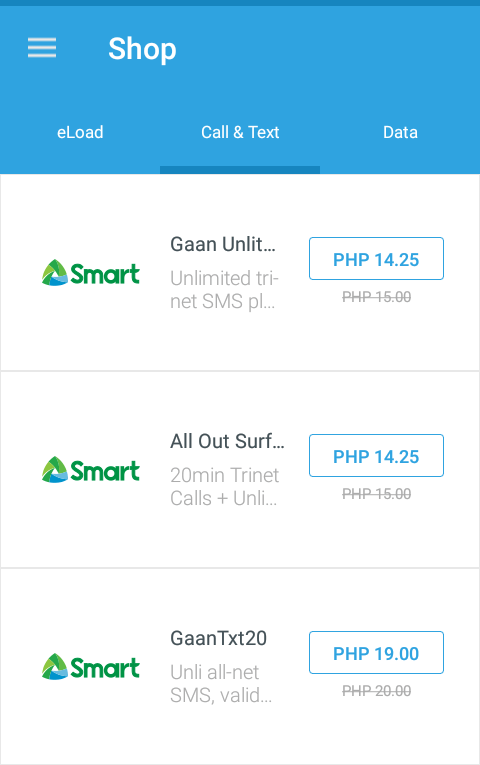
4. Pay Bills to Earn Raffle Entries. Even though you can't earn rebates yet for paying bills, if they have existing raffle promos, paying your bills can increase your chances of winning by getting additional raffle entries.
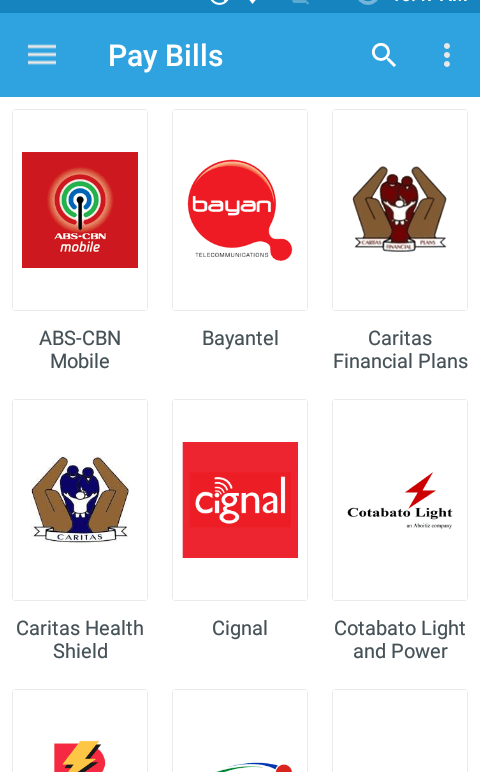
Some FAQs
How do I Verify My Account?
Upgrading an account can be done by either visiting a Bayad Center or by setting a video call with PayMaya on Facebook. Just search for PayMaya on Facebook. For further details, click here . Upgrade button can be found on the app where you'll be asked to upload a valid government issued photo ID.
How do I Deposit My Account?
A lot of deposit options are available. For me, the most convenient is through CLIQQ as there will be no service fees on this option. BDO online banking is a good option though as you don't have to go outside to fund your account.
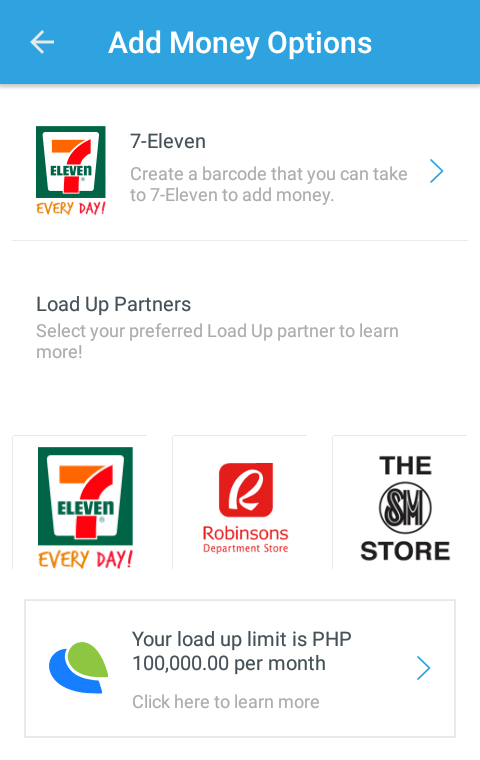
Will I Earn Though Referrals?
Not as of the moment yet, by make sure to always check their page because at times they'll let you earn extra P50 per friend you referred to use PayMaya on messenger.
Can I Link Paypal to Messenger?
Yes, you can use the different Paypal features even by just using Messenger App. For the step by step instuctions, click here.
Some of PayMaya's features shared here
That's it! If you notice, this is a straightforward app that doesn't need much reviewing. This is very similar to Globe's Gcash as Globe and Smart are the country's two largest and competing telcos. For the Gcash review, click here.
There are still a lot of apps/sites that I would like to review on this blog. I'm looking forward to your continued support! I appreciate your time reading through. See you on my next blog post!
Additional Information:
PayMaya Google Play Description:
PayMaya is a free reloadable Visa card on your phone.
It works like a reloadable credit card so you can just load up and shop online!
FEATURES AND BENEFITS
Now you can do all these online without a credit card!
- Shop for clothes and gadgets online.
- Buy games and apps on app stores.
- Book flights and accommodations around the world.
- Book movie tickets online so you can skip the lines.
- Buy concert tickets online so you don’t miss out on your favorite artists.
- Purchase gaming credits and in-game items.
- Get the best discounts at deal sites.
- Get Visa-exclusive benefits like restaurant discounts and pre-sale shows.
- Send money to anyone with a PayMaya account anytime, anywhere!
- Split the bill with friends easily.
LOAD UP
Load up at 7-Eleven Cliqq kiosks, Robinson's Department Stores, and SM Business Centers, through BDO online and mobile banking, and selected Smart Padala stores.
SECURITY
Enjoy safe shopping online, get an SMS notification after every checkout transaction.
SUPPORT CONTACT
We'd love to hear what you think about our product so we can make it an even better experience for you! Just send us an email via [email protected]
LOVE PAYMAYA?
Visit our website: www.paymaya.com
Like us on Facebook: www.facebook.com/PayMayaOfficial
Follow us on Twitter: www.twitter.com/paymayaofficial
Follow us on Instagram: www.instagram.com/paymaya_official
FEATURED IN:
- Philippine Daily Inquirer
- The Philippine Star
- Manila Bulletin
- Cebu Daily News
- Sun Star Davao
- Mindanao Times
WHAT OUR USERS HAVE TO SAY ABOUT PAYMAYA:
The PayMaya app is simple, intuitive, and user-friendly. Your transaction history, card details and activities such as sending money are available in a press of a button.- Angeli Valdez
LOVE the virtual visa card [I got from the app]. I got to buy new shoes, pay for a concert ticket and pay back my friend without leaving my seat the entire time. Thanks, guys!!- Alex Malto
It's easy for me to just buy things from Steam! At the same time, having my own PayMaya Visa makes me feel really responsible as I can keep track of my transactions.- Elgin Que
WHERE WE’RE LOCATED
At the moment, we only operate in the Philippines