Important Update: MetaMask is back listed in the web store. Don't bother trusting me though, as some people tried to trick people into downloading a bad clone to steal ETH while it was down (Twitter Link). Type metamask.io into your browser and follow those links yourself.
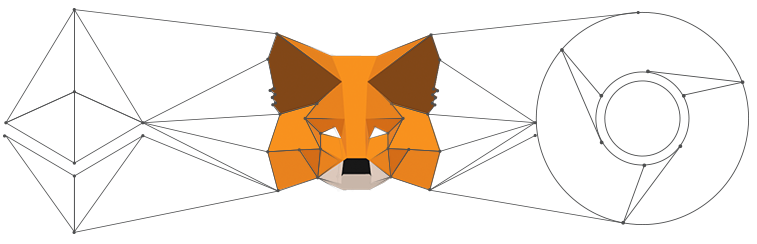
I woke up today and was checking in on some of the chat communities around crypto that I am involved in, and there was a post in the cryptokitties discord sharing a tweet from MetaMask. In short, the plugin for Chrome seems to have disappeared from the Chrome web store. If you already have metamask installed in your chrome browser, the plugin "should" remain operating as normal. However, it is currently much more difficult to add MetaMask to Chrome now for new users.
Other browsers seem to be unaffected, as their extensions don't rely on the google web store. Alternate browser options include BRAVE (which is a BAT project), Firefox, and Opera. Personally, this was the final kick I needed to finally install Brave (although I've been a supporter of the project concept for a while and have some BAT). I may provide some of my initial thoughts on the browser at a later time.
(While you're here, here's a handy link to see if the app is still delisted: MetaMask in the Web Store. If it still shows a 404 error, it's still gone or has moved).
Google? Why?
So far, I haven't been able to find any information about why this change was made from any official source, or if it was done by mistake. Some people are suggesting that it may be related to Google banning crypto mining extensions back in April, though that seems like a strange gap in the timeline, unless there have been some recent changes to the way Google monitors, filters, and delists extensions of this nature. At the time of writing, the mistake or the motivation behind the removal is unclear.
What I did find out though, is that Google has been slowly eroding the openness of at least the Chrome browser for standard users that want extensions that aren't approved by the Web Store. This is a little bit puzzling to me, not because I don't understand that there are some potential risks to installing extensions and apps from unapproved sources, but because Google products have previously mostly been pretty open, at least compared to the terrible standard set by Apple for openness.
One of the biggest aspects of my own choice in often choosing Google over Apple products in the past (though I still use both) was that the Android platform was much more open, allowed for more customization by the user, and allowed you to install APK's from anywhere along with other options to tinker with dev tools. Though I know this hasn't been the case for all of Google's products, and there are other, smaller companies that probably are more committed to the concept of openness as well, (if you know of some, mention them in the comments!) to me it signals that Google is looking at some of that openness as a vulnerability moving forward. If that proves to be the case, it may force me to consider other projects that value openness. All of the alternative browsers listed above either are open-source projects that also deserve your support if you care about open-source or open standards.
I Still Want A New Extension Install on Chrome Though!
If you really don't want to give Chrome the boot yet (which is fair, it's generally a capable browser), I looked up some workarounds to try to get the extension installed into Chrome without the extension being in the web store. Quick to note, that this may not be a continuing issue if MetaMask was removed from the store by mistake and is restored.
Also please note that the instructions differ a bit by OS, and it involves turning on developer mode in your browser and potentially setting whitelisting settings.
EDITED NOTE: I should have just looked at MetaMask's other tweets, as they link to a ConsenSys page giving you a breakdown of how to manually install the extension. I'll leave the other methods/links here as well - more information isn't usually a bad thing ;)
This walkthrough from CNET gives a short rundown on how to do this from a Mac perspective, though it is from January 2017, so some of the visuals may appear slightly different on your browser. Other OS walkthroughs can be found at this slightly older How-to-Geek article. You may also have to follow this up by whitelisting the app using the method described here (if you're having trouble, hit Ctrl+F and search whitelist - it's about two thirds down the page). To be fair, I found the whitelist information from this lifehacker article from 2014. I haven't done this whitelisting process myself, as I already have MetaMask installed, so you may not require this step anymore - make sure you close and re-open Chrome after installing to check if MetaMask remains activated.
That's it for today, hope you found this post interesting or helpful! If you have any comments, questions, or corrections, please drop them in the comments! Thanks for reading.
Congratulations @krisj! You have completed the following achievement on Steemit and have been rewarded with new badge(s) :
Click on the badge to view your Board of Honor.
If you no longer want to receive notifications, reply to this comment with the word
STOP