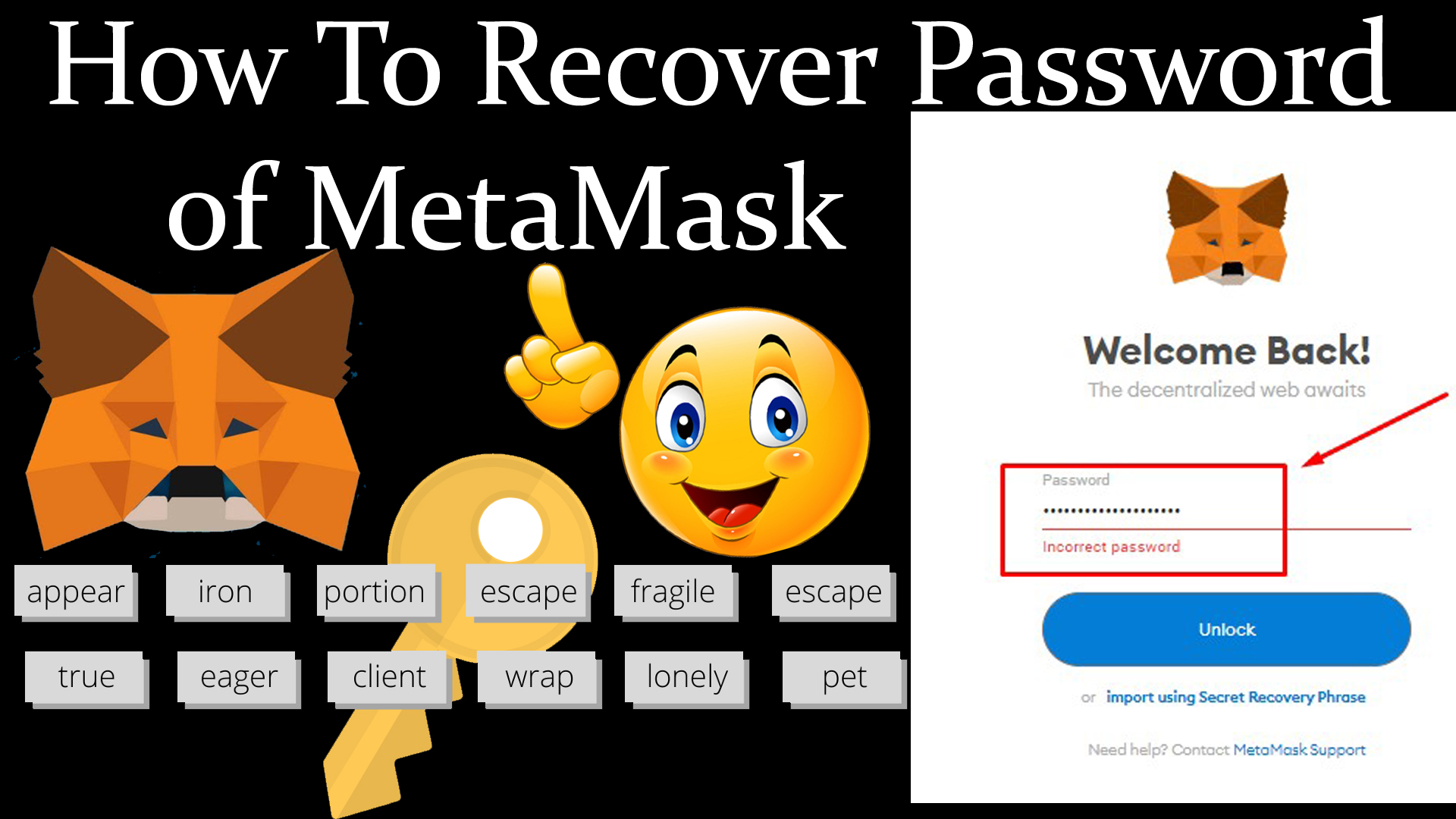
How To Recover Password of MetaMask Wallet. Please note that when resetting your password or restoring from Secret Recovery Phrase, any accounts (addresses) that did NOT ORIGINATE under your phrase will not be recovered upon the completion of the reset process. These imported accounts, either hardware wallet or imported via private key, are NOT INCLUDED under the Secret Recovery Phrase and will need to be re-added manually. Please be sure to verify that you have retained access to the private key details for any imported accounts before proceeding with the reset process. When resetting your password for your MetaMask wallet, you will need your 12-word secret Secret Recovery Phrase. its very easy and every one can understand. Its a short demo you must
watch this video till end to get complete information. So follow these steps.
Support Me With Crypto
[BITCOIN] 1P9e3aFqVSzFczpTpYQuuWYAuvFcmzjcSo
[LITECOIN] LViXEZrLQUi1T1eAtPh6vWzDf4QVhJsiqs
[DOGECOIN] D8vkFq5cDjPiKYGLAKYKvmNZH2AxAmVLok
[TRON] TMiajBAfpvaQ9YUTiv5GnNQ5dzBd2EQ1QQ
[ETH] 0xafbc06b6cc58780bc166ad426cb536c75a76cf3a
So if you face any problem regarding this. you can freely contact me.
So if you find this video informative. Subscribe to my channel and press the bell icon button
for latest updates. You can also like and share it.
its very easy and every one can understand. Its a short demo you must
watch this video till end to get complete information. So follow these steps.