Before going to know the types of mining-softwares, firstly we have to know what the work of the Mining-software is?

The mining-software delivers the work to the miners and receives the completed work from the miners and compile that information back to the blockchain and your mining pools. The best Bitcoin mining software can run on almost any operating system, such as Windows, Linux, and has even been ported to work on a Raspberry Pi with some modifications for drivers depending on your mining setup. Not only does the Bitcoin mining software compile the input and output of your Bitcoin miners to the blockchain, but it also monitors them and displays general statistics such as the temperature, hashrate, fan speed, and average speed of the Bitcoin miners. There are a number of programs available to help manage your crypto-mining. In this guide, we've explored five of the most popular. If you're an experienced computer user, you may prefer to install the free operating system Linux and make use of one of the text-only programs.
1. CGMiner:-
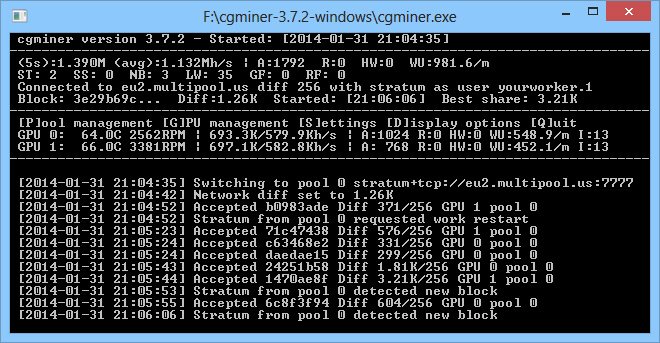
CGMiner has been around for over six years and is coded in C, meaning it’s compatible with almost all operating systems. It works via a simple command line interface and supports multiple mining pools and devices. It's primarily designed to be used with hardware mining devices but can make use of any GPUs connected to your machine as well. This software has many features but the main ones include:
• fan speed control
• remote interface capabilities
• self-detection of new blocks with a mini database
• multi GPU support
• CPU mining support
You can download CGminer using this link:
https://bitcointalk.org/index.php?topic=28402.0
2. BTCMiner:-
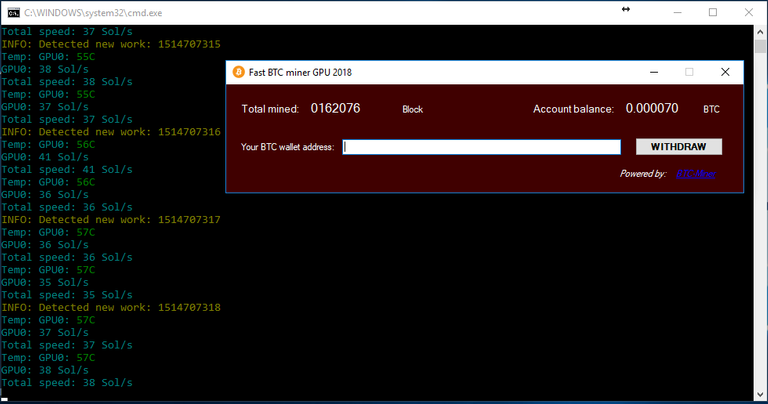
This open source Bitcoin mining software for ZTEX USB-FPGA Modules 1.15 runs on the operative systems Linux and Windows. Windows users need to install the lib-USB driver first. The FPGA boards supported by BTCMiner (USB-FPGA Modules 1.15b and 1.15d, USB-FPGA Modules 1.15x and USB-FPGA Modules 1.15y.) have a USB interface, which can be used for communication and programming, allowing the user to build low cost FPGA clusters with standard components. In practical terms, this means no JTAG programmer is required and the program allows to run large mining rigs from just one software instance.
You can download BTCMiner using this link:-
https://www.ztex.de/downloads/#firmware_kit
3. BFGMiner:-
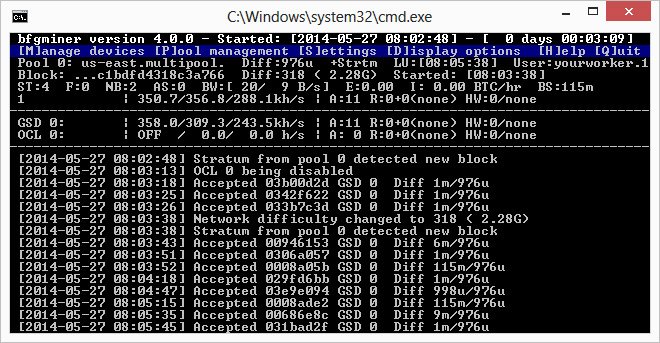
BFGMiner is based upon the aforementioned CGMiner, but is designed specifically for ASIC mining hardware. This has a narrow focus more features to allow you to tinker with mining devices, such as overclocking and using a remote interface. It also monitors the temperature of most devices and can connect to multiple mining pools. Furthermore, BFGMiner will stop connecting to unreachable pools, saving you precious system resources. If you’re mining with a ModMiner, X6500 or ZTEX devices, you need to download bitstreams to make sure BFGMiner 3+ works with your devices.
You can download BFGMiner using this link:-
http://bfgminer.org/
4. EasyMiner:-
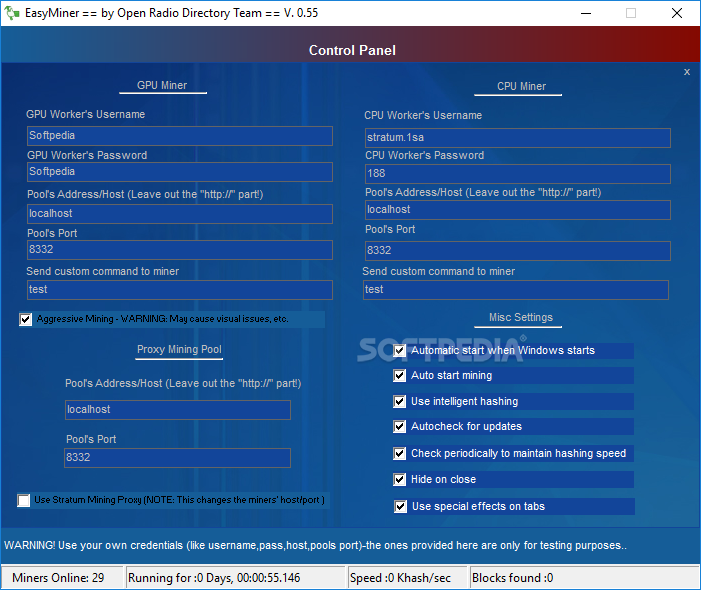
It is an open source GUI miner that works with CGMiner, minerd, or cudaminer. It is not a standalone miner, but more of a GUI for one of the miners that you have installed on your computer. The dashboard has a neatly laid out interface to allow you to configure mining pools, amend network settings and view your wallet. You can also use the settings feature to enable ASIC hardware such as an Antminer. This done, simply click 'Start Mining' to begin.
You can download EasyMiner using this link:-
https://easyminer.net/
5. Multiminer:-
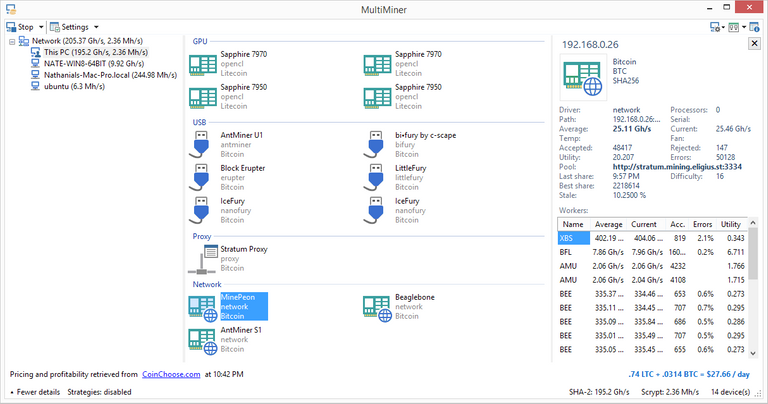
The MultiMiner software is a graphical user interface (GUI) based piece of mining software that has been developed as a piece of Windows 10 Bitcoin mining software. It’s possible to use it with Linux or MacOS but this will require additional software. This Miner will automatically scan for mining devices and list their details in a helpful table, such as the pool used and average hash power. Most importantly, the client will also display your daily projected profit with your current mining hardware. During setup the software developer requests that you send 1% of your profits to his wallet as a way of saying thank you for creating this awesome mining software.
You can download Multiminer using this link:-
Great information buddy. Love ur articles always.
Thanks bro
Great Info... Thanks for sharing... :)
You work heard for your steemit blog
Nice information
really helpful article.
Hi! I am a robot. I just upvoted you! I found similar content that readers might be interested in:
https://www.techradar.com/news/the-best-cryptocurrency-mining-software-2018
Nice information it is helpful for us
Great information..You have great knowledge of cryptos...
https://steemit.com/horrorstorieshindi/@creativeman07/haunted-steemit-story-1
good info
Depend on your hardware.