
Microsoft announced at the end of last year that Edge supports Progressive Web Apps (PWA), a platform from Google. Even recently, some applications that go to the Windows Store - Like Slack and Trello - blend PWA with Electron and elements of Universal Windows Platform (UWP). This fact makes me interested to review what is PWA and what are the benefits for Windows users.
What is Progressive Web Apps?

Some time ago, Google, Microsoft, Mozilla and several other companies are working on new modern web application standards. Although not involved in the development, Apple also supports the project and implement support for it. This app is a web app , but behaves like a real app. Like the web app, this application will be hosted directly by the linked website. Developers can update directly from the web server without sending updates to different app stores, and the app will run on all browsers and platforms.
When you install the progressive web app , you will get a home screen, taskbar, or desktop shortcut that launches the app (depending on what platform you are on). The app will load quickly, provide offline support, push notification background sync support , and other modern app features.
The app can also use the current web technology to access location services, webcam, and other features normally associated with native apps . Of course this application will need to ask your permission before accessing these things. Simple example, if you open google maps on the web with PWA support, then you will get the typical features of applications such as directions and location search, as well as step by step guide to the destination, but you do not need to install the Google Maps app, just open it from your favorite browser.
How PWA Works
Currently, Google Chrome has officially supported PWA, but Microsoft Edge has also started implementing this system. Interesting right? Google mentioned that the criteria for an adequate PWA are:
- Progressive - Works for all users, regardless of preferred browser because everything is developed with progressive improvement as its core.
- Responsive - Matches any form factor : desktop, mobile , tablet, or even other undeveloped forms.
- independent of connectivity - The service allows offline performance or on low quality networks.
- Similar apps - Feels like apps to users.
- Always new - Always up-to-date with the server service update process.
- Safe - Presented over HTTPS to prevent snooping and ensure content is not tapped.
- Can be found - Identified as an "application" thanks to the scope of W3C manifests [6] and the service worker registration that lets each OS find it.
- Interactive - makes interaction easier with features like push notification .
- Can be installed - Allows users to "save" applications that are considered useful on the home screen without interruption from the app store .
- Linkable - Easy to share via URL and does not require complex installation.
If you want to use PWA, you can now check PWA applications list using Google Chrome (All platforms that Chrome supports can use) and check this list . From the link, you will see a list of PWA applications that have been developed and can be used by Chrome.
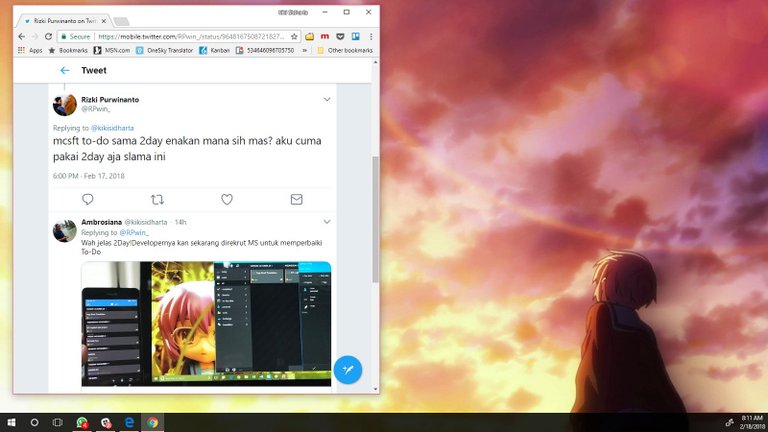
This is not all. Some sites create their own version list. If you use an Android device, it also can be a pin on the home screen and when you open it, it will load faster. All this is thanks to the Cache API and IndexedDB , which stores resource data and applications on your device, allowing it to work offline. Technologies such as Service Workers and push notifications will allow applications to perform background tasks such as syncing and sending notifications, even when not running, just like native apps . Fetch APIwill make it faster and simpler for apps to request data. The app will have the Web App Manifest file , which provides the name, icon, author , and description used when installing the app to the home screen or desktop. For security reasons, the system is also secured via encrypted HTTPS , which means the data is secure and can not be tapped while switching.
Peace, Abundance, and Liberty Network (PALnet) Discord Channel. It's a completely public and open space to all members of the Steemit community who voluntarily choose to be there.Congratulations! This post has been upvoted from the communal account, @minnowsupport, by WinPoin from the Minnow Support Project. It's a witness project run by aggroed, ausbitbank, teamsteem, theprophet0, someguy123, neoxian, followbtcnews, and netuoso. The goal is to help Steemit grow by supporting Minnows. Please find us at the
If you would like to delegate to the Minnow Support Project you can do so by clicking on the following links: 50SP, 100SP, 250SP, 500SP, 1000SP, 5000SP.
Be sure to leave at least 50SP undelegated on your account.