Download Wallet:
https://github.com/vergecurrency/electrum-xvg/releases/tag/v2.4.1
- Extract and run electrum-xvg.exe
- After you have saved your password and connected to the server create a receiving address
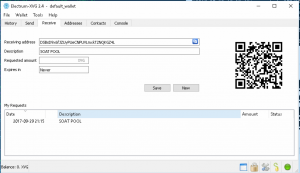
Download the latest CCminer and extract:
https://github.com/tpruvot/ccminer/releases- Extract files
- Uncheck hide extensions in folder options

- Right click in directory and create new txt document

- rename to start.bat

- Edit start.bat

- Put the following and save: ccminer-x64.exe -a x17 -o stratum+tcp://multipool.sonofatech.com:3333 -u <Your Wallet Address>
- Double click start.bat to begin mining
Brought to you by Son of a Tech Youtube

Congratulations @blindrun! You have completed some achievement on Steemit and have been rewarded with new badge(s) :
Click on any badge to view your own Board of Honor on SteemitBoard.
For more information about SteemitBoard, click here
If you no longer want to receive notifications, reply to this comment with the word
STOPThank you blindrun very usfull info. Verge is a solid coin.
Glad it helped. Feel free to change the pool. We just started a US pool as Zpool has been caught pulling 20%. We have the lowest fees for verge at 1%. It's secured with a valid ssl and in the cloud for scale ability.
There is no .exe included in the .zip file?
Got the electrum wallet from another source. followed the rest of your instructions then but after starting the .bat nothing happens, no process pops up in the Task Manager?