Recently, I have found this coin called Litecoin Cash. I find it interesting, however after hours of scouring the internet I have found about one litecoin cash faucet out there and it's signup system was pretty much broken. This makes it very difficult for large scale adoption of the coin, which is why I recommend mining. I had no bitcoin on hand, and I REALLY didn't want to go through the painful process of buying bitcoin on an exchange and then transferring it to another shady exchange to transfer it to Litecoin Cash before withdrawing it. Fortunately, I had a sha256 (which happens to be the alg LCC runs on) miner on hand from an old project.

Taken from the Litecoin cash website.
Make sure to download a Litecoin Cash wallet for macOS.
It's important to remember that USB mining should be considered more of a recreational experiment than a profitable investment and while they are very low electricity, it will take you a long time to make the approximate $50 you will likely end up spending on a miner.
Unfortunately, the miner I have is now discontinued, but you can find a decent one here.
First, download MacMiner from their official website.
Next, plug your miner into a usb 3.0 port. For me, I had to use an adapter for my Macbook Pro. You can find one here.
Open your litecoin cash wallet, wait for it to sync (it took my computer about an hour) and click File -> Receiving addresses and then click "New". Name it "Miner", and copy the address.
Now open macminer, go to the top and click "macminer", and then click "Preferences". It will say "when MacMiner opens, start:" and click CGminer. Next, click "Pool" next to the "General" tab on the preferences window. Choose SHA-256 in the dropdown menu, and set the URL to lcc.magnificentpool.com:1901. Now set the user to (your LCC wallet).(your preferred email address). For example,
Now set the password to x
Click save and make sure all your preferences are saved.
Now close MacMiner and reopen it. It should look like this:
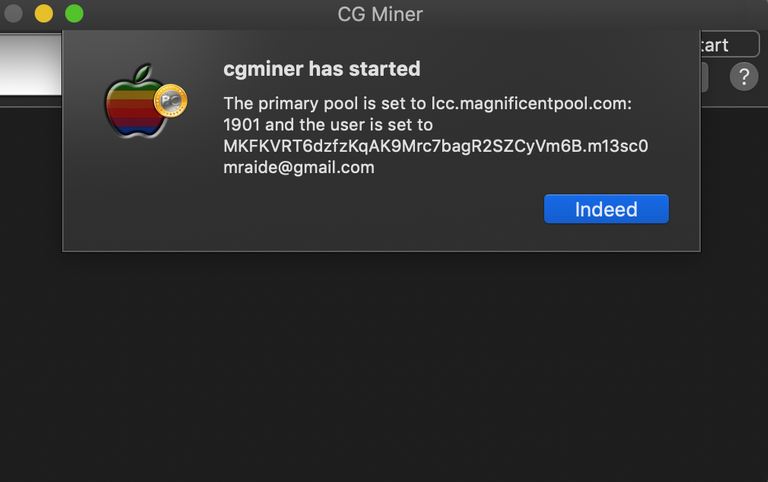
Finally, check the following things:
- Your USB miner is plugged in and is getting power
- Your configurations are correct
Now run the miner, and you are set! You should see your stats within a few minutes by going to this link:
https://lcc.magnificentpool.com/workers/(Your mining address)
E.g.
https://lcc.magnificentpool.com/workers/MKFKVRT6dzfzKqAK9Mrc7bagR2SZCyVm6B
Depending on your miner speed, you should start getting payouts within a few days.
Congratulations @c0mrade! You have completed the following achievement on the Steem blockchain and have been rewarded with new badge(s) :
You can view your badges on your Steem Board and compare to others on the Steem Ranking
If you no longer want to receive notifications, reply to this comment with the word
STOPTo support your work, I also upvoted your post!