Welcome to todays Cryptocurrency for Dummies Bonus Lesson, if you missed any of the previous lessons you can find them here:
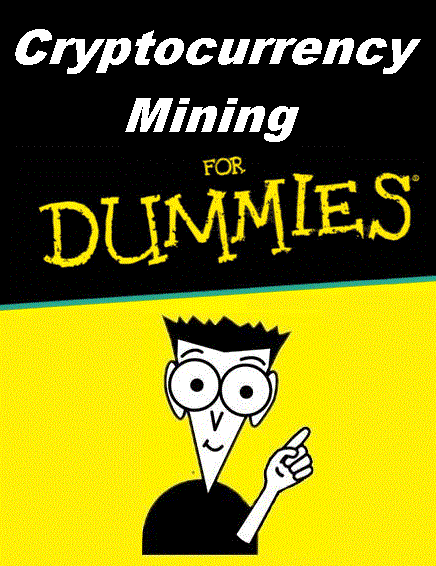
Todays lesson is CPU Mining. Recently CPU mining has, well let's face it, lost it's luster. As GPU and Asic mining have grabbed the headlines, CPU mining has become almost forgotten. The good news is, CPU mining is cheap! Everyone already has a CPU, whether you are using a PC, a phone or a tablet to access Steemit, your device has a CPU. And that CPU can mine cryptocurrency.
Because CPU mining with a PC is vastly different that CPU mining on an Android tablet or phone we will be presenting this lesson in two parts. Part 1 will deal with CPU mining on a Windows computer and Part 2 will cover CPU mining on an Android device.
So let's get started!
CPU Mining of a Windows Computer
First some basics about CPU mining, a modern day CPU has multiple Cores. Cores are essentially little independent mini computers. So a CPU with 2 cores has two independent devices capable of mining. In addition to cores, a modern CPU may have two Threads for each core. A thread is essentially a separate path of processing that the CPU core can switch back and forth between. Because the CPU core is switching back and forth between the two threads at such a high speed, they seem to be almost two completely separate cores. So a 4 core CPU with multi-threading will appear to have 8 cores that can be used for mining.
Once you determine how many threads you have available for mining, you need to find a coin, a pool, a wallet address and some mining software.
CPU Minable Coins
While there are many different coins that can be mined with a CPU here are four of the more interesting ones listed by market capitalization on Coinmarketcap.
Mining Pools
Here are the mining pools I have used and found to be reliable for each coin.
Monero - https://monerohash.com/
Nexus - http://nxscpumining.com/
Bismuth - http://pool.bismuth.online/
VeriumReserve - https://vrm2.poolinat0r.com/ You will need to create an account and worker for this pool after you obtain you wallet address.
All of these pools require a wallet address, so you will need to set up a wallet and obtain an address before you start mining. If you prefer to use an online wallet, https://mymonero.com/ is available for Monero. To find wallet downloads and additional mining pools, follow the website and announcement links coinmarketcap.com lists for each coin.
Mining Software
Here are links to the mining software needed for CPU mining for each coin. You can also find these links on the mining pool websites under Getting Started or on the coin website.
Monero - https://github.com/fireice-uk/xmr-stak-cpu/releases
Nexus - http://nexusearth.com/downloads/nexus_cpuminer_21-06-17.zip
Bismuth - https://github.com/maccaspacca/Optipoolware/releases
VeriumReserve - https://drive.google.com/file/d/0B0lVSGQYLJIZdGQwNnF0NVZYM1k/view?usp=sharing
Mining Configuration
Next you will need to configure the software to run on your computer, connect to your pool and use your wallet address. After you have installed the mining software on your hard drive, go to the installation directory. In these examples I am using a I7 CPU with 4 cores and 8 threads. You will need to customize the entries for your CPU.
Monero - Edit the file config.txt and find and modify the following lines:
"cpu_thread_num" : 4,
"cpu_threads_conf" : [
{ "low_power_mode" : false, "affine_to_cpu" : 0 },
{ "low_power_mode" : false, "affine_to_cpu" : 1 },
{ "low_power_mode" : false, "affine_to_cpu" : 2 },
{ "low_power_mode" : false, "affine_to_cpu" : 3 },
], There should be one line for each CPU thread specified in "cpu_thread_num" above
"pool_address" : "monerohash.com:3333",
"wallet_address" : "YOUR ADDRESS HERE",
Nexus - Edit the file miner.conf and change the following lines:
{
"host": "nxscpumining.com",
"port": "9549",
"nxs_address": "YOUR ADDRESS HERE",
"sieve_threads": 3,
"ptest_threads": 4,
"timeout": 5,
"bit_array_size": 2097152,
"prime_limit": 71378571,
"n_prime_limit": 2097152,
"primorial_end_prime": 12
}
Bismuth - edit the file miner.txt and change the following lines:
mining_ip=pool.bismuth.online
mining_threads=7
miner_address=your mining address
miner_name=your miner name
VeriumReserve - Create a batch file called Start.bat and add the following command line to it:
cpuminer-aes-avx -a scrypt:1048576 -o stratum+tcp://eu2.poolinat0r.com:7103 -u Weblogin.WorkerName -p WorkerPassword -t 7
Start Mining
Finally you are ready to start mining. Click on the following to start your miner:
Monero - xmr-stak-cpu.exe
Nexus - nexus_cpuminer_ivybridge.exe
Bismuth - optihash.exe
VeriumReserve - Start.bat
A new window should open and you will start to see your mining results. Congratulations! You are mining with your CPU.
Stay tuned for CPU Mining Part 2 - Mining on an Android Device, coming soon.
Until next time...
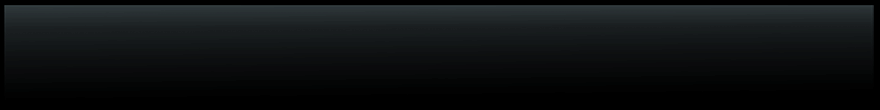




Nice lesson...very helpful.
Thank you, I'm glad you found it useful.
Hey gregory-f, didn't know about CPU mining. One question though, can you interrupt the miner when you want to use your PC for other stuff or run different programs? I have a server that I could use to experiment but I want to know if it is possible to turn the mining off when I want to. Or do I have to wait until it reaches a certain cycle?
Excellent question! You can stop mining any time you want just by closing the mining window. Then when you're ready to start mining again, just click on the program/batch file to restart the miner. Since all the configuration information is saved, it's just one click.
Very good guide, I think I will try to mine some veriumreserve.
Good luck, let me know if you have any questions.
Mining Nexus on my pc thanks to your lesson.
Glad to hear it worked for you.
Hey @gregory-f
Thank you so much for sharing your valuble knowledge about crypto mining....
I realy interesting this feild after read ur post...
I hope try this and use your guidelines....
Upvoted .. and followed...
Cheers~~~~
I'm glad you found it useful. If you have any questions, please feel free to ask and I'll try to answer as best I can.
Very helpful but my cpu is too slow to do much.
As a follower of @followforupvotes this post has been randomly selected and upvoted! Enjoy your upvote and have a great day!
Monero is certainly the best choice :)
A few weeks ago, Nexus was over $3 a coin and looked very good. The only problem with Monero is that there are GPU miners available also, they are not a lot better than CPU, but still, a good GPU will outperform a good CPU.
It was great and did not know few of them
That sounds great .Thanks buddy
@gregory-f,
This is amazing! I do mine Monero! But I didn't know others! Now you helped me to do more mining! Great work friend! Very useful thing for me!
Cheers~
I'm glad you found the lesson useful.
@gregory-f,
Really appreciate your effort! Thank you friend!
Cheers~
trully understandable post about mining now waiting for android version, thanks.
Thanks for your help
You're welcome.