
When you first start your mining, it can be difficult to figure out all the various steps you need to take. So, here's Some easy steps to get started for windows users.
- Setup and account on miningpoolhub.com https://miningpoolhub.com/index.php
- Download and install awesome miner for windows. Version 3 is out at the time of this post. http://www.awesomeminer.com/
- Open an account on the exchange of your choice. I am currently recommending Bittrex. https://bittrex.com/
- Setup a worker on miningpoolhub. As you can see, I like to put my video card model here. Click "Add Worker".
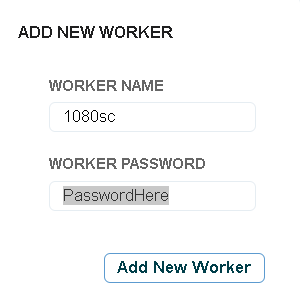
- Once you add the worker, you need to set your mining algorithms. Don't let that scare you, just set one of the profiles that match your video card manufacturer. In this example, I am using Nvidia.

- Don't worry about which job type you choose at first, you just want to see coins coming in. You can change that any time.
- In Awesome Miner, follow the first time wizard to setup a Managed Miner. Then open options> Profit Switching. Then put in your worker information. Uncheck NiceHash and Zpool for the time being. Then click OK.
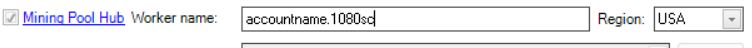
- Back on the main screen, start your miner and wait a few hours to a day. Mining takes time. Here's an example miner using my worst video card (a GTX 970m).
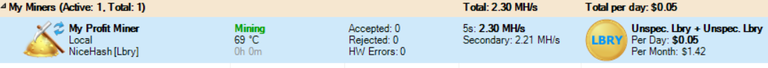
- Eventually, you will see coins start to appear in your accounts at miningpoolhub.com. Here is an example:

As you can see, I have some very modest coin accumulation over the last 24 hours and your results will vary. I have some kick-ass video cards for gaming purposes. With 3 PC's, I am currently mining about $450.00 USD per month. Obviously, I need to pay for the additional electricity, so that puts my total profit at roughly 350.00. (If you by new video cards, this profit can be used to calculate the return on investment (ROI).
My strategy at this point is to accumulate coins. When I have enough, I transfer them for Bittrex for trading to further maximize profit over time. That is another post. I'm happy to answer questions to the best of my ability!
Happy mining!
Good!
Hi, if you want more information on
please check out my guides ;)
Congratulations @jimzp! You received a personal award!
You can view your badges on your Steem Board and compare to others on the Steem Ranking
Vote for @Steemitboard as a witness to get one more award and increased upvotes!