Prerequisites:
- running linux
- docker installed
- register an email (use a throwaway if you prefer) with this mining pool website: https://minergate.com
Run the following command from your terminal (replace my throwaway mail with your own):
docker run -itd -e [email protected] servethehome/monero_cpu_minergate
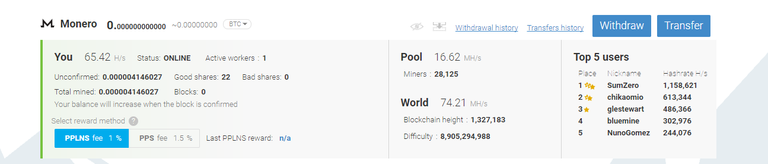

That easy!
Does not work now. I get the following error:
... ./minerd: option requires an argument -- 't' Try `minerd --help' for more information.It seems something has changed in the way minerd is called and the servethehome image has not been updated.
Found the issue, my server is virtualized using KVM so no L3 Cache is exposed. This makes the way the image calculates dynamically the number of threads to use fail. To make it work, the number of threads should be fixed manually if there is not L3 Cache.