I want to start this article by being straight up & honest and going on record to say that this could all be a tin-hat theory in the same vane as those which conspire that the earth is flat and shapeshifting potatoes are really in control of our fate, but none the less I believe that this could be a possibility.
Many of you who try to stay up to date with all the latest ICOs and with all the latest airdrops will have, no doubt, been to a large number of suspicious looking web sites. What about website which look legitimate but take an age to load? Or, even, if you're like me, some which look professional but whenever you visit them your laptop fan seems to all of a sudden sound like a chinook about to take off and your laptop suddenly feels hotter than midday in southern India?
If so you may well, much like myself again, wonder why. Why does this one website seem to demand so much of my computer's power that it is now hot enough to cook a couple fried eggs on? Seriously, why, in the age of the internet, is a website which is simply showing a few moving graphics and a count down clock demanding more computational power than a 64 track audio project on Pro Tools, which is synced to a video?
Further to this point, why is it that the only time my computer has ever shown such strange and strained behaviour is when I have actually been mining Cryptonite or Scrypt mineable coins.
For those not aware, Cryptonite and Scrypt are hashing algorithms used by certain cryptocurrencies. The way in which these algorithms are made means they are able to be mined by any old computer by using it's CPU opposed to an expensive graphics card.
This query of mine came about after visiting the Coin Metro website due to interest in the concept of the ICO, however, I was soon put off by the fact that my CPU was literally telling me it was having a hard time loading the site. Take a trip over there and see what I am talking about.
Now, I am no genius web coder or computer hacker but I tried looking through the inspect element function on Mozilla to see if there were any traces of a wallet etc but could not find anything of substance, just a number of javascript calls which amounted to over 50mb - nearly an album of songs if you're like me and measure things by number of songs.
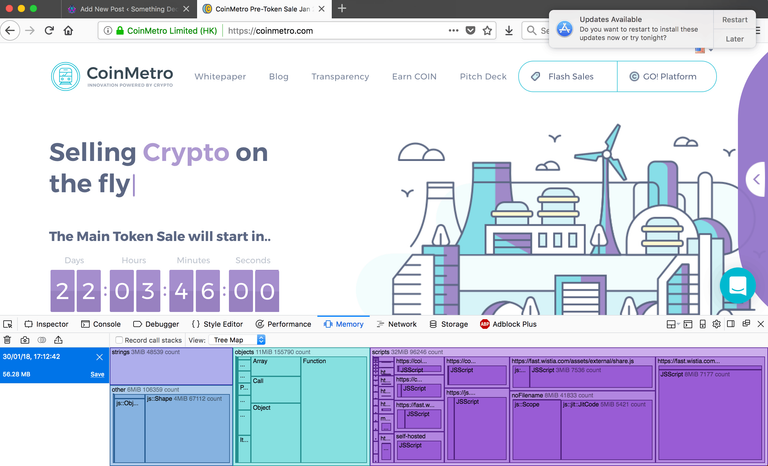
As this doesn't explain my curiosity I decided to do a little search on google and found a number of articles which seem to imply that some sneaky website coders incorporate pop-under pages, to avoid being detected by adblockers, and use them to mine via your browser. This would fully explain the experiences I have been having with some websites.
After reading these articles I decided to use the activity monitor on my laptop and visit the Coin Metro website, unsurprisingly enough when I logged on the strain on my CPU was instantly visible in the graph monitors at the bottom of the app, see below.
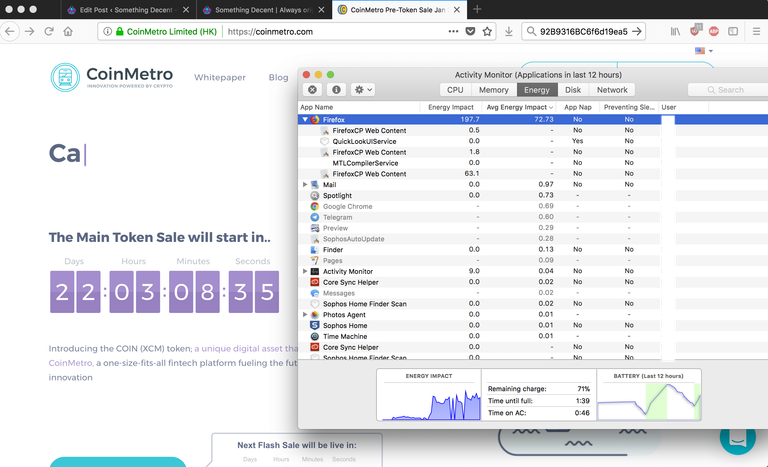
Now, I want to go on record to say once again that I could be wrong about Coin Metro mining in the background via my CPU, but I can't figure out what else would cause such a huge increase in CPU power on their website.
I wanted to make this article to warn you all as mining via your CPU will seriously drain the overall lifespan of your computer, especially when the miner is left to the point of making your computer physically hot to touch.
So, there you have it, be careful online and, if you notice anything strange about how your computer is behaving on certain websites, avoid them!
I heard about some torrent sites doing this before
It wouldn't surprise me at all, really seems mad the way some sites drain CPU power