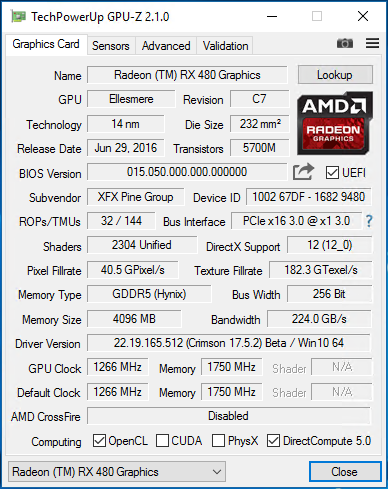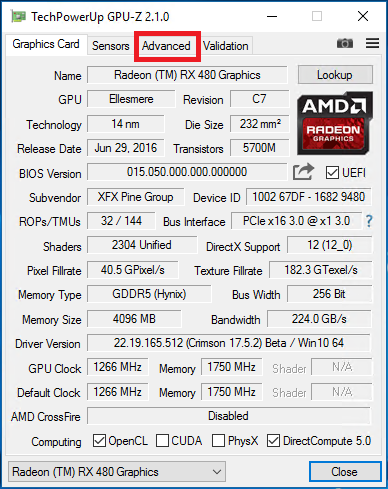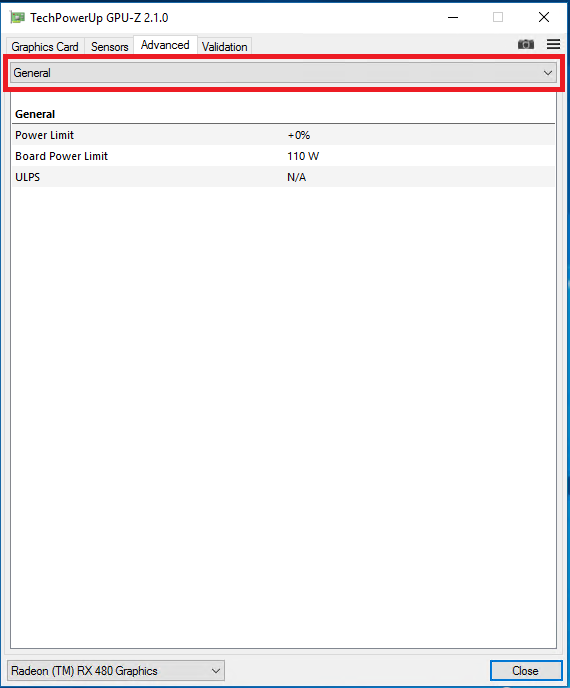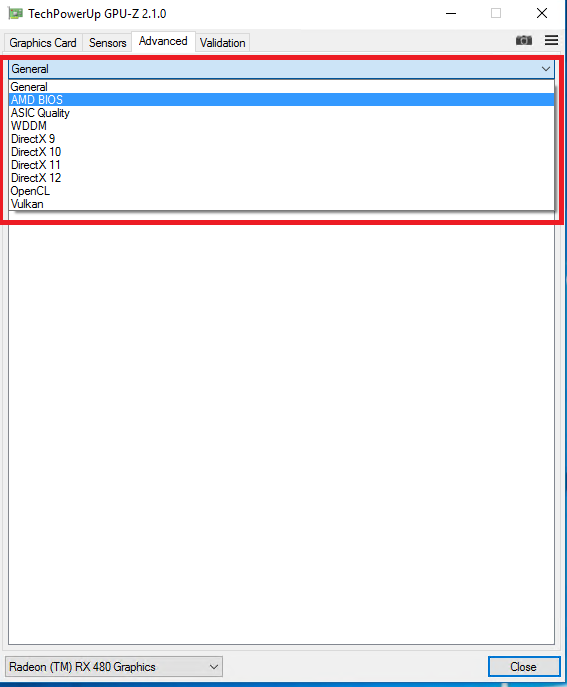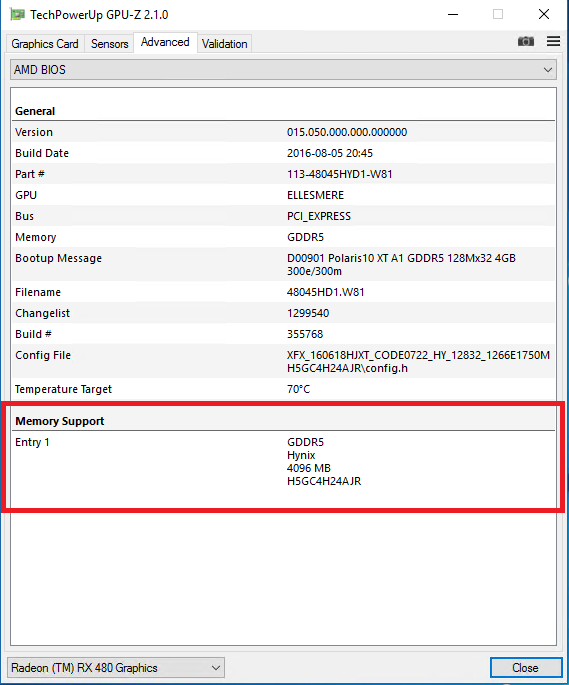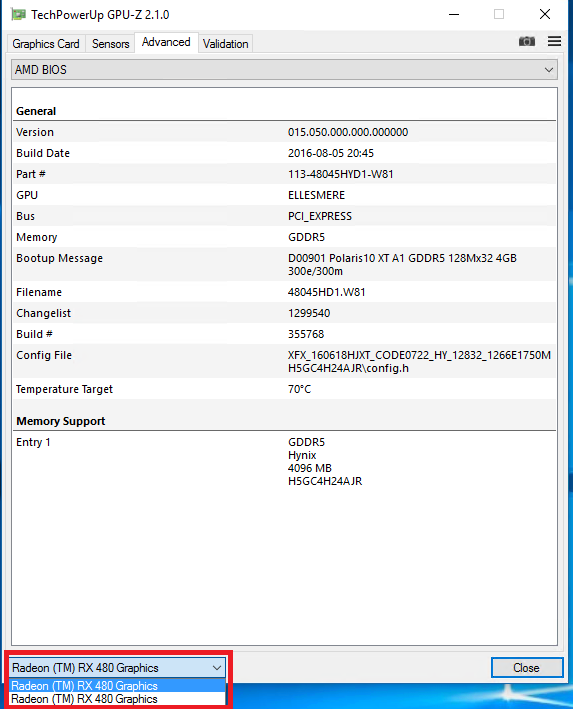Hey Steemians,
Techpowerup just released a new version (2.1.0) of their software GPU-Z which has been around for ages and been a great tool for monitoring and getting info about you graphic cards.
In the new version they added a bunch of great features but theirs one that will make it really easy for miners who want to flash their cards but aren't sure which memory they are running. Often you are either running memory from Samsung , SK Hynix, Micron or ELPIDA and depending on which manufacturer you need different custom BIOS when flashing the cards even tho it the "same" graphic card. You can for example have 2 AMD RX480 and one is running Samsung memory and one is SK Hynix.
You can download the new version here:
https://www.techpowerup.com/download/techpowerup-gpu-z/
Here's an guide how you can see which memory you are running:
Open up GPU-Z and click on the "Advanced" pane
Then click on the drop-down list that appears on the top
Next you choose "AMD BIOS" if you are running an AMD card or "NVIDIA BIOS" if you are on a Nvidia card
At the buttom you will now see information about the memory you have
And if you have multiple cards you can switch between the cards at the bottom:
That's All for now, if you find this stuff interesting hit that follow button or leave a comment.
Cheers, Timmy
You can also find me over at https://www.timmyit.com
Or twitter https://twitter.com/TimmyITdotcom