Dear Steemians,
If you are new to SteemIt then you must be thinking what are voting Bots?
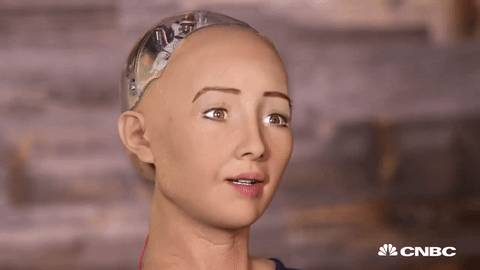
They are the big whales of steemit which upvotes your post in exchange of some SBD's.
Some of the such Bots are @buildawhale @appreciator @bellyrub @boomerang @minnowhelper @minnowhelper @booster @minnowbooster and many more.
Now steps for using their services is almost same. Transfer required SBD along with post URL in Memo and done. But in reality there are lots of people whole SBD goes waste or as a donation to voting bots because of several reasons like requirements not met or memo URL is wrong and several other points.
I hope below guide will help you since it is based on my real life experiences.
1. Always check terms and conditions of the voting bot.
Normally you can find them in profile details itself.Sample given below


For further details you can check their blogs where they post updates.
2.Go to your wallet and click on Transfer
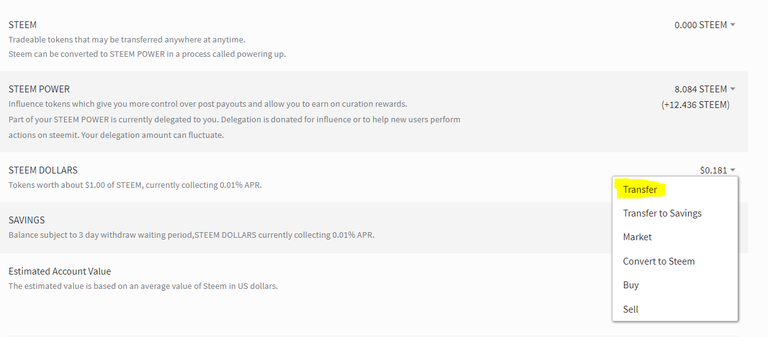
Tips for Dummies: Always check bot needs SBD or Steem
3.select the name of the bot
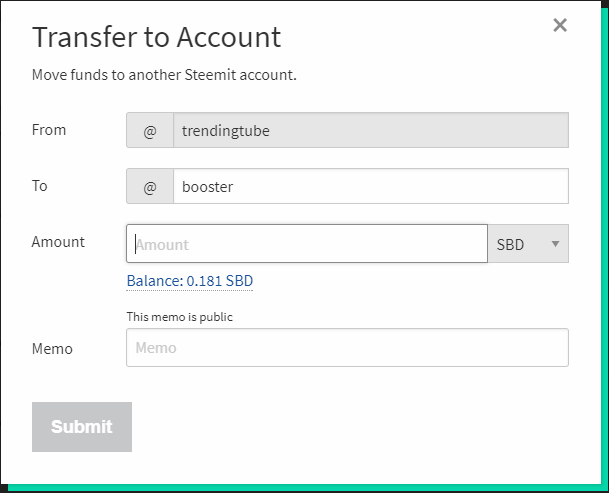
Tips for dummies: Double check the name of the bot.
4.Fill the amount
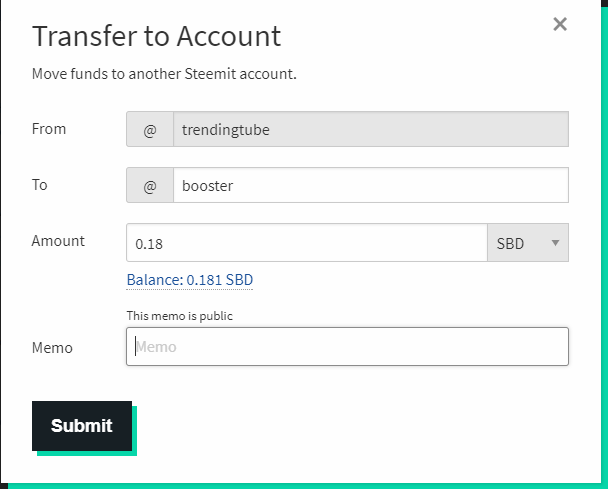
Tips for Dummies: Make sure your SBD is more than minimum SBD required by Bot.
5.Give Memo URL
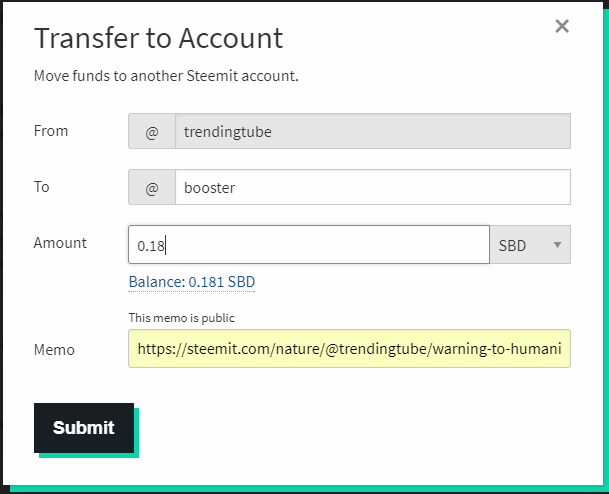
Tips of Dummies: DONT Trust Autofill Option of the web browser.
Recently i was using mutiple bots for same post thus my browser autosuggested the link and i selected the same. Later on i realized that i have donated 1.6 SBD ( Amount is small but not for minnow like me 😜 ) to Big Whale. Though it feels good that you are giving donation to a Whale 😂😂
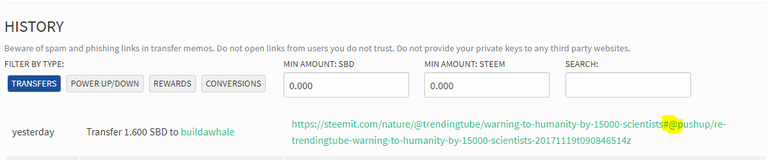
After checking above points click on Submit and done. Now let the Bot do its work.
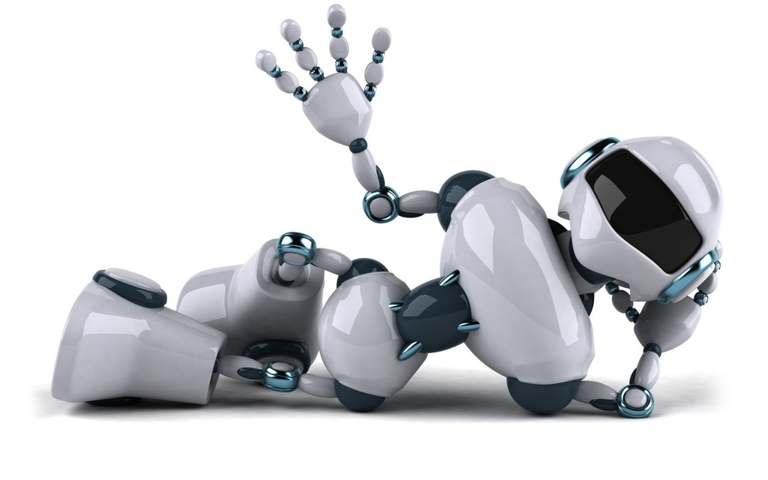
Let me know your thoughts or question in comment.
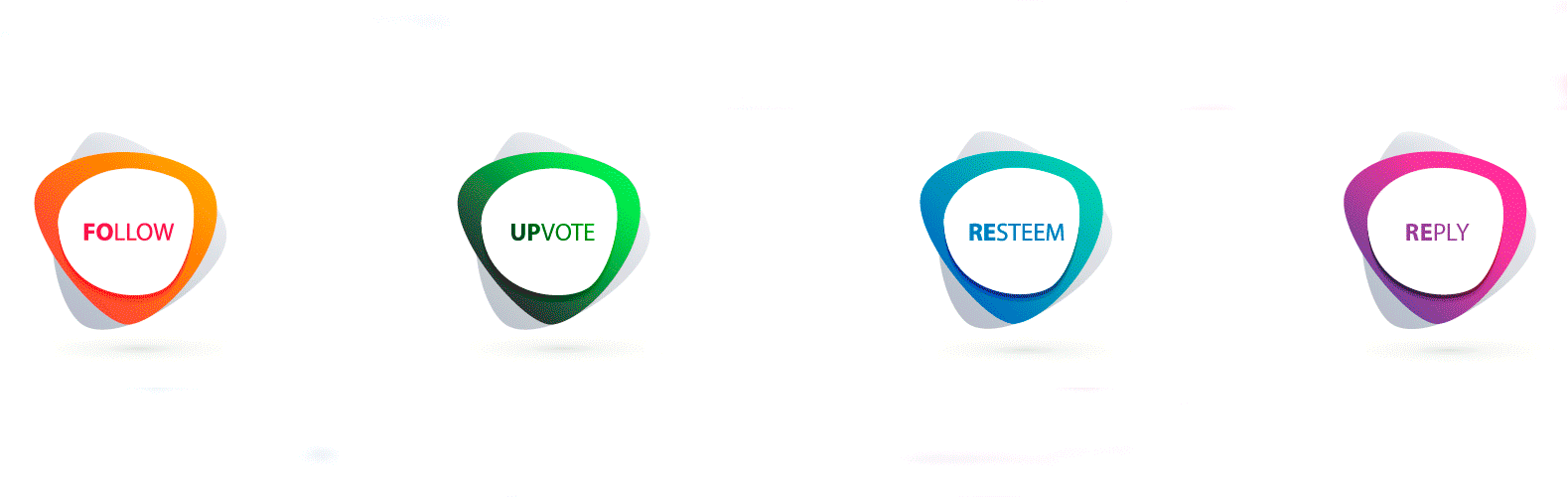
nice post
thanks a lot for reply. Will try to help other minnows based on my experiences.
We are looking for Bot Builders
http://shaivitetemple.org/Forum/topic/blockchain-bots-that-benefit-people/