
I can imagine the pains so many passes through whenever they lose their password here on steemit, someone once complained to me how he lost his account filled with so many STEEM DOLLARS and STEEM all because he lost his password.
This morning also as i was going through my WhatsApp, one of my friends also complained of the issue of forgetting his password, but luckily for him, he once sent me his password so i can help him do some transactions, i had to go through the stress of checking our previous chats so I can send him the password.
So all these experiences made me sit down and research for possible ways to backup up the password to avoid lose of accounts again.
FREQUENTLY ASKED QUESTIONS [FAQ's]
From the FAQ you can see here:
Ques: "What do I do if I lost my password/keys?
Ans: There is no way to recover your account if you lose your password or owner key! Because your account has real value, it is very important that you save your master password somewhere safe where you will not lose it.
It is strongly recommended that you store an offline copy of your password somewhere safe in case of a hard drive failure or another calamity. Consider digital offline storage, such as an external disk or flash drive, as well as printed paper. Use a safe deposit box for best redundancy."
There have been a lot of posts here about your account keys and how to use them, so I will not be covering that. What I will cover is a quick / easy way to backup AND secure your account.
HERE ARE THE WAYS TO SAVE YOUR PASSWORDS
Securing Your Account In Your Computer's Web Browser:
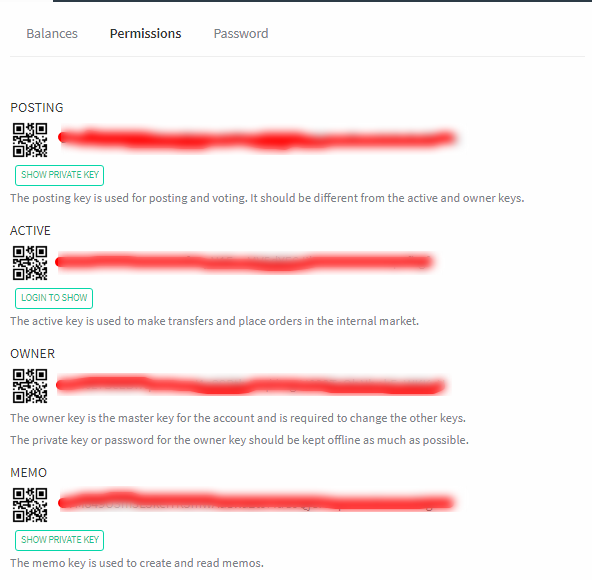
Use your "POSTING" private key to login to Steemit.com from now on, for voting and creating articles/replies. This prevents any of your money from being transferred away from your Steemit.com account (like if your laptop/phone is stolen, etc). All anybody can do is vote and post.
Whenever you want to transfer any of your money in your account/trade SBD for STEEM at the in-house market/vote for witnesses, just log out, and log back in with your password OR "OWNER" private key. When you are all done transferring funds/trading/witness voting, just log out, and log back in with your "POSTING" key.
UPLOADING TO GMAIL
This is the one i currently use now, to me its the best because it gives me the ability to access my password anywhere i am whether with my phone/laptop or not. All i have to do was just to copy all my keys to a word document software and save them, then i upload them to my draft folder on Gmail. now you can see i can access my password anytime i want.
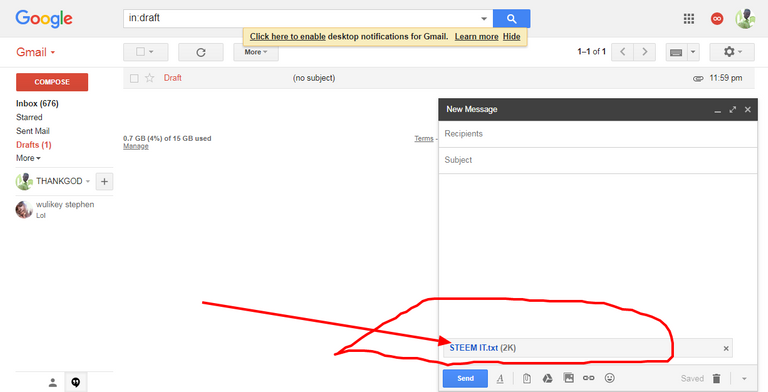
BACKING IT UP IN GOOGLE CHROME BROWSER
To save your password on GOOGLE CHROME you will have to login in with google chrome browser on your pc, make sure to autosave your password. that's it.
To Retrieve Your Password Do this;
- Type in chrome://flags into your URL bar, then search for “Password import and export.” Set that toggle to enabled and relaunch your browser.
- Then, head to chrome://settings/passwords (or Menu > Settings > Advanced Settings > Manage Passwords).
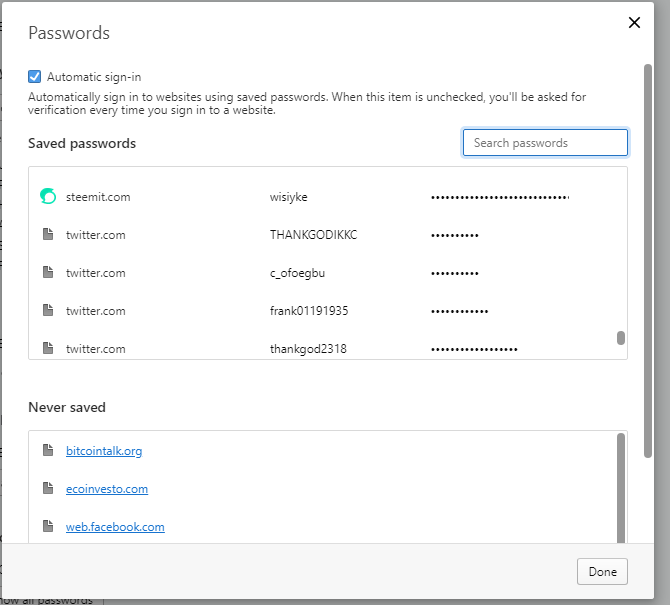
to view the password click on the view icon to click on the three dots which indicates options then click details.
Now you are ready to go. Happy Steeming!

Related articles
- YOU CAN QUIT THE STRESS AND START EARNING WITHOUT POSTING ON STEEMIT
- MAKE WELCOME THE LATEST MINNOW ON STEEMIT - INTRODUCEYOURSELF

Thanks for the tips
Thanks for the info
This post has received a 0.07 % upvote from @drotto thanks to: @banjo.
Wow its really useful artical for me ,thanks for sharing
This is a very good post. It will really be of help to alot of us the newbies
Resteemed to over 400 steemians..keep steeming bro.
Yes, I like the posting keys part
Very useful post for newbies.
Thanks @thankgodikkc
Resteemed!
Informative. Thanks for sharing
Those are very important tips you shared there. Thanks so much.
How does one access/activate the Posting, Active, Owner and Memo options? Where are they located?
Thank you so VERY much for sharing this so VERY valuable tips! I more than appreciate it! To work so VERY hard on here and to lose your password would be so heartbreaking! I feel VERY bad for the individuals who lost their password! PHENOMENAL advice my Friend! Thanks Again! Your Friend @extraterrestrial :)