Are you all aware of Mobile App Builder? It is an automated framework using which the online eCommerce merchants can directly convert the online store into a mobile application. The idea of integrating the website database with all product listing on the app is more likely possible with such a handy approach.
Well, it's a very common practice for shopping websites to use an eCommerce Mobile App Builder. Technically, developing a mobile app isn’t a piece of cake for everyone. The business owners usually go for hiring developer & invest a lot of capital. The Mobile App Creator offers readymade native Android and iOS apps with complete control from extension backend.
TIP#1: Determine Your Need
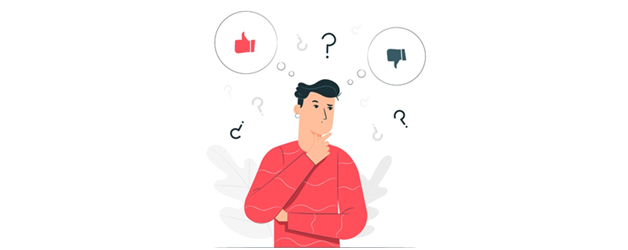
A) Android or iOS or both:
Make sure to cross-check if your prospective Mobile App Builder is compatible to build your shopping app for Android/ iOS/ both (depending on your requirements).
B) Product Support:
According to the products & services that business offer, opt for an eCommerce app builder that is compatible with all sorts of products- physical, virtual (downloadable), pack or combination.
TIP#2: Simple Backend Dashboard:

A) Creating Push Notifications:
Sending push notifications is a one-minute task with the right solution. All you need to use personalized content and graphics and send with a catchy title enough to lure users.
B) Home Page Designing:
There is a need to frequently change the look & feel of shopping app as per the ongoing festival, occasion & sales. Instead of making it a completed task choose one which offers the flexibility of DIY editor for the home screen. Here is a recommendation for the same:
TIP#3: Great User Onboarding
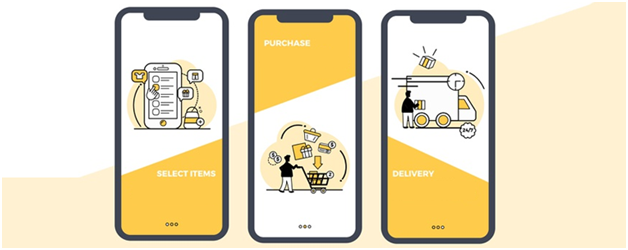
A) Quick Tutorials for new App users:
Whenever new user access into the app, step-by-step guided tutorial should be there for on-boarding. It saves precious time of the user.
B) Social Login/ Registration:
It is easier for the user to register or sign-in to your app via their social accounts such as Facebook, Google, Linked in, etc. Because the lengthy process can annoy new visitors & it is highly likely for them to back out.
TIP#4: Better User Navigation
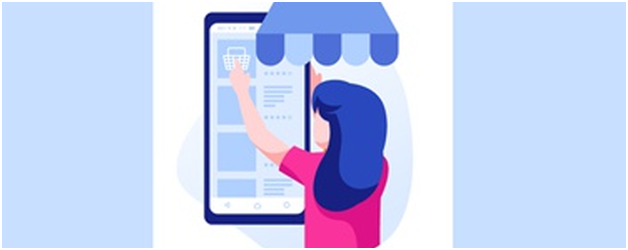
A) Sticky Menu:
In Mobile Devices, the toggle menu on the navigation bar is preferred to be a ‘sticky menu’. This ensures that users don't need to manually scroll all the way to the top in order to access the menu.
B) List & Grid View Of Products:
According to their liking, customers must be able to choose either the list view or the grid view while browsing products.
C) Product browsing:
It's a common style for shopping apps to have top-to-bottom scrolling action to browse products. Along with that some solutions even provide an additional feature in the app with left-right swipes.
D) Social Sharing compatibility:
Such a feature allows users to share products on social media platforms like Facebook, Google, etc. It's a simple & organic way to have your app & products promoted on various social channels.
TIP#5: Convenient Product Browsing

A) Layered Navigation (Filter & Sorting):
The app users must be able to filter out the selective products that they are willing to purchase. With the prompt use of filter & sorts, product browsing becomes really easy.
B) Product Search Via Voice:
The app allows the use of the device’s native features like a microphone to search products via voice search.
C) Wish list:
It makes the shortlisting of favourite products quite handy for the customers. It certainly saves their time & makes e-shopping more convenient.
TIP#6: Personalized Content:

A) Push Notifications Reminders:
Out of all the various functionalities available on shopping apps, users may want to opt-in for selective push notifications. For example, whenever we get any discount coupon via push notifications, there are huge chances of improved CTR. Sending crafted push messages can easily boost user retention and engagement.
B) Multi-Lingual & Multi-Currency:
In order to serve regional & global audience, multiple languages & currencies should be available in the app. These days, shopping apps even support RTL languages like Arabic, Hebrew, Persian, etc.
C) In-Sync With Offers & Discounts:
Most eCommerce mobile apps use flash sale to encourage more customers to shop in a limited time period. With the motive to set timers with the urgency of expiring soon, more people engage in shopping.
D) Live Chat Support:
WhatsApp/Zopim chat will allow the shoppers to chat directly with the store admin in case of any assistance.
TIP#7: Checkouts & Payments

A) Multiple Shipping & Payment Methods:
With such a variety of payment methods present, the shopping apps must be compatible with most of them. Also, look for the option to integrate any new/custom payment method in your shopping app (if needed).
B) Simplified Checkouts:
Having simple one-page checkout aids the users from backing out of a lengthy order submission process. Simplified checkouts play a huge role not just with engaging the users but also in achieving better conversions.
C) Order Tracking:
This features can directly serve in improving user satisfaction. Order tracking lets the buyers keep an eye on the product delivery along with time estimation.
Conclusion:
Apart from the above-mentioned points, there must be various other tips and insights as well depending from business to business. So, it is better to keep the discussed ones in your mind before choosing a shopping app maker suiting to your business.
Matching with the above factors, Mobile App Builder for various platforms:
PrestaShop Mobile App Builder
OpenCart Mobile App Builder
Magento Mobile App Builder
Magento 2 Mobile App Builder
Congratulations @johnmichael2! You received a personal award!
You can view your badges on your Steem Board and compare to others on the Steem Ranking
Do not miss the last post from @steemitboard:
Vote for @Steemitboard as a witness to get one more award and increased upvotes!