Some actually seek out in-browser mining where it's a voluntary way to pick up some crypto change without expensive rigs, for everyone else there are a few things that can be done even without plugins or extensions, such as:
- Be a vigilant user - careless computer promiscuity comes with the same risks as the human social equivalent, so exercise caution and play safe, now
GOTO 4 - Use a reputable antimalware package that has browsing protection, Avira is a good cross platform/device candidate for your investigation - why do you like Avira? Because they are one of the few who go to lengths to properly anonymise data you generate via your activities and interactions with their product, now
GOTO 1 - Use private browsing modes with tracking protection - see below, then
GOTO 4 GOTO 1- seriously, human behaviour is the most significant undermining factor in system and data security, no amount of blind faith in the totemic magical warding powers of this or that ste-and-forget software you installed aeons ago can protect you from your own actions
Firefox and Google Chrome both have a private browsing mode that can block coinhive and many other such tricks that use tracking & scripting to fingerprint your computer, cache profile data locally, and load remote resources for execution on your system.
- Firefox has Private Browsing mode with Tracking Protection that can be explicitly enabled or disabled (enable it):

click for larger view - Google Chrome has Incognito Mode:
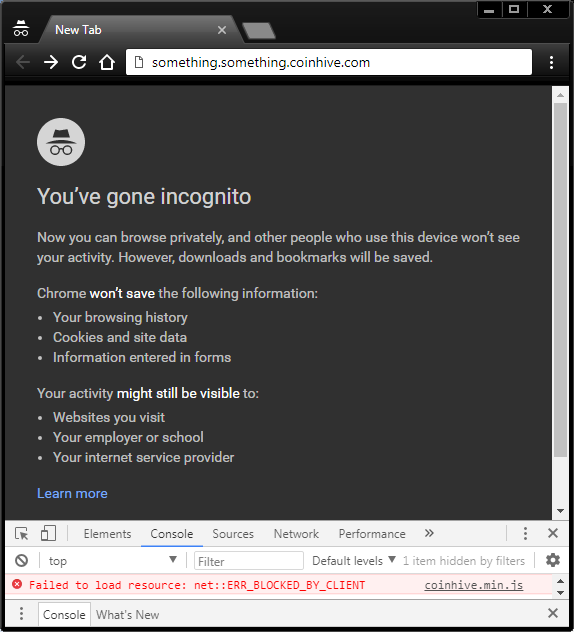
click for larger view
Remember: Internet St is not equal to Sesame St, despite the interesting people you may meet.
Nice feedback, thanks man!